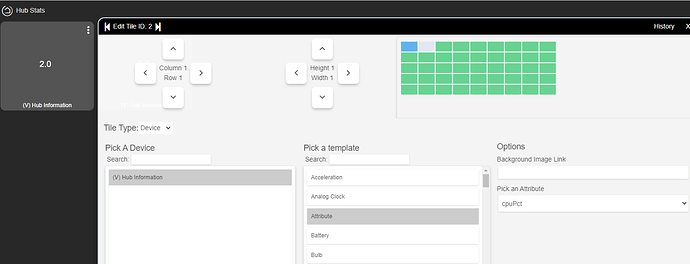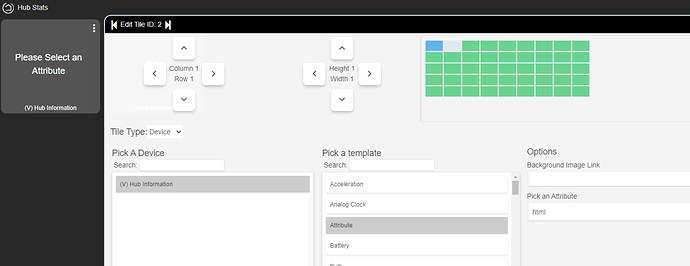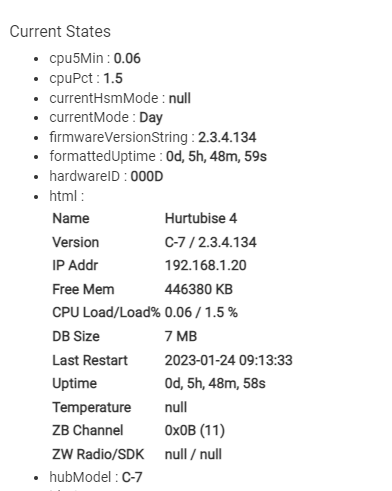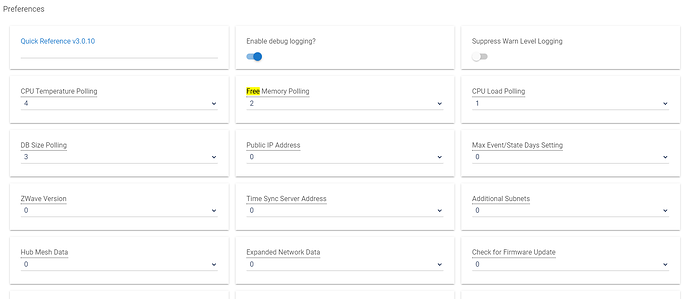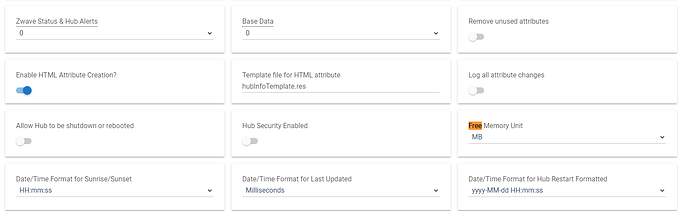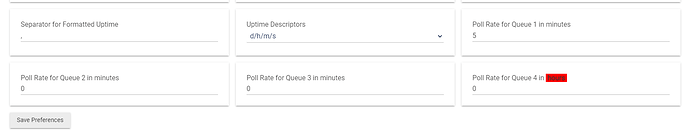I'd say you should be good to go.
I'm guessing you've exceeded the displayable attribute limit of 1024 characters.
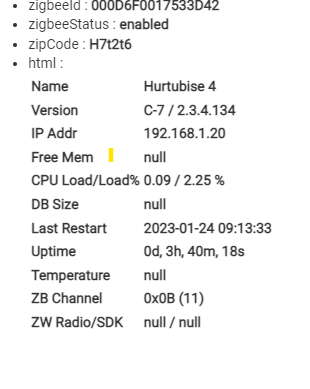
That looks like the default template and should be way under 1024
Bizarre - Same tile - in the dashboard builder - I select CPUpct, it shows value. If I select Attribute HTML the tile displays select attribute...
Are you using the V3 Driver or the original?
I just added manually ( NOT HPM) this one
After line 1076 can you insert the line
log.debug "html size = ${html.size()}"
save, and then go to the device page and hit Refresh and see what the log message shows
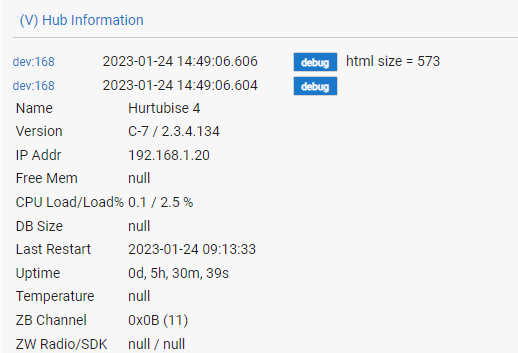
So not a size issue. The nulls are somewhat troublesome... Can you assign Free Memory, DB Size, CPU Temperature and ZWave Version to a poll queue (doesn't matter which), Save Prefrences, and hit "Refresh".
Didn't turn on ZWave Version, but that may have been enough to change the html attribute. What does you dashboard show now?
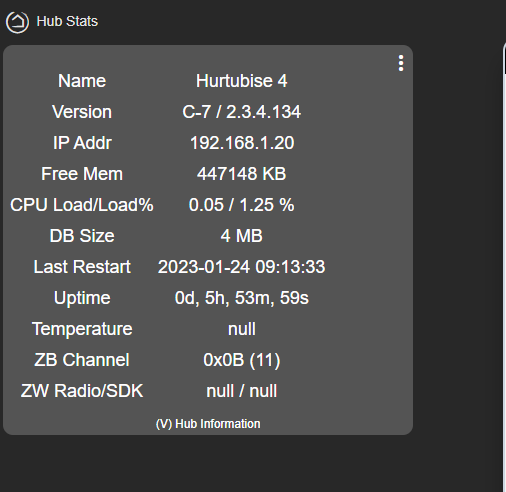
But I had to refresh the dashboard page... changing the attribute between HTML and others had the tile stuck into one of them as if it stopped responding.... Refresh ( f5) the page and then I got this
Okay tile is now responding at least. You can set the options back to zero and save if you want. To change the tile's data you can go to the File Manager and download the hubInfoTemplate.res file and open it with a text editor. Should look like:
<style>td{align:left}</style><table id='hubInfoTable'>
<tr><td>Name</td><td><%name%></td></tr>
<tr><td>Version</td><td><%hubModel%> / <%firmwareVersionString%></td></tr>
<tr><td>IP Addr</td><td><%localIP%></td></tr>
<tr><td>Free Mem</td><td><%freeMemory%></td></tr>
<tr><td>CPU Load/Load%</td><td><%cpu5Min%> / <%cpuPct%></td></tr>
<tr><td>DB Size</td><td><%dbSize%></td></tr>
<tr><td>Last Restart</td><td><%lastHubRestartFormatted%></td></tr>
<tr><td>Uptime</td><td><%formattedUptime%></td></tr>
<tr><td>Temperature</td><td><%temperature%></td></tr>
<tr><td>ZB Channel</td><td><%zigbeeChannel%></td></tr>
<tr><td>ZW Radio/SDK</td><td><%zwaveVersion%> / <%zwaveSDKVersion%></td></tr>
</table>
and remove the lines you don't want, save and then re-upload it to the hub's File Manager
I just started having the severe load issue. Upgraded my C7 from 2.3.4.130 to 2.3.4.134. Tried rebooting, but it started alerting on severe load after about 6 hours. Nothing in drivers or apps has changed.
Got a severe load alarm this morning. I'd had a couple of alerts on an earlier release, but I thought that 2.3.4.134 had solved the issue. Apparently not. I couldn't see anything that was going on that would cause a severe load. The mode was still Asleep and nothing was moving around in the house. A reboot seems to have calmed it down for now.
@support_team do you need to look at logs or anything? What's the next step?
I noticed there was an extraneous zigbee device listed as null in the zigbee routing. So I did a soft reset to see if that will help anything. Keeping my fingers crossed.
I don’t even have any radios enabled on my second hub. And there’s definitely no ghost devices on my primary, so I think this is just a coincidence that you had ghost Zigbee device at the same time.
Probably. But no response from service yet, so I'm grasping for straws in the meantime.