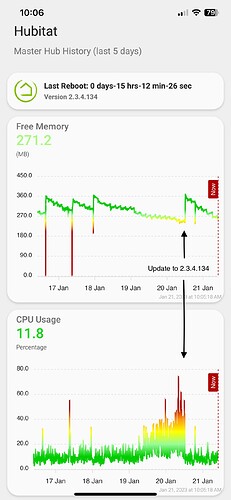Severe load is back. PMing you the ID
On 2.3.4.126, getting low memory, updating to 2.3.4.133 right now.
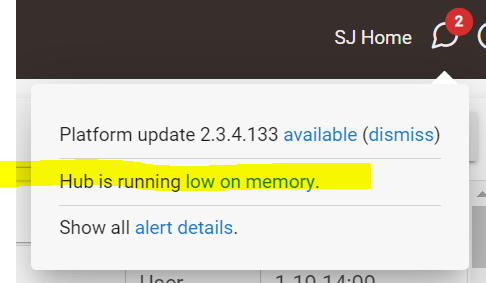
I came home to a dark house again tonight. Completely frozen on 2.3.3.140.... So, I guess that wasn't a fix.
Any ideas on a fix here?
Probably start a new thread to describe in more detail what’s going on with your hub.
Since reverting to a 2.3.3.x version of the hub firmware had no effect on your issue, it’s presumably something else that’s causing your hub to freeze.
Can you PM me the hub id? I'll take a look at the engineering logs on the hub.
2.3.4.134 is out with a possible fix. Most of the hubs I've looked at had one particular issue, and it should be addressed. I'm using words "possible" and "should" until it's confirmed on users' hubs and not in a testing environment, but please give it a try.
Looks like it's a nogo for me. Updated to 2.3.4.134 and the issue continues. It did seem to resolve, but immediately after the mode manager switched to night, the errors began again. I do seem to see a pattern that the issue stops if I reboot, and restarts when the mode changes. I'm guessing this is related to the mode manager perhaps? But I also noticed the value in the log for the Severe Hub CPU load is detected errors out at 2.73. That certainly seems low?
Thats about 70% of the theoretical maximum (although I’ve seen a load of 5 when I accidently created a really tight infinite loop in some code), and normally I see an average load of 0.1 or about 2%. Sense you say you think it happens when you change modes, have you tried removing Mode Manager and then reinstalling it?
![]() Is there a set of rules that trigger each other somewhere?
Is there a set of rules that trigger each other somewhere?
Check Logs - App stats and Device stats when it's at high CPU, there should be some entries with excessively high CPU usage.
Is there a table or chart that shows the values reported for the CPU usage to percentage or to something as simple as Excellent/Good/Bad?
There are 4 cores, with a load of 1 each being ~100% usage so the simple version is load/4
If you think it is mode manger disable It temporarily and change mode manually.See if it goes away. Also check what rules you have that fire when the mode changes. As mentioned you probably have something looping.
I’m having the severe hub load issue as well and I don’t use or have mode manager installed. Went back to 1.3.4.130 and no issue. About a day after I upgrade the hub load progressively increases until I reboot.
p.s. the logs don’t show any elevated cpu usage for any particular device/app when this happens.
I'm a fairly new Hubitat user and am seeing the same severe load issues continue with the latest update. I have two hubs, one for radios and another that I use for LAN devices. Both hubs continue to report severe load. Only thing in common between both is I use the HomeKit integration on both.
Good point. I also have two hubs both using the HomeKit Beta as well. You may be on to something. My second hub only has 12 devices and a few apps.
I am also running the Homebridge 2 app on both for unsupported devices like locks etc.
I still use the Homebridge app and plug-in for a z-wave door lock and some IKEA bulbs on my Hue system. I'm considering moving all devices back and disabling the HomeKit integration entirely as it's the only significant change I've made to the hubs recently. I even removed devices and apps in an effort to reduce the hub load.
I use Homebridge for a few other things so it's not a big deal if I have to switch back, but I'm not looking forward to reconfiguring 50+ devices.
Just updated from 2.3.4.127 to latest, and cpu load jumped to over 45%. Shutdown, power cycle hub, still over 45%.
Let it run for a while and check it again.
Yes, been checking after restart. lowered hubstats polling to 1min. its been gradually decreasing. WebCore (user) is very slow to respond when editing pistons.