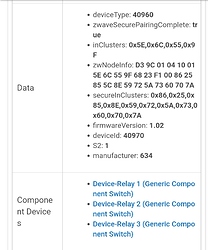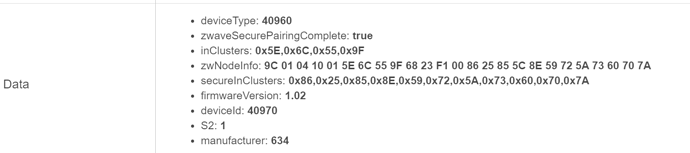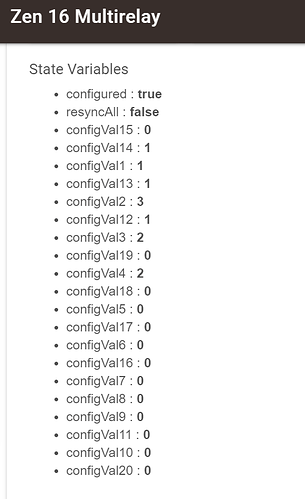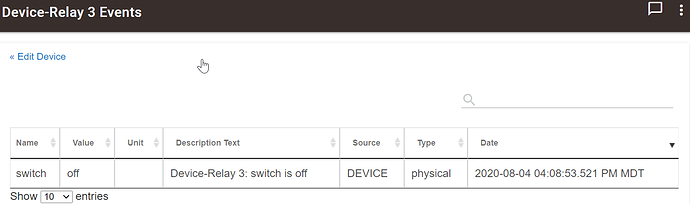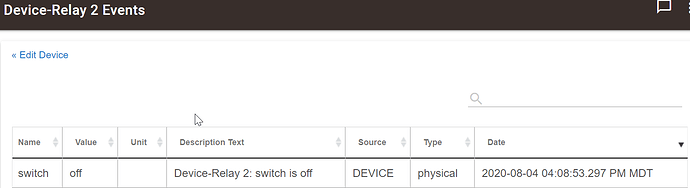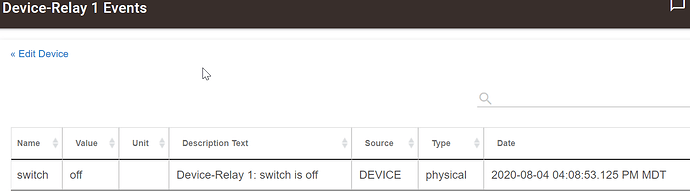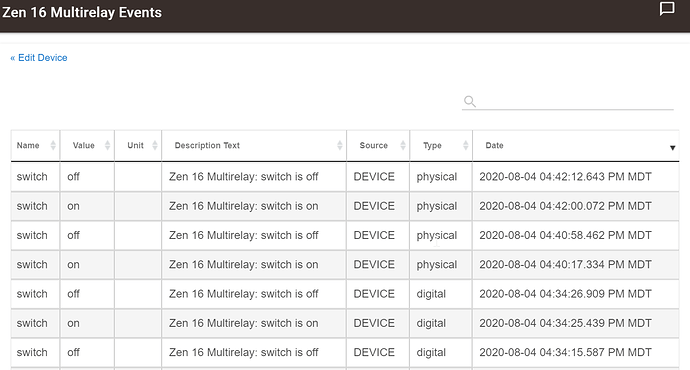Thanks for pointing out how to verify the secure pairing.
So I brought the zen16 inside, right next to the hub. Excluded and included again with S2. This time it pair and even fully initialized without a reboot. It did not assign the correct driver. Changed the driver, configured, and on/off was working (it was clicking).
I confirmed it paired with S2, I see the items called out above in the data section.
Brought it back outside where of course it stops. It’s acting like a range issue, but I’ve had it out there for months without issue, so that seems wrong to me. I have a couple of the iris v2 plugs where I enabled the zwave repeaters and I’m wondering if the c-7 has an issue with them. They worked fine on the old hub, but I know those repeaters are known to have issues for some.
Might have to pick up some of those ring v2 extenders to see if that helps..
Verified they respond to multiple on off commands. Had to pair near hub, then move to the garage. (Note: They may pair in place with security, but I currently only have minimal devices on my C7 as I am waiting for the Backup protection Service to migrate.
So just testing the Security pairing.) Mine also came in as Device and manually selected the correct driver.
Thank you Brandon, very helpful. I got up on the ladder and unwired my Zen16. Brought it to the office and sat it near the test hub. Other than not properly recognizing the device on initial include, it paired securely and works perfectly. Now to put it into the production network...
Your welcome! I haven't started my migration so it was informative getting the information on verifying the secure pairing.
Unfortunately, when I take it outside of direct reach of the hub, it starts to misbehave badly. Switch commands take several seconds to be acted upon, if they are acted upon at all.
Pretty much any operation seems to send it into an explorer spasm. 
Mine has also gone unresponsive this morning. I just placed an order for 3 repeaters, they should arrive tomorrow evening. I was able to get it to briefly respond with a reboot of the hub and power cycle of the zen 16, but quickly stopped responding.
Exact same behavior for me. Have either of you tried joining unsecure to see if it stays connected and functional?
There's a resource to know all about your devices: ZWave Alliance Certification Database. You can lookup any certified device and find the conformance details.
The ZooZ Zen16 conformance shows it supports S2 (class 0)
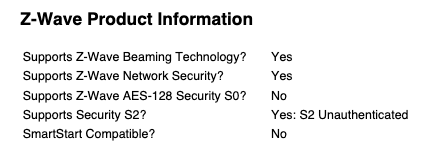
The Ecolink Tilt Sensor, on the other hand, has no security support.
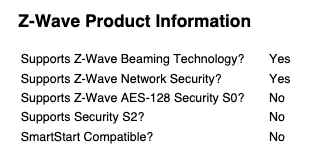
Just for completeness, here's two more screen caps for some other variances:
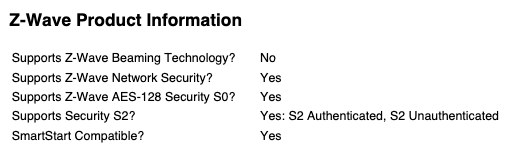
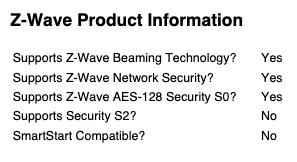
Just to be pedantic, you do not want to join using S0 if you can avoid it. Locks and Garage Door openers must pair securely and usually they only support S0, so you have no choice. But if you do have a choice, join unsecure or join S2 and don't use S0. It's 3x the number of packets on the mesh and with a lot of them, will slow the mesh.
If you look at a C-7 device detail, you may see "S2" and a value...
- deviceType: 515
- zwaveSecurePairingComplete: true
- inClusters: 0x5E,0x86,0x72,0x5A,0x73,0x98,0x85,0x59,0x25,0x26,0x27,0x32,0x70,0x81,0x71,0x2C,0x2B,0x7A
- zwNodeInfo: D3 9C 80 04 11 01 5E 86 72 5A 73 98 85 5C 59 25 26 27 32 70 81 71 2C 2B 7A EF 82 68 23 F1 00 85 5C 59 25 26 27 32 70 73 81 71 2C 2B 7A 5A
- outClusters: 0x82
- secureInClusters: 0x85,0x59,0x25,0x26,0x27,0x32,0x70,0x73,0x81,0x71,0x2C,0x2B,0x7A,0x5A
- deviceId: 111
- S2: 128
- manufacturer: 134
S2: 128 == S0 and thus should be avoided.
Paired a total of 4 Ring range extender Ver 2 repeaters today. Was able to securely pair in place the Zen 16 Multirelay. The relay is currently responding to individual relay commands. I will check again later tonight to make sure it is still responsive.
Edit: Has become unresponsive again in the garage even with the 4 repeaters and in place secure pairing. Tried multiple repairs, power cycling the hub, unplugging power, refreshing the device under zwave details. Moving directly in front of the hub like @dennypage reported was the only way I can get it to respond. Tagging @bcopeland to alert him of this also.
@bcopeland The Zooz Zen 16 Multirelay does not change the state status of the child device when securely paired or create an event under the child. The relay is turning on and off.
Edit: Added screenshots
It’s responding to commands but not updating?
Correct! I can hear the relay click on digital and physical events, but the events under the child do not update as well as the state does not change under the child. I do see an on off event under the parent, but it does not state which relay created the event.
Mine also does not update status even if I have it close to the hub.
Ok.. I’ll take a look..
I got ambitious and got up on the ladder again after buying a new ring range extender.
I factory reset and joined it, selecting to join as S2 unauthenticated. It did the partial join, rebooted the hub, and surprisingly seemed to be responsive. However, I didn’t see the log message until afterwards, but I guess the secure inclusion failed (it told me to exclude and try again), but the device did in fact join, it just failed back to an insecure pairing. Something for others to watch out for as well, I didn’t realize it was possible for the S2 pairing to fail and for the device to just successfully join insecure.
All that to say, in case it wasn’t obvious already, I think it’s a safe bet that the current issues we’re seeing are connected to S2 pairing. Will likely leave in place how it’s paired now, I miss the garage door control, and I shouldn’t be substantially more at risk as I imagine the device was insecurely joined on the prior hub. So I will be patient and will look forward to the future platform patches and the eventual fixes so I can try a S2 join again.
I have recently came over from ST to Hubitat. I was able to remove it from ST and bring it over to Hubit. Are you able to remove the cover from the device? Plus you should have a very, very small screw at the bottom parallel to the surface. If you remove that the whole device should removed from the mount. To be honest, I don't remember how pulled over. I think I did with the Tamper switch. Take cover off. Hold the Tamper switch. Put it in exclusion and released and pushed tamper switch.
I did eventually get the tilt sensor paired up in place, it just took a bunch of attempts back and forth. I think I eventually moved the hub slightly closer for the exclusion and that did the trick.
Great to hear.
Might have spoken too soon. It was working yesterday and it worked for a single cycle today, but stopped responding after a single on/off cycle (opened the door, but stopped responding and wouldn’t close).