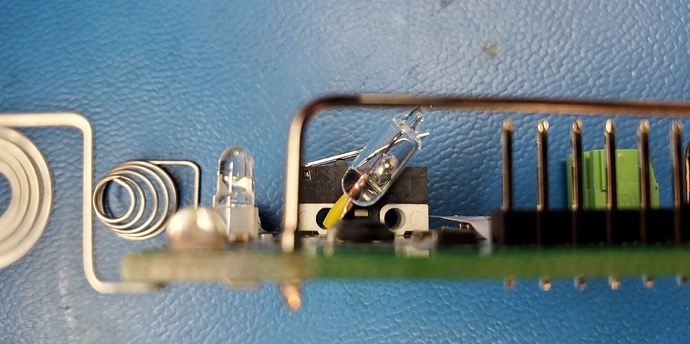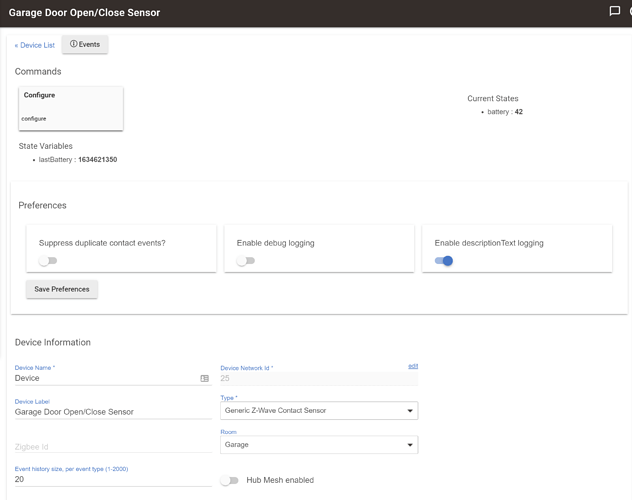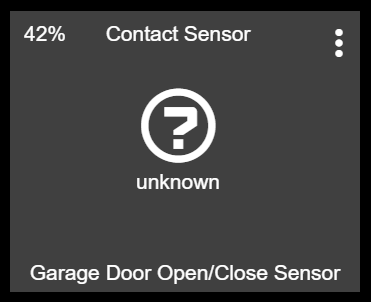ive had for 5 years or more.. just replaced with the zwave plus version.. no issues. but if you want a wired switch to hook up to it just get the window/door sensor.. much easier. It also has the wire terminals. In fact that is all they do to make the water sensor, just hook up the sensor to the terminals of a door one. I guess the chip is slightly differnt as it has a different footprint on join.
Out of curiosity, what are the advantages of a tilt switch for a garage door as opposed to a simple contact sensor? I'm using a contact sensor attached with removable double sided tape from those 3M Command hooks cut down to size.
I just stick it on and it detects with the sensor up and down or open and close. Nothing else is needed but that one sensor
ive done both.. no real difference.
The Linear/GoControl opener comes w/a tilt sensor that has lasted me many years, no issues. The opener itself can be troublesome/fail over time (there is an easy fix w/adding a couple resistors), but the simple tilt sensor is rock solid.
On the same door I use the Ecolink tilt sensor for my Hubitat and a contact sensor for my alarm. Neither have given me any trouble.
I think the Ecolink is slightly easier to install and virtually the same cost as a contact sensor with remote capability.
BTW this device has an internal terminal strip for using a remote contact. So you could either.
John
Did you end up adding a mercury switch to this? If so can you please provide an update on what you did and how it works?
Yes I did (see attached).
- Everything works great after the conversion. However it worked great before.
- Removal of the original tilt switch was touchy. One lead was connected to a top and bottom ground plane. This made it difficult to remove the original tilt switch without damaging it. Even had I cut the leads it would still be a challenge for folks who do not have a real good soldering iron. In addition, the ground hole needed to cleared of solder to be able to install the new switch.
I thought the original tilt switch was a pretty good design. Had I not jumped the gun and ordered the mercury switches I probably would not have changed the tilt switch. But I had them so I went ahead and did it.
Interesting note, this board is setup to work from:
- Tilt switch
- Magnetic switch
- external closure
The mercury switches on these work great, i installed 2 on garage doors and one in my mailbox. make sure you get the short mercury switches so you have more adjustment. I wish I would have gotten the shorter ones because the switches i have hit the enclosure. For the sensor in the mail box I also covered up the battery contacts and sw3 with painters tape and sprayed both sides of the board with electronics silicone spray to waterproof it. They are all going on 3 years and still working well.
Thanks for mentioning it  Will help others following this path.
Will help others following this path.
I guess I was lucky. I purchased these eBay.
They looked pretty small and for the cost it wasn't much risk.
I have used the SmartThings multisense switches they are excellent but those tiny AAAA batteries are hard to find in lithium. Apparently these were replaced with Alkaline. One switch is ruined, the Amazon Basic alkaline batteries corroded badly and leak horribly (all of them).
I've found Duracell and Kirkland (duracell) are horrible at leaning. I've had many corrode while still working and well within the stamped date.
I'm trying Ray-O-Vac Fusion now. Haven't had them long enough to know how they fair.
I know Energizer makes a AAAA
Hi all, just a note, Firmware update 2.2.7 added a specific driver for the ecolink tilt sensor. It has settings for start and stop tilt but I have not looked to see what this does. The sensor angle on the 2.5+ is fixed by the tilt switch. Is there a newer ecolink version?
I think the new driver is for a newer Ecolink Garage Door Tilt sensor. See this thread
Did you hit Configure after pairing?
I would say no. Look at your device page, there is no data about tilt in the upper right corner "current states".
From least likely to most likely in my opinion:
- It didn't pair correctly or completely
- The wrong driver "device type" is being used.
- You need to hit configure (especially if you changed the "device type")
- You paired the device, and it hasn't reported in because it wasn't tilted or otherwise active since pairing.
Dead battery??
42% is a signal the battery is declining. These batteries have a cliff like end of life. It might be that an hour later when it would be time for the next battery report, the actual value is ZERO.
Anytime I see a battery reporting less than 90%, I assume that there's a day left.
I decided "didn't repair correctly or completely" might be the culprit. Excluded and re-paired, seems to have done the trick.
The battery was indeed dead. Interestingly, after excluding and re-pairing it is no longer reporting battery. It IS showing the contact open/closed and the dashboard icon is now functional. I guess you can't have everything.