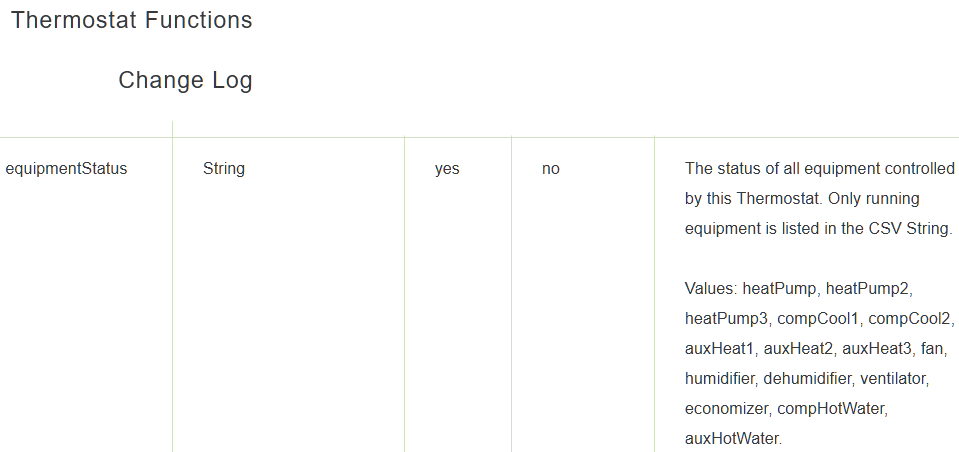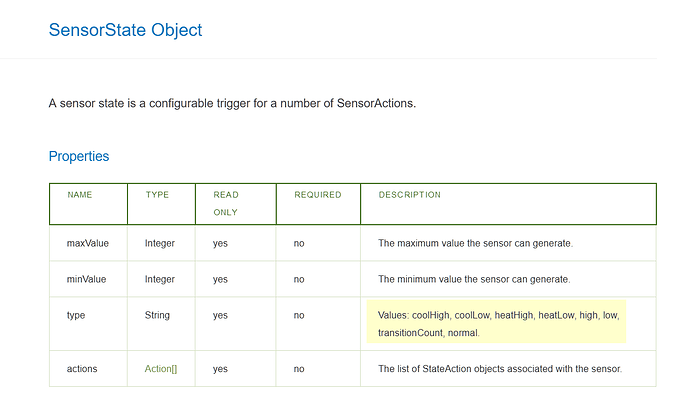Hi,
I have the built in Ecobee Integration app installed and configured to poll my two ecobee thermostats that are on my single ecobee account.
The two hubitat devices show the correct temperatures, humidities and set points for their respective ecobee thermostats. However, both hubitat devices always have equal values for "thermostatOperatingState" (i.e. they are always both "idle", "cooling" or "heating" even though the two units operate independently and cycle on and off at different times).
I think there might be a bug in the driver code where the value for thermostatOperatingState is not independently set.
I looked at the hubitat logs and Ecobee Integration doesn't write any logs when it polls. I also looked at the installed app status and here is the output of the "thermostats" field which doesn't have an operating state so I'm stuck and not sure how to debug further to confirm that there is a bug in the code that assigns the value of thermostatOperatingState:
{3.411952425256={polled=true, data={coolMode=true, deviceAlive=true, autoMode=true, heatMode=true, minCoolingSetpoint=65, minHeatingSetpoint=45, auxHeatMode=false, heatingSetpoint=70, coolingSetpoint=74.7, pollMinutes=1, deviceTemperatureUnit=F, name=Downstairs, temperature=75.3, humidity=47, thermostatFanMode=auto, thermostatMode=auto, maxCoolingSetpoint=92, maxHeatingSetpoint=79}, pollAttempts=0}, 3.411952515292={polled=true, data={coolMode=true, deviceAlive=true, autoMode=true, heatMode=true, minCoolingSetpoint=65, minHeatingSetpoint=45, auxHeatMode=false, heatingSetpoint=70, coolingSetpoint=74, pollMinutes=1, deviceTemperatureUnit=F, name=Upstairs, temperature=76.5, humidity=52, thermostatFanMode=auto, thermostatMode=auto, maxCoolingSetpoint=92, maxHeatingSetpoint=79}, pollAttempts=0}}