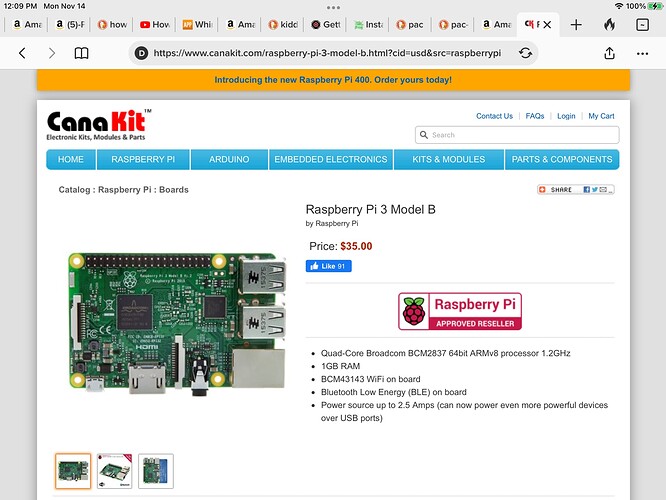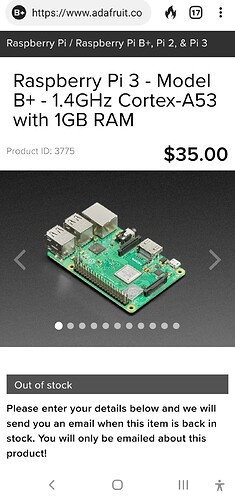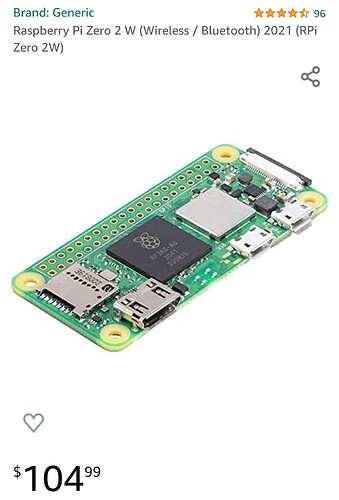Out of curiosity, I just went on rasberrypi.com a couple of minutes ago just to see what current prices are for the RPi 3b (I don’t currently need one as I got the Pi400 a couple of months ago since it was $100 US and less expensive than piecing together a Pi4 at the time). Rasberrypi.com still has the RPi 3b at $35. Sellers on Amazon and Ebay are just trying to milk the market hoping people will not do enough research as to current prices and availability.
You can check marktheknife's link above for more details. The official manufacturer is about a year behind filling orders due to parts availability. Those that do ship show up on EBay and Amazon at scalper prices. Estimates for the return of normal shipping and prices go out as far as 2025. That's a long time. I can imagine things getting worse before they get better.
I just checked raspberrypi.com
They provide links to well-known retailers and all of these retailers are out of stock and not even taking back orders.
Hi @Hal3 , I only quickly checked on CanaKit as they are the ones that I had gotten my RPi 400 from a couple of months ago. There was nothing on the site that stated they were out of stock, but I did not actually try to put in an order for the RPi 3b (as stated in my post). I apologize if I contributed to any misinformation, was just trying to help (when I got my Rpi 400, I found listings on Amazon and Ebay selling it for well over $240 until I found it on CanaKit and received it for $100). Regarding the RPi 3, I did go back and checked other retailers and they are (as you said) OUT OF STOCK! Perhaps CanaKit does not let you know they are out of stock until you actually try to order from them?
These are great instructions! My son used them to set it up on a Pie Zero that he wasn’t using. Works perfectly - no more Heroku! 
Thanks Sebastien. I had trouble myself which is what prompted me to generate the tutorial. Check out my channel for lots of self-hosting infrastructure solutions https://youtube.com/@scottibyte or my forum at https://discussion.scottibyte.com,
Great! I was wondering if it would work on a Pi zero. I might do that too if I decide to do something else with the 4.
@vmsman Can you expand on why it would be harder to use other applications on the Pi at the same time? I have a Pi 4B running pihole and pivpn and want to use it for an echo speaks server too, but not if it risks these other apps.
There are two solutions on my link. One is to run the app via Docker and the other is to run the node.js app via NPM. My comment is that if you want to run docker and you have never run docker, that might be more complicated. Depending on the number of applications, the networking requirements of those applications, and resources in use you may or may not have conflicts with the other applications. There are too many folks trying to run several applications in one environment on a Raspberry Pi. If using a Raspberry Pi, I would containerize your apps into separate environments using LXD under Ubuntu for the Pi 4. If you have more than 3 small apps, my advice is to purchase a small form factor factor inexpensive server as I suggest on my video here. Cheap Self Hosting Server - YouTube
I run linux on my wife's old laptop. If @tonesto7 does not come through I will run it in Docker there. I could do that now but am hoping for a better solution.
What about automatic restart of the Echo Speaks Local Cookie Authorization Server" after a reboot of the Pi? Not familiar with docker, but think the isolation is good idea. My Pi4 is running PiHole and HomeBridge including a camera plugin. With all that running the load is about 2% so I know I have plenty of headroom. But, I didn't see anything in the instructions that would restart the daemon after a boot and not even sure how that works in docker as I have never used it.
Ah. See that the docker install added a script in /etc/rc3.d/S01docker. So it should restart automagically. Nevermind. Leaving this here for others who might have the same question.
I hear ya. Container station is a PITA too. I have a few docker images but they are a pain to edit. I ended up installing portainer to modify settings that container station doesn't let you edit.
I think this may be the solution. I'm going to try it on a Pi Zero I have in a box somewhere. I may have a Pi Zero W with wireless which would be magical but either way I think Pi Zero is the way to go.
Reminder: We are an anxiety support group. Please do not ping Tony. ![]()
I managed to get hold of 3 Zero 2W devices last year when they were readily available and affordable.
So, I even tend to install LXD contains on a Pi. That provides exceptional isolation. LXD containers will autostart upon reboot of the Pi if the container is set that way. Also Docker containers can be set to automatically restart. I tend to nest my docker apps inside of LXD containers. That provides superior backup and snapshot capability on the docker volatile data. I have videos on my channel describing this approach. https://youtube.com/@scottibyte
I tried doing Hyper-V on Windows Pro a while back and it seemed like it was made more for development than running a permanent server instance. I believe the main issue was I could not do a bridged ethernet so that the virtual server could get its own IP on the LAN. I settled on VirtualBox as that is a feature out of the box and I don't have to futz with port forwarding.
Hyper-V is designed for production and is heavy duty. Problem is that every Virtual Machine Hypervisor is a resource hog. Get a small machine and run Ubuntu Server on it with LXD and you will have something cheap, reliable, and powerful.
Yeah I have two small windows Pro machines as servers. I had been looking into RPi but the prices didn't seem worth it, then I ended up getting some decent machines being retired from business use. The one mainly just runs a single VirtualBox with DietPi (a minimal debian build) so eventually I think I will get rid of Windows and go with Ubuntu directly so it can use the full resources. The other one I RDP into all the time and use Windows on.