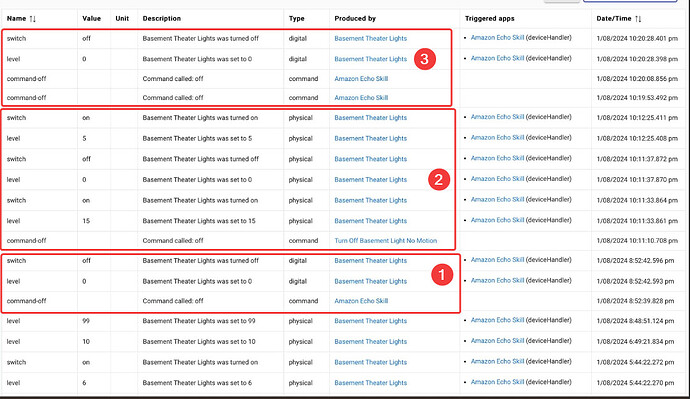Which device are you showing here and what driver is it using? I would use my custom driver for the ZEN72: [DRIVER] Zooz ZEN Switches Advanced (and Dimmers)
I broke this down a little for you
- Device was commanded off from Amazon, device turned off
- Device was commanded off from the Room Lights app, (device was already off). Then device turned back on, then off, then on again. Not sure why, no commands were issued so it appears the device did this on its own or from physical taps on the paddle.
- Amazon commanded off twice, device turned off.