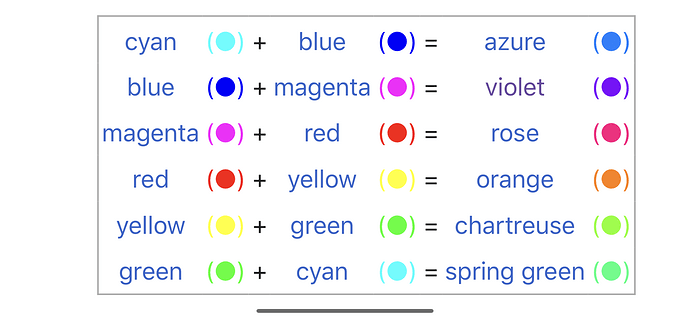I sure didn't .. thanks for reminding me ..
Thx! Also, I don’t see any reference to the energy monitoring features. It seems that the CurrentStates is not updating when refreshed. It currently says Magenta for me but didn’t change when the light is White. Also, my Spots are RGBW, not RGBWW and it looks like the Cool White is a combo of all RGB and not the actual Cool White LED’s only in the light. How can I validate? Oh and please add to HPM?
Update: it’s definitely doing RGB and W at the same time because if I use the Built in driver and turn on only the white channel, it’s perfect. Then I change the driver and set the channel to “Cool White” or temp to 6500 and a reddish hue appears in the white light.
Thx Bryan!
Just say, “Alexa, set the [Named Light] to [Color] and as long as you added it to the Amazon Echo Skill Devices in Apps it should “Just Work”!
-Travis
Thanks for that. Didn't know if I could control levels too, or just color. Like if I said "Alexa, dim to 30%", if things like that would work...I should probably just test it like I did with the colors.
I know it recognized white, red, blue, and green. Does it recognize any other colors?
Yeah it dims to whatever level you ask it to between 1-100. It does recognize tons of colors.
Here’s the complete list:
-Travis
sweet! thanks for the link. i'll take a look and play around
Cool. Some colors may not be mapped so they don’t work. Also, because RGB and RGBW color mixes/blend vary from manufacturer, some colors may not be as expected. @bcopeland has provided an option in his driver (Enable Gamma Correction) to help correct some light output to more acceptable color matches. That said, we really need a gamma slider that tweaks a range or a way to calibrate your rgb values to match colors better. For example, on my set, I could ask for orange as a color but it was more of a yellow. But, yellow was ok itself. With the gamma offset my orange became more orange but the yellow became more green. Mileage may vary but I hope somehow he or someone develops a way for is to setup values that create a custom gamma formula for our specific lights. Red, Green and Blue are always pretty much perfect outputs as they are the true color of the LEDs but when they mix is when their light output values vary.
I find that the three primary colors are dead on as described above. The secondary colors (Cyan, Magenta and Yellow) are pretty good, but when you get to the tertiary colors as shown in the chart below is where things go awry. It’s likely due in part to the secondary colors being set close but not exactly where you would want them and as you go further out in levels the shifts become non-linear as compared to their output levels and the desired named color output isn’t right. You could manually select the color and find it won’t match the color map either but you could create an orange manually using the output levels or the map, it just wouldn’t work properly in Alexa but it would with a rule.
It would be nice if we could calibrate the Color Gamma by inputting the values for each secondary and tertiary color to determine our custom offset.
-Travis
I just received my zen31 today and have just read through this thread.
I bought a dreambox for my wife for her 50th in January. It’s crown has a built in 12v white led that I have running off a Tasmota plug and I added a RGB strip connected to a magichome controller. The RGB controller is having some disconnect issues so I thought I would upgrade to the zen31.
So the ability to control the RGB and the W separately would be awesome in my case.
Edit: the manual that came with it and the PDF online don’t explain why there are four inputs. Does anyone have more information?
Disregard. I found the info on the inputs under the customization ....
I just got 2 Zen31s. Is there any reason not to use this driver over the built in driver? It sounds like this driver is the same as the built in but adds color temperature control? I'll have to admit I don't know enough about lighting to know exactly what that means.
Color Temperature handles how "warm" or "cool" white lighting is. So things like 2700 or 3000K are noticeably yellowish "warm" colors you could expect from incandescent bulbs originally. Higher starts adding a bit of blue to the color. Very subtle but by the time you get to 5000K or so, it should be noticeable. This would be like "cool white" bulbs.
Some things look better in one light or another. We like our garage and kitchen cool whites because they seem brighter. The family room and such are warm whites to feel "cozy".
When you are dealing with a straight RGB LED strip, it is tough to do color temperature because the white is blended in the first place. With an RGBW strip it is better. But you need to know is it a CW (cool white) or WW (warm white) LED that makes up the W portion. This driver helps blend the RGB with the W to make it look better.
The "best" (that I know of) are RGB+CCT strips. They have RGB and 2 white chips (one cool, one warm) so they can do just about anything. But the Zooz Zen31 does not handle those. Just RGB or RGBW.
OMG, thank you for explaining those acronyms. I got RGBWW strips.
I know that white can be yellow - blue depending on the temperature but didn't know how that related to color LEDs but what you said makes a lot of sense. It sounds like it could blend white in with red, for instance, to make a more pink color? But that's just another color right? Whatever, doesn't matter that much to me I guess.
If you blend in a touch of red, and a little green, to an otherwise white (like a cool white) it will make it look a little more like a warm white because the red and green combine to make a yellowish. Of course this also all depends on how close the LEDs are and such. If they are one of the really old ones where RGB were separate chips entirely then the colors do not blend right away. Even with them on the same chip it takes a little distance to make it blend better, otherwise you see a section of red, a section of green, the white, then the blended white. Most have the white chip separate from the RGB chip.
Just wanted to check if the update has been made? I’m currently using the built in driver, but was going to try this out.
If not, would I just update the driver on the parent device and manually delete the two child devices? Or do I have to exclude and re-pair the device?
I ended up excluding the device and re-pairing with this driver. Question for those using it. When I added it to the Amazon Echo Skill, it shows up as a regular dimmer and I can’t change the colors. Am I missing something to be able to change the color through Alexa? I see from earlier posts that it should just work. Thank you.
you can say "make |LED name| |color|" and it should work
Yes it works.
I have the child devices enabled so I have a separate RGB color bulb and a W dimmer.
I can say Alexa set device to blue
Thank you. I found that in the Alexa app, I had to go into the device settings and change it from a Switch to a Light device type.
How did you enable the child RGB and White with this? I looked at the preferences but didn’t see anything.