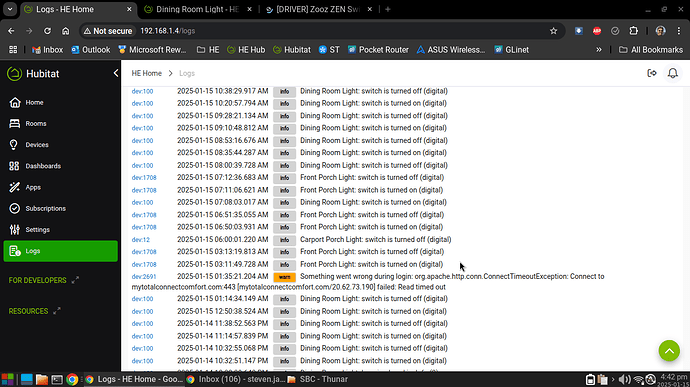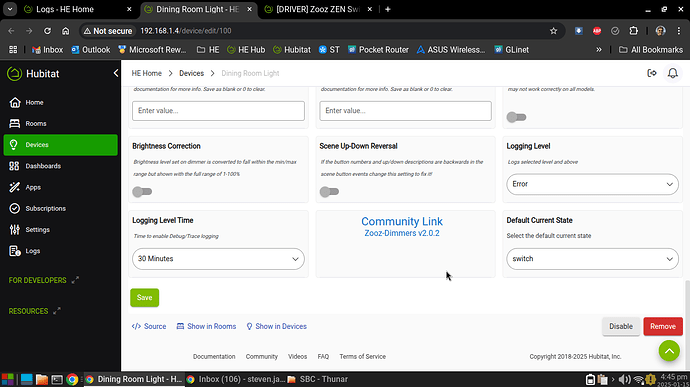Bingo. That did it. Thanks for the quick and quality support!
I have my logging preferences set to "Error" but I am still seeing all of these "Info" entries in the logs. Am I the only one seeing this, and if so, what am I missing to turn them off.
This driver might have the bug that broke the error setting. Try changing it to "Warn" instead, that should get rid of the info logs. Trying to find time to get everything updated eventually... I think every driver needs updates at this point.
Thanks for the heads up. I will do that. That makes sense I didn't remember seeing the info entries before.
On the ZEN32 I can change the LED settings in RM using:
setLED(1, 'green', 30) on Scene - Office
Where 1 is the button/LED that needs to be changed, then color and level. How would that be done on the ZEN30 for the dimmer and the relay?
For any command you can just look at the device page.
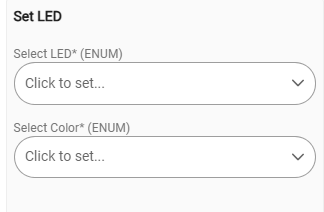
So this tells me it take two parameters. Both are required (*) and Strings (ENUM is a list of strings in this case).
If you open the drop down menus it will show you the values you can send.
I do not have the brightness as part of the setLED on my driver.
I don't have a ZEN32, but on my ZEN73 I change parameters on the fly using RM and Jeff's driver for switches:
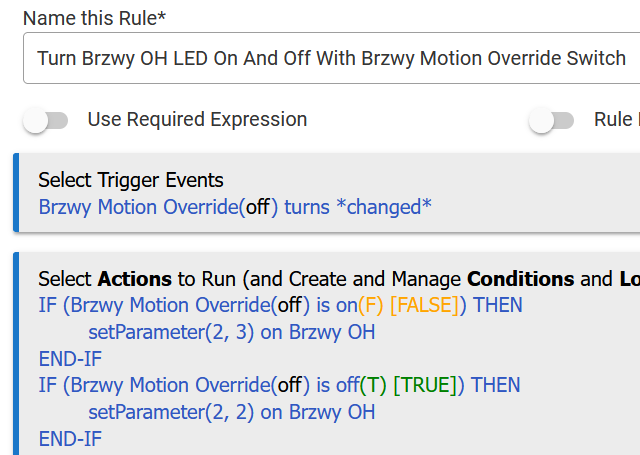
Perfect. Either of these should work then:
setLED(Dimmer, Green)
setLED(Relay, Blue)
setParameter(3, 2)
setParameter(4, 1)
Interesting.
I just took a look at my switch's driver.
There is a setLED custom command too.
I just didn't think of using it, lol.
The setParameter command has been working well.
Brightness is in the parameters section of your driver.
ledBrightnessDimmer: [ num: 5,
title: "Dimmer LED Indicator Brightness",
size: 1, defaultVal: 1,
options: [0:"Bright (100%)", 1:"Medium (60%)", 2:"Low (30%)"]
ledBrightnessRelay: [ num: 6,
title: "Relay LED Indicator Brightness",
size: 1, defaultVal: 1,
options: [0:"Bright (100%)", 1:"Medium (60%)", 2:"Low (30%)"]
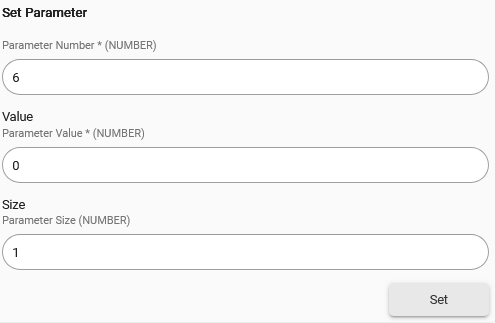
When pushing set results in this log:
I think this is due to a breaking change with the new UI...
You can insert one line of code in that function which should fix it for now. I really need to get some updates pushed out. My process is slow unfortunately.
Anyway, add this line at the top of the function so it looks like this when done:
String setParameter(paramNum, value, size = null) {
paramNum = safeToInt(paramNum)
Map param = getParam(paramNum)
Problem is that it used to come across as an integer already but now it is coming in as a BigDecimal so I have to convert it so it works in the next function being called (line 676).
That fixed it
Please add Parameter 34 to the ZEN30 driver when you get a chance. Sounds like it was in a previous firmware and just removed from the doc when the firmware was updated. I ran your universal z-wave scanner driver and it found it and allowed me to set it so I no longer have the blinking when changing settings.
Parameter=34 Disable LED blinking when a setting is changed
Size: 1 byte dec
0 - LED blinking enabled
1 - LED blinking disabled
Default: 0
Did you ever figure out what "Association Group 4" does?
More generically: Is there any documentation that indicates what group is used for what command class? The Zooz Program 2 Zooz Switches In a Virtual 3-Way instructions indicate "Set direct association for Group 3 only" for dimmers, and "Set direct association for Group 2 only" for on/off switches, but I don't see anything that explicitly states what commands are sent for each group.
Its either found on the advanced settings docs which I have links to above, or if they don't have it on there it is in the PDF (or paper) instruction manuals. You can also find info searching for devices on here: https://devices.zwave-js.io/
Thanks for the quick reply. It looks like https://devices.zwave-js.io/ has the information I was looking for. For reference:
- The Zooz ZEN72 Dimmer Switch Advanced Settings page doesn't mention what commands are sent to each group.
- The Zooz ZEN72 PDF Manual says "This device will send BASIC REPORT to Group 1, BASIC SET to group 2, and MULTILEVEL to Group 3 (for remote dimming) when operated manually."
- https://devices.zwave-js.io/ says: "1 - Lifeline, 2 - On/Off Control, 3 - Dimmer Control, 4 - Remote Dimming".
Now I just need to figure out what "Remote Dimming" means and how it is different from "Dimmer Control".
I asked ChatGPT to tell me the difference. I'm not sure how much I trust the answer, but it seems plausible at least. It says "Dimming Control" is for direct association (no hub required), but "Remote Dimming" is part of scene control (hub is required). I'll do some more research when I get a chance.
Hi All,
@jtp10181: Thanks again for your help with my post about the ZW4102 switches and flagging the fact that parameter #'s can be assigned differently from one z-wave device to the next.
I tried the Zen Advanced driver to operate my HKZW-SO03's and determined that they indicate power on the device page but don't report it (which aligns with the basic universal driver functionality). So I'm interested in the driver's parameter tweaking option. The Z-wave database doesn't list the parameter size variable but I found it pertaining to power / wattage reporting as being 4 "bytes" in the manual. (I can still see daylight so I'm not that far down the rabbit hole that I can't back out! LoL)
So, I have a few questions:
Is there documentation on how to use the parameter tweak or is this filed under general knowledge driver functionality?
My assumptions before I start tinkering are:
- I can tweak multiple parameters but I will have to keep notes of what I've done in the handy device info section.
- The parameter tweaks occur only to the instance of the driver associated with the specific device in question and not all my devices running on the driver.
- If I get nervous or tinkering doesnt work out, I can reset the driver by swapping to another driver then swapping back to the Zen Advanced driver? Or do I have to delete the driver from my hub and reinstall it from HPM? Restoring a backup would also be an option.
If anyone can briefly clarify it would be most helpful.
Cheers!
Ae you using this driver you replied on (for light switches) or this one: [DRIVER] Zooz Smart Plugs Advanced (ZEN04, ZEN05, ZEN14, ZEN15, ZEN20, ZEN25)
- Yes you can set any parameters, you just need to the know the number, size and range.
- It occurs to the specific device, has nothing to do with the driver really. The driver just facilitates at.
- The settings are set on the device, you would have to exclude and/or factory reset the device to get it back to factory defaults.
Yes, sorry wrong thread! Okay, good to know. So tweaking is getting written to the firmware on the device. Setting a parameter doesn't get wiped by reassociating the driver or pressing configure. Exclude and reinclude is also insufficient, it's the full device reset that's needed! The hub's swap devices functionality could come in very handy, I should quit while I'm ahead ![]()
Many thanks!