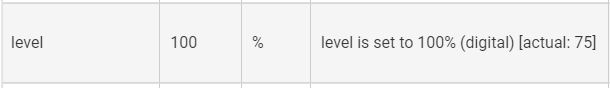Ramp rate is now calculated with the account of minimum and maximum brightness levels (and just 0 -100 only as before)
Thats is not what I understand that to mean, the 10.10 change only states the ramp rate is calculated based on the min/max, so if you set it to 5 seconds ramp it takes 5 seconds to get the MAX, not to 100%.
However, you are correct, it looks like they basically mirrored my brightness correction calculations directly into the firmware. So if you stack the driver brightness correction on top of that you wont ever get to your min/max unless you use the paddle.
Let me break it down, lets say you have min/max set to 20/80 and brightness correction disabled.
Old firmware, If you set the level to 10, the switch sets the brightness based on a 1-99 scale, and returns 10 back as the level. You can actually go below the min. If you dim on the paddle it will stop at 20 and report the level is 20.
New firmware (10.30 for sure). If you set the level to 10 it actually scales it out to be 10% between 20-80 which according to my formula should be the same visible level as 26% if the min/max was set to 1/99. The switch will actually return back that the level is 10%. If you dim the paddle to the bottom using the paddle it will bottom out at the true 20% but it will report that it is 1% since you are at the bottom of the min.
Basically, when you set the min/max you are moving the mark of where 1% and 99% are in the full range the switch can do. This is the exact same thing the brightness correction was designed to do via the driver.
@agnes.zooz if you follow all of that, what devices have had this change and what firmware versions? I would like to put in a check to disable brightness correction on those models since it will cause unwanted behavior.
In the meantime, anyone using this driver on a ZEN77 with 10.30 turn off brightness correction. Any other ZEN7x model dimmer with the current firmware it is easy to test. Turn off brightness correction. Set the Min to something higher than 1%, using the paddle dim the switch to the bottom. If the level is reported as the min you set, you can turn brightness correction on if you want. If the level is reported at 1% the device is already doing it for you, leave brightness correction off.