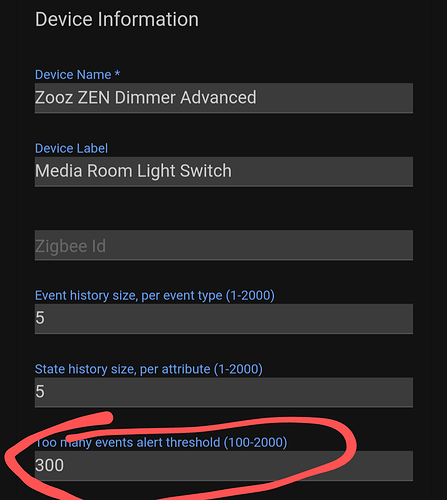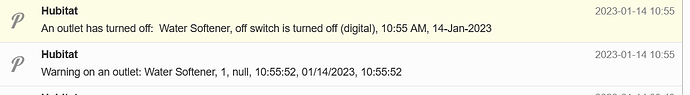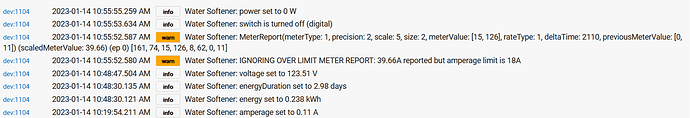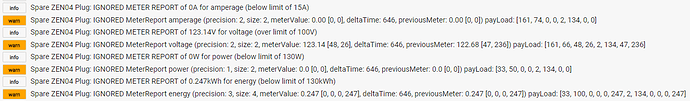This is the one I was referring to. It's the setting Hubitat uses to determine whether or not to give the alert. At least, that's what it is supposed to be.
LOL. I never even bothered to read what that was before. Thanks for pointing out what should have been obvious. Senior moment I guess. ![]()
That setting would have silenced the warning maybe but not the traffic. Better to put in a device with the range of configurations to limit the traffic at the source and not clog the network.
Happened again to the Zen04 on the water softener.
This time, the warning came at same time as outlet off notice.
Zen04 tripped out on supposed 40 amp load, which of course, is bogus.
Blinking orange/red light.
Had to power cycle the plug to get it going again.
Can't say I'm crazy about these plugs. A lot of potential, but execution...
Replacing this one with a Zen15 today.
Another. No trip. Different Zen04. I think this is its first. Dig the amps, 15839839465320A, a new personal best?
You really should post those on your other thread since it is not really related to the driver. But, did you try pairing one with S2 to see if it continues?
Ok, will do in future.
Although, the driver is providing the warnings and filtering out the crap. 
Haven't tried S2, yet. Though, these things with the reporting constraints are chatty enough now.
Problem also is that it's sporadic.
I have to say, I love the global parameter change thing. I just changed the reporting frequencies to 65535 on all the Zen04's with a mere rule action. Easy peasy.
Little known secret, there is also a built in Preferences App that can mass change settings all at once across multiple devices.
Sweet. Never knew that existed.
UPDATE
[1.1.2] - 2023-01-14
Added
- Put useful info into the warnings event description
- Added lower limits to catch negative reports
Sample of new logging (with fake limits for testing)
And new Event data which can be used in notifications:
Lower limits are all set to 0 in the code for the release version
I refreshed and kwh went back to normal.
It wasn't added to the bogus number, which tells you something, I guess.
There is no upper limit on the energy, since technically it could be anything if you never reset the stats and have an appliance like a refrigerator plugged into a ZEN15.
But yes, the fact that it went right back to normal tells us the message was probably corrupted. Seems it would be wise to use the S2 on power metering and critical devices for the error checking.
I tried it and it didn't work. I might poke around on the forum first, before I post a new topic.
I mentioned it in the other thread, but yesterday I put my 13 ZEN04's on S2. No problems yet, fingers crossed.
I'm in the process of adding a Zen15 and I'd like to suggest that the driver add something like "0 to disable" in the applicable boxes. They have the range, but not that 0 disables the reporting option. This might help those not familiar with the advanced settings.
Not related, but interesting that, unlike the Zen04, it's not a 700 chip and does not support security. And yet, seemingly, so far, reliable. Hmmm.
I have one on my washer that's been there for months and months. Use it for washing cycle completion notifications and it's never missed a beat.
I have three ZEN15s. One is on my washing machine. One is on my gas dryer. The 4rd is on my backup sump pump to alert me if if the primary is not doing its job.
I would put one on my dishwasher, but it is built-in and required to be hard wired, so the ZEN15 is not an option.
The big problem with these devices is that you have to be careful to limit the reporting interval. Otherwise, they can overwhelm the Hub with traffic. Also, only report the data you absolutely need rather than everything.
The ZEN15 is pretty flexible in that regard. You can disable everything, if you want, I believe. The percent change is a nice option, but then you get more reporting on the low power end vs having a high watt differential. I put a switch on my power monitoring dashboard to refresh all the readings if I want.