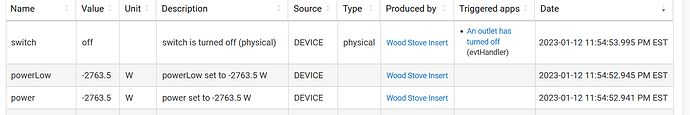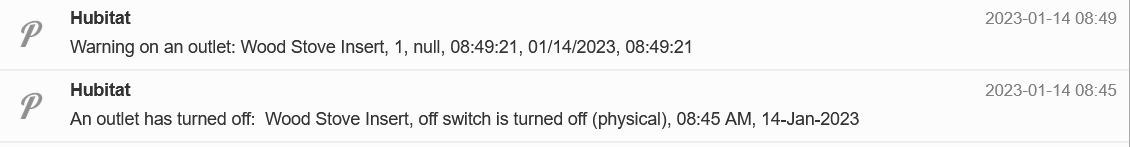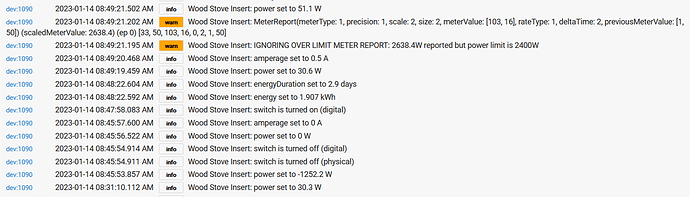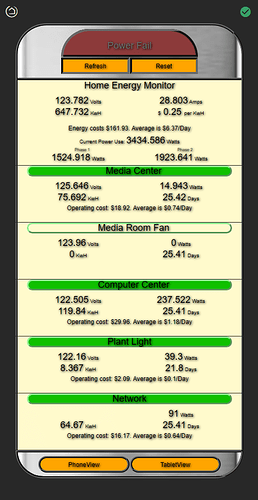Maybe disconnect your wife from the power strip? Probably not good for her.
Let me run something by you:
If I set the limits to the max for all of my 16 ZEN04's, other than the one above, reports will be coming in slowly.
I've figured out how to do a refresh by a time period using RM.
I'm trying every minute.
What do you think?
If you need the data points every minute go for it. It is a lot of commands, all at once, especially if you call it on multiple devices. So it could cause some lag in the mesh. Polling the devices is more traffic than just letting the reports roll in because you have to send a request for each meter report out to the device, then get the reply.
I was having the exact same problem with the NewOne 4003 (also 50 Watt max. reporting delta). I had a TV, stereo and other AV equipment connected. Only solution I found was to replace it with the Monoprice 27481 plug which DOES have the range of settings. Once I set it to 100 Watts the reports dropped from 10-11 /min to 2-3 /min.
Good info, thanks.
No matter what I tried I was getting the excessive reports (flagged by the hub) with the 50 Watt delta. The time settings seems to only apply if there's no report for that amount of time. It's not limiting. IOW, no matter what the time setting, the reports continued every 50 Watt change,
While that unit has some similarities to the ZEN15, with the Zen, you can disable any of the reports. It also has a percentage option, which might be the way to go. Plus, you can disable over current protection-which, if you get a spurious operation, which I haven't gotten yet, might not be a good thing on something like a sump pump. I like the auto on/off time feature as well-I've set it to power on 2 minutes after a power outage (why, I'm not sure yet).
On the other hand, it's on a cord and doesn't have usp ports.
You can adjust that threshold from the device page.
Still not a good sign. ![]()
I wouldn't jump directly to that conclusion unless you're actually seeing impact (besides a lot of logging).
You know, this driver has an adjustable 'accessory' state to it. So, for instance, your AV stuff consumes 18 watts just idling, you could set the driver's accessory state threshold to '20', so that when usage gets below 20 watts, the accessory state is made 'off'.
This way, I can know if stuff is effectively off or on, and maybe do something or other about it. I like it.
Edit: Of course, if your reporting thresholds are too large, it won't pick up on it unless refreshed. Oh well. Still potentially useful.
That was my intention when I added that. I saw it on another custom zen15 driver and thought it might come in handy. Beats having to make a virtual device and a rule to keep it in the proper state (like I have done for my Sump on a zigbee plug).
See my edit above. Nothing's easy.
Although, resetting all the warnings with a simple rule was easy!
Here's a new one. I turned off my wood stove insert using it's switch to put in some wood. I was wondering why it wouldn't turn back on. Below is the log. The outlet turned itself on again because I had a 2 minute auto on set. Did not notice light, but who knows. Did not set a warning. Maybe not set for negative numbers, lol. They seem to be sensitive to disturbance. Other 04's seem to be smooth, knock on wood.
I have a ZEN25 that will start reporting negative power if I have a certain phone charger plugged into it. I will add a check for negative values in the next version as well as the warning description. I cannot think of any reason a negative value would be legit? I don't think the zwave spec even mentioned using signed or unsigned values either, so not sure why the hub is interpreting it as negative. Possibly it is a very high value out bounds so it rolls over to negative, like an overflow.
The interesting thing is that it tripped off. But power didn't have to be cycled to get it going again. The event says "physical", but I didn't touch it-just turned off a 30 watt load. The "digital" is the 2 minute auto turn on.
If the device self-initiates an on or off via the config settings it should show as 'physical'. The only way it gets recoded as digital is if you use the on/off commands first.
Well, it happened again this morning.
I shut off the wood stove insert's fan to load in some wood. I get a warning on my phone that an outlet had opened. It was the Zen04 plug again. The red/orange light was flashing. It must have reset all by itself, because after I had loaded in the wood and turned the fan back on again, the fan turned on and the light was solid blue again.
It was interesting that the notification on the warning was 4 minutes after the physical switch turn off. It turns out the warning at 8:49 was because of a bad high positive watts reading, and the actual device trip at 8:45 was because of a bad negative watts reading, which hasn't yet been flagged as a warning.
Weird devices, man, weird devices.
I tried every setting and combination of settings to no avail. The reports continued. I've moved the device now to a less volatile load (a 37 Watt plant light) and it's all good.
On another note:
Here's how I used the energyDuration (decimal value) so far for some calculations I used on my power panel dashboard:
I formatted so it looks okay on the phone but can still be viewed on the desktop. This is a desktop image slimmed down to phone width.