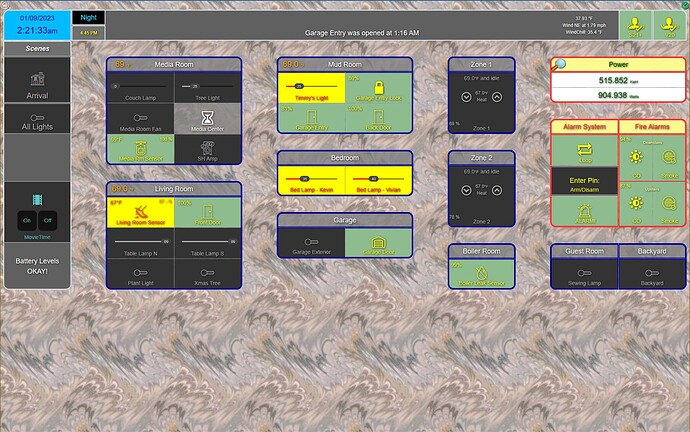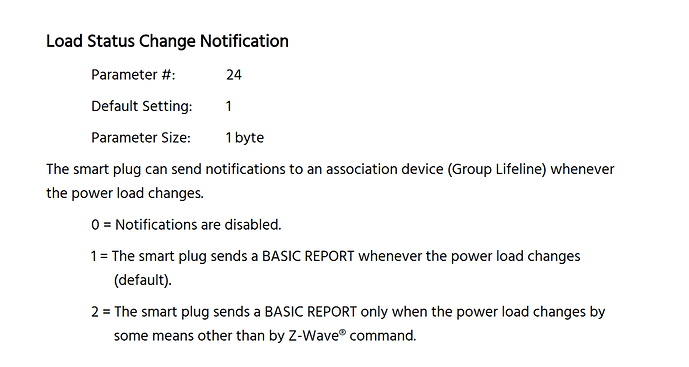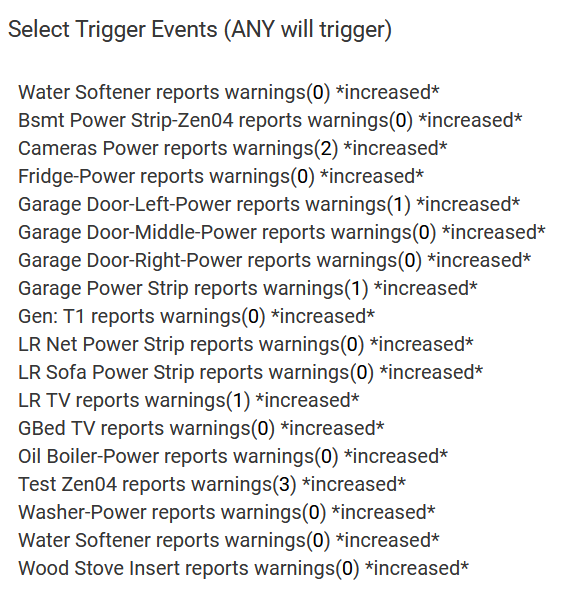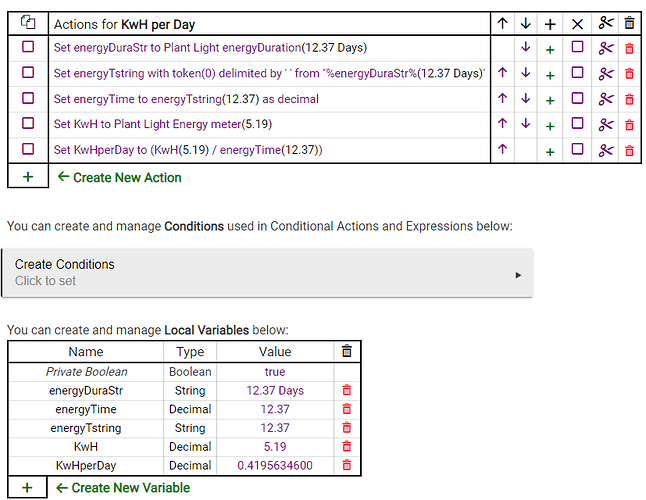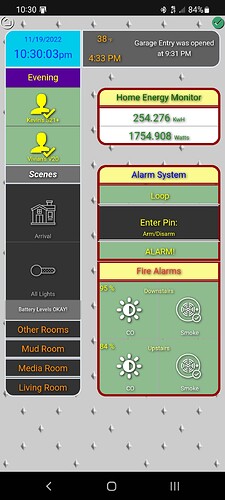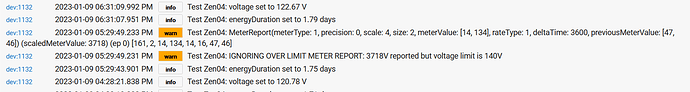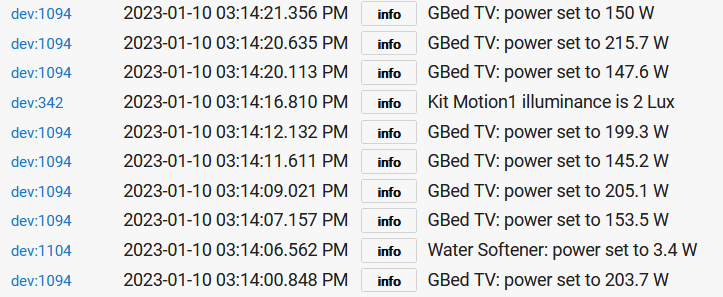I sure wish i had the order numbers for the 2x zen16, 2x zen25, 2x zen20 i have purchased.
Overall good experiance with the products, but i wish they would not report the same thing 10 times in a row!
Then again the aeotec sp7's do the same thing.
If you are just trying to register the products to get firmware updates, if you open a support ticket I am sure they can get your registered another way. Maybe they can look up your order with your email? Check the advanced settings docs from Zooz as well, some of the devices have settings that can reduce reporting which are not exposed by the Hubitat drivers.
Good advice, i did find the order number for the zen16's.
I'm having an odd problem with the Monoprice 27481. When I go to turn the plug on or off, the physical plug does respond properly (turns on or off) but the device doesn't update. As a result, I get an indefinite wait glass in the tile.
I have to manually go into the device and hit refresh before it updates.
* deviceId: **10**
* deviceModel: **UNK00**
* deviceType: **257**
* firmwareVersion: **1.02**
* inClusters: **0x5E,0x25,0x32,0x27,0x2C,0x2B,0x70,0x85,0x59,0x72,0x86,0x7A,0x73,0x5A**
* manufacturer: **520**
* zwNodeInfo: **D3 9C 00 04 10 01 5E 25 32 27 2C 2B 70 85 5C 59 72 86 7A 73 5A 68 23**
The first one was a little .8 amp ac/dc adapter that was hardwired into the Zen16. I replaced it recently with a little transformer with usb outputs to the usb-c inlet on the Zen16.
While not as mission critical as a sump pump, things could still get screwed up somewhat with the softener going into an unscheduled regen cycle.
Bear in mind, I had another problem with a Zen04 in this same location. The orange light would come on and stay on, not blinking, and stay on until power cycled. Plus, another one that did the blinking thing. I have another power strip in the basement that's plugged into a Zen04 that has a low voltage landscape transformer plus other stuff plugged into it that goes to 300watts when the gate opens, and still no problem, knock on wood.
I should probably preemptively cut my losses and go with the Zen15 in this location, but I'm strangely driven to keep going, lol.
Oooo, oooo, I think I know the answer. 
I looked up your manual. You have to change parameter 24 to 1. I bet it's 2 now. I had the same problem with a Zen15.
btw, real nice dashboard. One day, perhaps I too.
I'm making a dashboard with outlet warnings, but it's also pretty succinct in the RM editor for the notifier rule I'm trying to make. I changed to increase rather than changed figuring that makes more sense. I haven't gotten my first notification yet, so we'll see.
(Test Zen04 is the former Water Softener, lol.
You get the prize. Problem solved. Thanks!
You had asked me previously about using the energy duration in calculations. At the time, I hadn't looked at it but I played around and came up with this for converting the energy duration from '##.## Days' to a number, ##.## that can be used in a calculation.
More settings detail.
https://community.hubitat.com/t/extracting-a-token-from-a-string-variable/23765
Thanks! Here's my phone sized top page.
Is that just to get average usage per day?
It takes one steps to isolate the number part of the string and get rid of the ' Days' part. A second step to go from a string to a decimal. Other than that, it's standard variable setting and variable math. Short answer: yes.
Maybe I can add that to the energy app I'm developing.
Sure, opens up cost per day calculations for you, right? How are you calculating the costs now as cost per KwH?
I'm way past that. I more meant that I maybe I can add it as a feature later on. Something like a separate table to show average usage by day/week/month.
Cost per KWH but it's device agnostic. I'm working on the next update now that will allow for rate scheduling for folks on time of use schedules.
Picked up another spurious reading on a Zen04 this evening 3718 volts.
The notifications I set up seem to work; I put in all the variables available just to see what would happen.
Oh, the Zen04 affected was the one formerly powering the water softener. Now it's plugged into a power strip upstairs, powering only the little unconnected wall wart pictured above that was supplied by Zooz (the smartest house).
@MajorEvent hate to break it to you but the new version I released makes all your conversion unnecessary. The energyDuration attribute is now a number and includes just the decimal value, no strings. The old State Variable down below still gets updated as well and shows the full string.
That certainly makes it easier for us to work with that value and was the right way to go. As you can see from my example, the RM conversion, while possible, is a bit tedious.
Maybe I should have put this in its own thread...sorry if so.
I have one plug that measures a constantly varying power output of greater than 50watts. I don't know why, but there's a TV, Roku, a laptop and my wife involved. Alas, the Zen04's max reporting differential is 50 watts. It leads to a lot of reports-I don't want to overtax the mesh. Any way to attenuate this somehow?
I can hide the events to make you feel better but it wont change the fact the device is sending them. I have no idea why they topped out the threshold at 50w, seems silly. I tried setting it outside of the range in the docs and it wont take it.
No, don't do that.
I'm not sure why the consumption goes up and down like that, but maybe charging batteries like that, or something.