If you want some relatively inexpensive, but excellent zigbee repeaters, consider these devices from TuYa:
Search around a little - I purchased mine for about $10 each.
If you want some relatively inexpensive, but excellent zigbee repeaters, consider these devices from TuYa:
Search around a little - I purchased mine for about $10 each.
You could also re-pair it again to HE, but make it close to the hub if possible. Then move it to the final place, where the communication could probably go through a Zigbee repeating device. The successful initial pairing is critical for these devices, that's why making it close to the hub helps sometimes.
There are different manufacturers of these 4 channel relay boards, can you paste a screenshot of the Data section of your device? Which driver are you using?
Hello everyone again,
thank you again for the great help!
I managed to get it to work. I paired the device directly next to the hub. Then I placed it at the final destination. I also placed an already paired TRÅDFRI LED (E27 250) between the hub and the final destination of the 4 Channel Relay Switch. I then switched the hub off for >20min to allow the rebuild of the routing with the new start of the hub. Now, after some hours, everything works perfectly.
I also used this link http://hubitat.local/hub/zigbee/getChildAndRouteInfo to "guess" the routing. It makes me "assume" that both of my relay switches (names "Garden valve 1-4" and "Garden valve 5-8") are routed via other Zigbee devices which I have. "Garden lamp 1" is the TRÅDFRI LED I mentioned above.
Route Table Entry
status:Active, age:64, routeRecordState:0, concentratorType:None, [Garden valve 5-8, B3F6] via [Garden lamp 1, A286]
status:Active, age:64, routeRecordState:0, concentratorType:None, [Garden valve 1-4, DAC7] via [Camera indoor, 2863]
By the way, I am using this for my garden watering which I upgraded from z-wave relays (FIBARO Relay Switch Z-Wave , FGS-222). The mechanical quality of the FIBARO's isn't very good from my point of view, they are quite fragile. Also they regularly lost connection to the hub. The valves that I used are Hunter Magnetventil PGV-101-GB.
Just received mine. Paired easily. I hit configure, all working - Generic Zigbee Multi-Endpoint Switch driver. Have a nice box to put it in and mount on the wall where it's going.
Can you help?
Received MHCOZY today.
I added device using MHCOZY brand
Hubitat says its added.
Inserted it to my dash board (Device =Irrigation then Template =relay)
No control and dashboard icon says “unknown”
Tried add device Manually as zigbee. Got the identical result.
I'm still new at Hubitat. What am I doing wrong?

Can you post a screenshot of the device page? Also, which specific MHCOZY zigbee relay did you install? And which Hubitat driver is being used. There are versions with 1 relay, 2 relays, and 4 relays.
hum says relay 1 only?
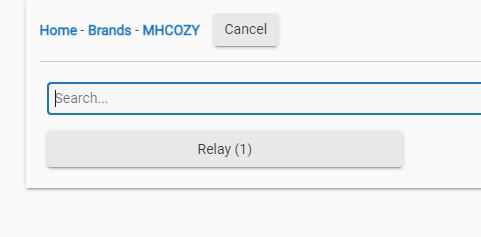
Change the driver to "Generic Zigbee Multi-Endpoint Switch". Then hit the button "Configure" on the device page. "Device" is the wrong driver. Apparently when you paired the device, it didn't pair with the right driver.
Where do I find the driver "Generic Zigbee Multi-Endpoint Switch"
Device by type?
Device by brand?
Manual zigbee ?
sorry for so many ?
thanks for the help
The Device Settings page, "TYPE".
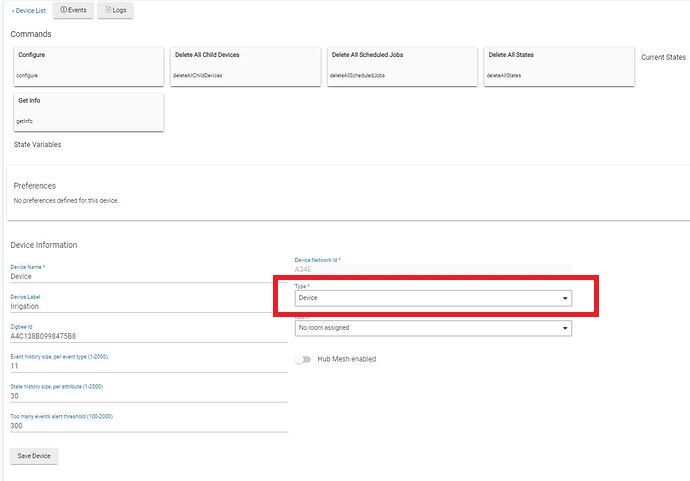
Change to the multi-endpoint driver here.
Think I found it:
Add device>Type>Switch>Generic/Other (7)> "Generic Zigbee Multi-Endpoint Switch"
the open device and "Configure" save.
Hum still having trouble. Going to try a Hubitat reboot
Thanks that helped. Kinda works. Relay 1 flashed then turns on Relay 4 ?
Your guys are really helpful thanks.
Did you do the Configure after switching the driver (device type)?
Yes, but will remove and try it again.
Should I add it by Brand or Type ?
Think I found why! Had to go back to Dashboard and add device 1 and 2 and 3 and 4
seems to work.
You guys are really helpful Thanks!
In the future if this happens to another device, you don't have to remove and reinstall it. That likely won't do any good. The Device driver is just a placeholder if it cannot properly match a device to a driver fingerprint. If it didn't recognize it the first time, the second or third is not likely to go any better. All you have to do is go in and change the driver to the correct one, hit Configure, and you should be all set.
Thanks, that will save a lot of time.