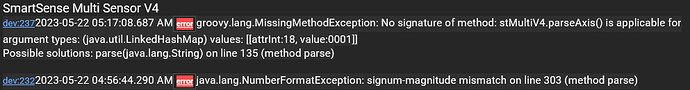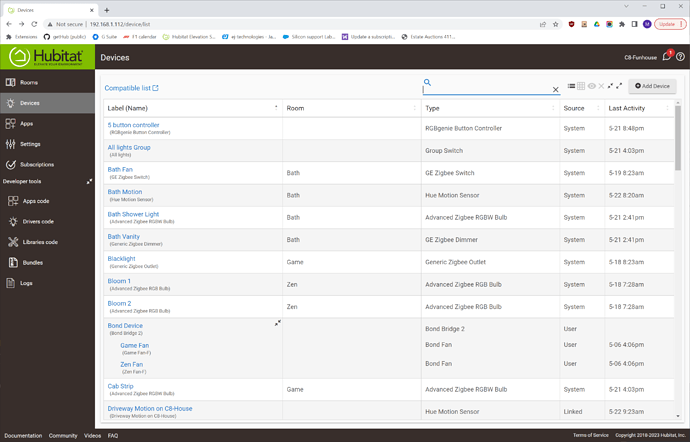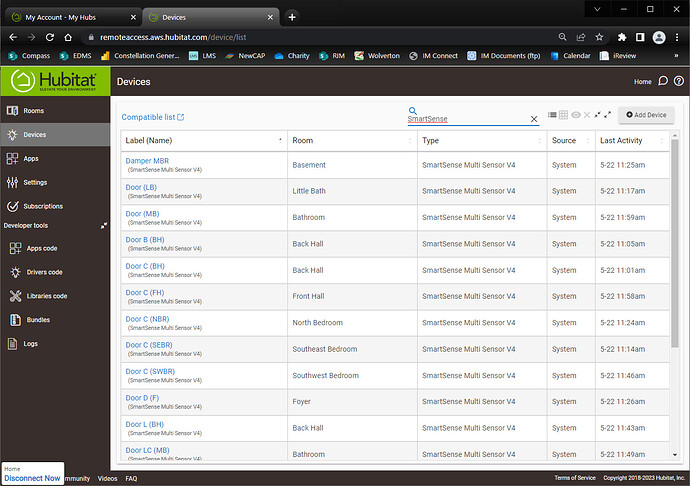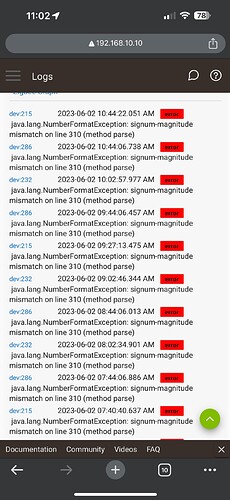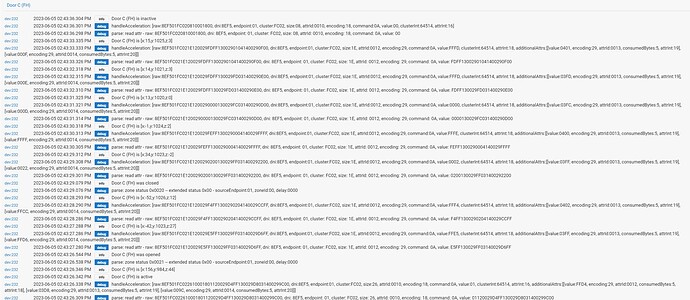Can the following errors be fixed in the next firmware update?
The first error for device 237 refers to a code line that's empty in the inbuilt driver, so that error doesn't appear to be from our driver.
The second error for device 232 is not from one of our drivers either.
Odd. Since the built in driver is being used.
I am not using a custom/user driver.
Perhaps give the the version of the firmware you are running, as well as the hub it is happening on?
Are all of the sensors producing this error?, or just one or two of them...
I ask as the driver hasn't changed code in several years...
Just a few (3-4) that I’ve noticed.
Then I'm not sure how its an issue with the driver.
Neither error that's being reported relate to any lines in hubitat driver, if you DM me your hub id I'll have a look at the engineering logs.
It’s all of them, just different ones generating errors each day. It’s either the driver or the flawed C8 pairing.
The errors are not generated when the devices are activated, but my some internal polling/reporting process. Whatever it is, the process forces the devices to generate the errors.
One SmartSense Multi v4 parse error remains.
As you can see, it affects all of the sensors at regular intervals.
can you enable debug logging in the driver then send me a print screen of the resulting live logs when the error is generated?
Can't provide live logs. The logs only stay on for 30 minutes. The error is generated from a process on Hubitat that appears to call the device. No error is generated when activating the device. The issue is internal to Hubitat in that whatever call is being made to the device, the parse method throws an error when it receives the request.
if you have zigbee ping enabled, is it enabled for these devices?, and if so can you disable it for them?
I don’t. It’s something else.
other than the ping, there is no other internal process on the hub that calls the device.
Mostly, but not always, anyway I know the logs are only on for 30 minutes, but you should be able to time it with the errors, that for the most part hit each device every hour.
Clicking save changes the repetitive error time. What ever causes it always occurs when the logs are off (minimum 30 minutes). Maybe it’s something internal that runs within the driver. It occurs the same as the other error that was fixed.
Are there any jobs scheduled in the driver details? They would show at the bottom...