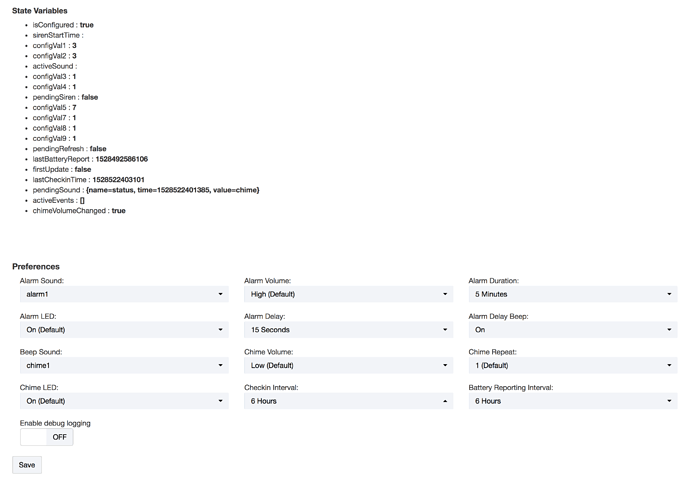Loving HE so far! One thing I had configured in ST that I can’t figure out in HE is the ability to have my Dome Siren make different sounds for different events. So when a door opens, it plays Beep2, when a window opens it plays Melody1, and when the garage door opens it pays Melody2. AM I missing something? Or is this capability not yet in HE? If it’s not dev’d yet, is that planned? Thanks much!
I actually was messing with this yesterday.
What you need to do is add the rule machine app. Then in rule machine you need to create a custom command and yiu will be able to creatncommands for the specific sounds.
Then you can start to create rules to trigger that command when a door opens or any other event occurs.
Hopefully this helps. I’m not near my hub right now so just doing it off the top of my head. It took me a while to figure it out at first but made sense after.
In Rule Machine, you can also:
- Choose the "Send or speak a message" action
- Type a number 1-10 into the "Custom message to send" field
- Enable the "Speak this message option"
- Choose the Dome SIren from the "On this speech device" field
That’s perfect! Thanks so much! Is there a list of which tone is which? If not, I’d be happy to create and share it.
alarm1 = 7
alarm2 = 8
chime1 = 4
chime2 = 1
chime3 = 3
melody1 = 2
melody2 = 5
melody3 = 6
tone1 = 10
tone2 = 9
You rock!
would your ST driver code for the zooz siren also work on hubitat? i remember you mentioning on the ST forum that the zooz siren is similar but a bit more limited than the dome siren.
thank you.
My Zooz DTH was limited compared to my Dome DTH, but the only difference between the 2 products was their fingerprint.
The built-in Dome siren driver is fully functional so just use that with the Zooz device.
the driver is working well. just one quirk i am noticing whenever the device checks in it also seems to play the default chime sound. dont remember that happening on ST. any pointers to why this could be happening?
thank you.
I'm not sure how that's possible so can you set it to 5 minutes and confirm that behavior?
Is there a way you know of to do this with VLC Thing?
make sense ... will try and update later today.
looks like its not the check in rather the off() command. is it expected for the off() command to trigger the chime?
thank you.
I'm not sure how that's possible either. Can you post a screenshot of the preferences section?
If you tap "siren" or "strobe" then the siren should turn on immediately and tapping "off" will turn it off.
If you use the "on" or "both" commands the device will beep every few seconds and turn the siren on after 15 seconds. If you tap "off" during those 15 seconds it cancels the timer, but it's possible you'd still hear 1 more beep after clicking off.
Could that explain the behavior you're seeing?
doesnt feel like it. something is going on ... will see if i can debug a bit.
Not usre. I haven't looked into VLC thing yet. Haven't had a need for it. I have a feeling you should be able to do it though. Just not sure how.
My siren is beeping multiple times (sometimes 5+ times) when a door opens with seemingly no rhyme or reason. Any idea why?
This turns out to be possible w/VLC Thing. I have it speaking the door name and then playing a track (The Star Trek doorbell of course, because that’s appropriate for a home automation geek).
Plays the track after, instead of before, like I’d prefer. Was working the other way round, but it switched and I don’t know why. Still, it works, and that’s good enough for me. I do wish there was a way the tracks would auto purge in VLC Player. As it is now, they’re just building in the playlist each time a door is opened.