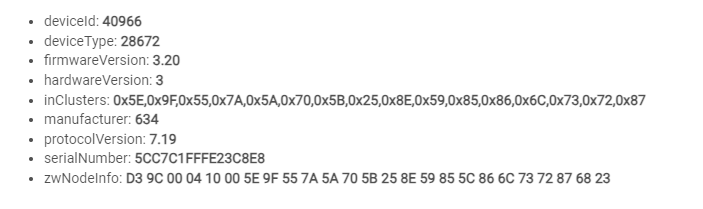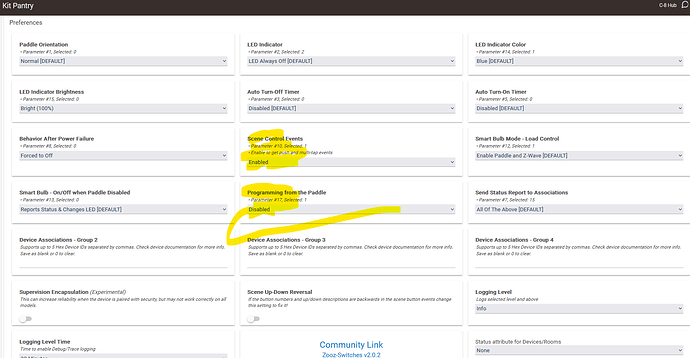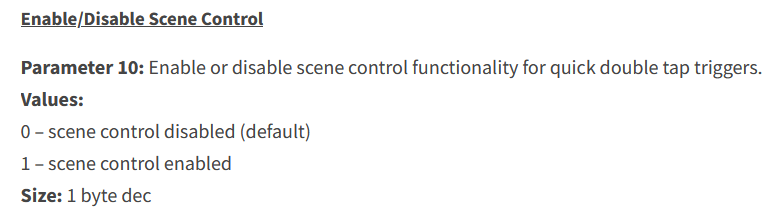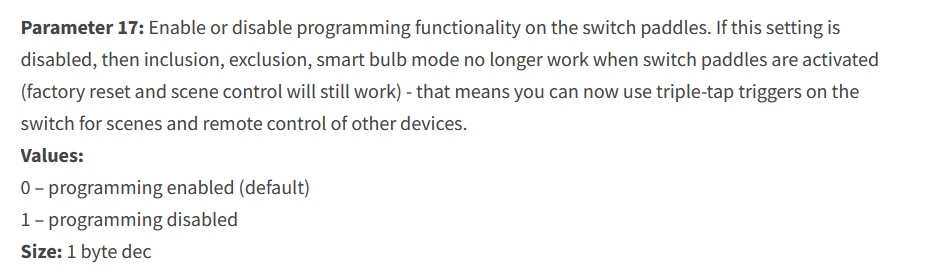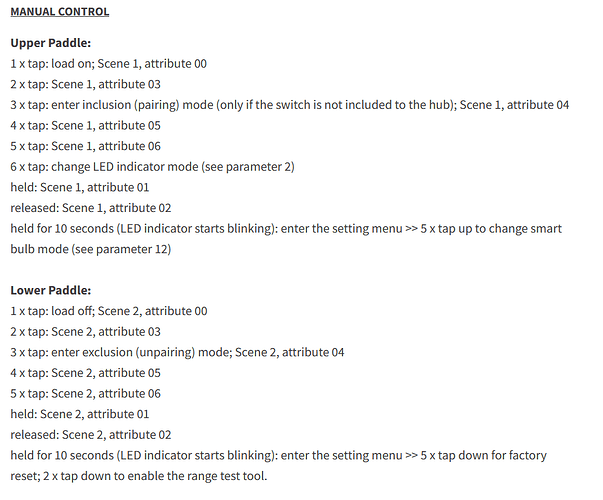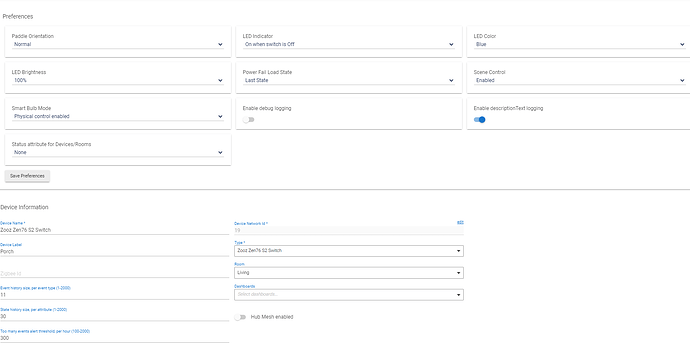I'm trying to get a zwave S2 switch to recognize a double tap and send a toggle command to another zwave device. When I double tap on the switch I see nothing in the device log, so maybe the switch doesn't support the double tap feature.
The Devices page says the device is a Zooz Zen76 S2 Switch. But, is this just the drive I chose when I added it several years ago? Is there a way to tell what the device actually is rather than the driver that was selected when it was added?
Here is some device info
Can I determine whether this device supports double tap?
Thanks
On the switch's Device page, in the "Device Information" section, what is selected as the "Type" -- whatever is there is the driver currently being used.
I can't think of any reason that switch wouldn't be able to do multi-tap.
Yes, that's the driver that's being used. But I don't think I can assume that the actual device matches the driver being used, can I?
When I click on the "Double Tap" button on the device page, I see an entry in the log. But, nothing when I actually double tap on the switch.
I guess I'm not following then -- so you're not certain what model of switch you have? Or something else?
The double-tap (or whatever multi-tap) will only do something if you program it to do something. Button Controller is a good app to use for such things.
That is correct. It's been years since I installed the switch so I'm not sure what the device actually is.
The double-tap (or whatever multi-tap) will only do something if you program it to do
Won't an entry for double tap show up in the log? (It does when I click on double tap on the device page).
(I started by having it "do something", now I'm troubleshooting. First step would be to make sure a double tap is actually recognized (I don't think it is).
It likely supports quintuple tap, lol.
I don't know what the deviceId correlates to, but the mfr is Zooz, and the firmware seems to be in the ballpark, although it's up to 3.4 now.
I think it's a 700 series ZEN76. You could contact Zooz and give them the serial number and they could probably tell you exactly what you have. Or, maybe take the wallplate off and possibly look up the testing laboratory number, or some other numbers on the face?
You don't say which driver you are using. I would recommend @jtp10181 's Zooz Advanced Switch Driver. It supports all the parameters the switch allows.
Here's a link to all those parameters: https://www.support.getzooz.com/kb/article/549-zen76-s2-on-off-switch-advanced-settings/
Here is a picture of @jtp10181 's driver I use for my ZEN73. I disabled Programming from the Paddle, and enabled Scene Control Events.
You don't say which driver you are using. I would recommend @jtp10181 's Zooz Advanced Switch Driver.
Yes I did...
Zooz Zen76 S2 Switch
Thanks for the suggestion on the driver, but I don't think that will help if the switch doesn't recognize double tap. Still, I'll give that driver a try.
You have to change those parameters I noted.
Scene Control Events is enabled, b ut there is no "programming from the paddle" on the device page for the driver I used:
I'll try the driver you suggested and enable that too.
Thanks!
I meant disable for the program from paddle.
Even though you don't have stuff like different led colors, I believe, it should still support multiple taps and report on it.
When you tried to do a double tap from the original device page, did you put down the button number, 1 or 2, in the double tap box?
Plus, don't forget to save preferences.
When you tried to do a double tap from the original device page, did you put down the button number, 1 or 2, in the double tap box?
Yes.. and that works ok. But not actually doing the double tap.
Got it. Maybe the parameter never got updated, or whatever.
You could use the basic z-wave driver and see what it is, or just install the advanced driver, change preferences, and save preferences.
Trying now, but while I was using the package manager to get the driver I decided to update everything---it's taking a while.
Did you see the changelog?
It looks like you might have the latest 800 chip?
Maybe you can decipher the changelog better than I.
https://www.support.getzooz.com/kb/article/1151-zen76-s2-on-off-switch-change-log/
Is that relevant? The switch is not new--I didn't know there was a way to update its firmware.
O, maybe there is a way to update its firmware. I'll look into that. Meanwhile, hub is messed up after the updating (sigh).
800 is the latest and greatest.
It supports long range z-wave, if you're into that.
I'm not sure when the 4 color paddles came out.