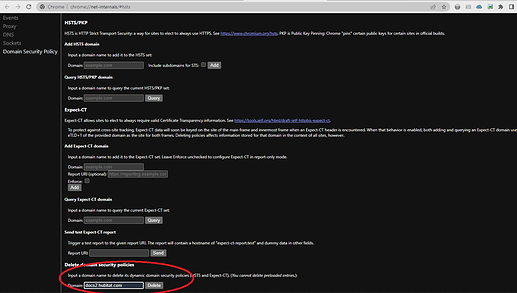So the steps to resolve in Chrome:
-
Type this into the URL Bar
chrome://net-internals/#hsts -
At the bottom of that screen type in docs2.hubitat.com and click Delete
-
Type
chrome://settings/clearBrowserData
into the URL Bar and select and click Clear Data in the popup
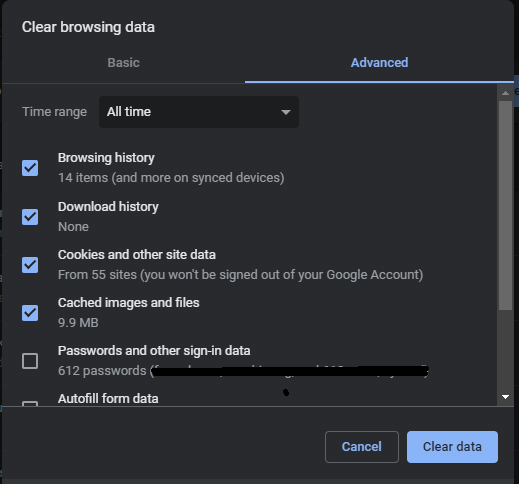
Note: Substituting Edge for Chrome will get you the same screens in Edge...