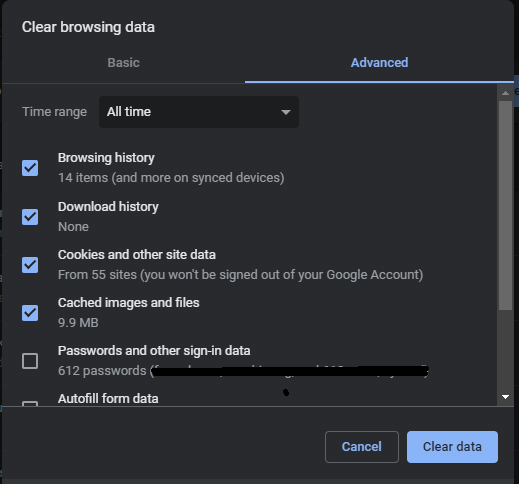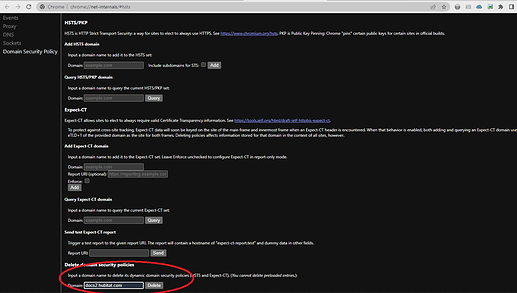So the steps to resolve in Chrome:
-
Type this into the URL Bar
chrome://net-internals/#hsts
-
At the bottom of that screen type in docs2.hubitat.com and click Delete
-
Type
chrome://settings/clearBrowserData
into the URL Bar and select and click Clear Data in the popup
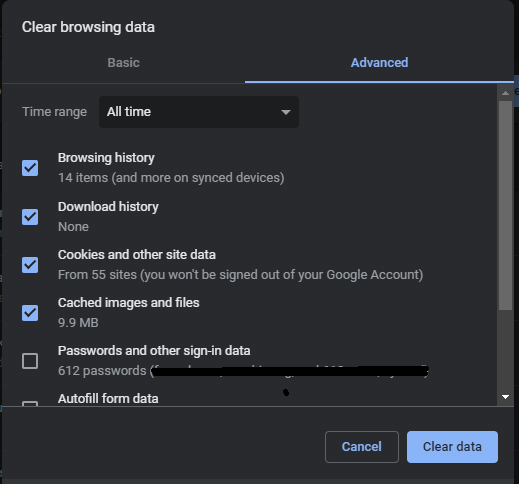
Note: Substituting Edge for Chrome will get you the same screens in Edge...
3 Likes
Is anyone else finding that they cannot access docs2.hubitat.com ??
Server issue? Have the documents moved?
aaiyar
46
Nope - works fine.
Make sure that your browser doesn't force redirects from "http://docs2.hubitat.com" to "https://docs2.hubitat.com".
2 Likes
lcw731
47
Working fine for me using Brave.
1 Like
Same here. Works on Android and Linux on chrome and Firefox
2 Likes
bobbyD
49
UPDATE: we have updated the Documentation to https, please let us know if you have any more problems.
9 Likes
@bobbyD Works here in https
2 Likes
danabw
51
Great!
Locked up HTTPS tight here on Chrome/Win 11.
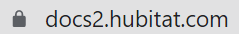
Now if you could just help me secure access to my garage so my wife can't get in there:
"Why do you need all these tools and spare parts? I think I need to help you organize and get rid of all the extra stuff."
Says the woman w/the walk-in closet and clothes in three other closets in the house as well.


3 Likes
lcw731
52
Working fine, android 12 on Brave Browser.
3 Likes
Curious long term will there be two docs sites or is the intent to consolidate at some point?
bobbyD
54
There are plans to consolidate, but not any time soon.
2 Likes
system
Closed
55
This topic was automatically closed 365 days after the last reply. New replies are no longer allowed.