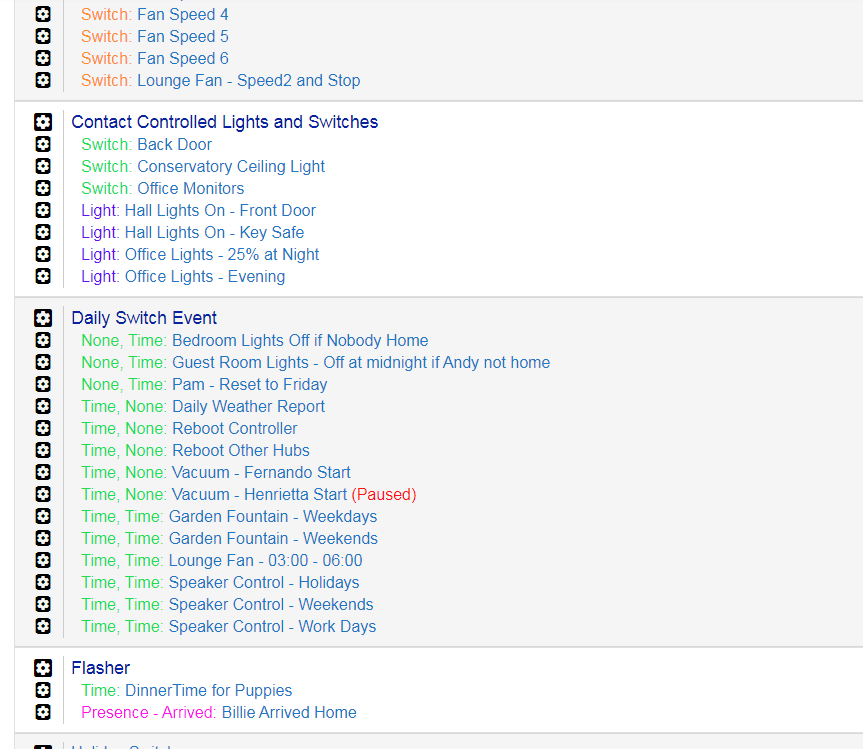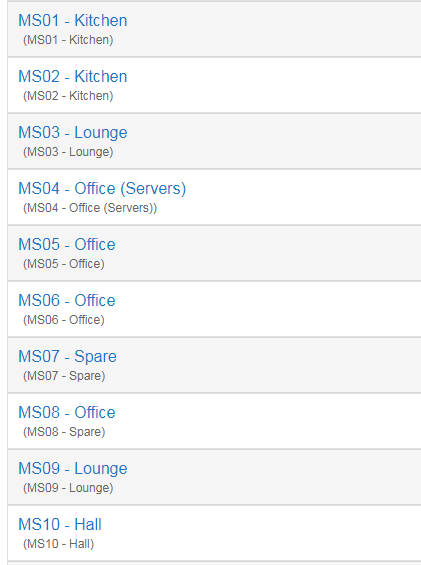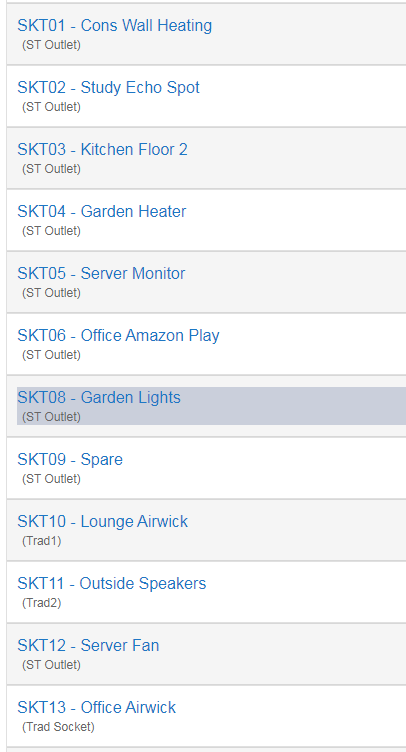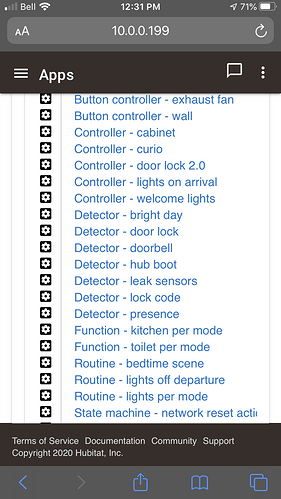I like to visit this topic from time to time. I was taking a look at my environment and find that things are getting rather disorganized. My node red is getting cluttered and my devices seem to be all over the map. What do you do to organize these things and keep them straight?
I'll keenly watch this topic. My setup gets all over the place and i lose track of what's supposed to be doing what.
Are you specifically talking about node red or in general?
Actually both. More the hub. I can categorize node red with tabs.
I don't use RM on any of my hubs so it's easy for me to group my apps
What naming convention are you using for devices?
I probably can't offer a solution exactly, but an observation.... in something like home automation we are bombarded with new "shiny things" and ideas constantly, whether that be new products from a commercial entity or new ideas from fellow community members..... It is understandable that our attention is continually distracted by these exciting prospects. I think it is part of the fun to ride that wave while it happens and the boring bit is that we have to come along every now and again and "clean up".
I tend to name my devices starting with their location
A rule machine rule name for me is something like
RM Light (name of automation)
RM Fan ...etc
SA for simple automation
ML for motion lighting
That's a bit more difficult because of a couple of my apps
As I use an app that lists all open contacts, I have change the labels on them recently to:
The master bathroom window
The left-hand Kitchen Window
The reason for the change was because it sounds better when read out via TTS
(C01 - left-hand kitchen window didn't sound so good)
Most of my other devices are not very well organised.. I must revisit this..
Buttons...
Virtual presence sensors...
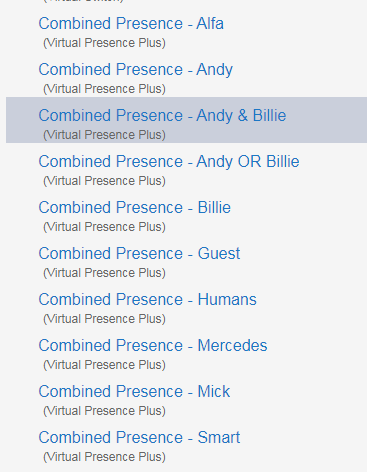
Motion sensors..
'Average' virtuals...
Sockets (You would probably call them outlets)
You get the idea.. ![]()
I use a dymo type label machine to put the device type/number on each device on the back
e.g. SKT01 as I sometimes have multiple motion sensors or sockets in a single room and might need to select a particular one
I guess the idea, particularly for those starting out, is to have a system, whatever that is, to make things easier down the track. Like I mentioned, it's easy to get caught up in the excitement of setting things up and seeing them work, but every now and again you need to apply some rigor to what we setup.
I use prefixes on my RM rules. Partly for functional indication and partly for having them in alphabetical order.
Its a little disorganized at the moment because I've been testing a lot of things. but FWIW
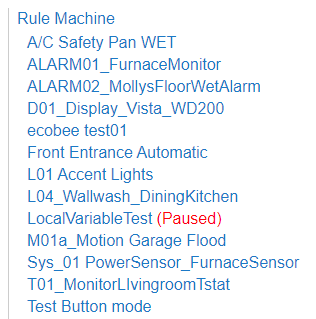
Mine is generally device type abbreviation
I think it's whatever makes sense or works for the user. I started on my hue bridge and so was used to naming my lights by room and light name, so continued the theme. I think the point is to be systematic, whatever that looks like.
All that said, I can talk the talk, but tend to not follow my own advice... Hence the need to clean up every now and again.
I can’t prefix lights and switches with anything because we use alexa so they need to be normal words.
All my sensors and virtual things get a prefix
w. for water sensors
vs or vc or vp for virtual switches contact and presence stuff
x. for temp sensors (don’t know why, just wanted near the bottom of the list.
I actually don’t like the device page. It would be very nice it it was a folder view grouping like devices.
I am an RM user and I don’t like that you can’t group rules as well. Bringing back the button controller helped clean things up a bit. I prefix my RMs based on function type.
For logic organization - I typically have one rule that controls a device. If other rules want to act on that device, they send a request to the that devices rule. Not the most efficient way but it helps me keep things organized.
I use long names by location - device type
All Virtual device start with Vx VD - devices VG - groups
@Cobra office airwick  love it! who doesn't automated self dispensing air fresheners?
love it! who doesn't automated self dispensing air fresheners?
this is why I wish there were "user defined fields" in the devices list... then you could sort by them change your org scheme at will etc