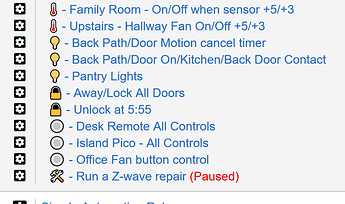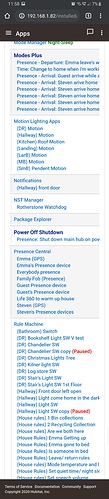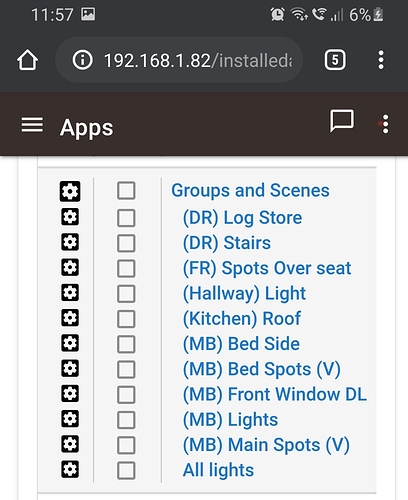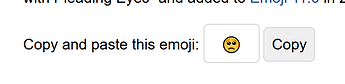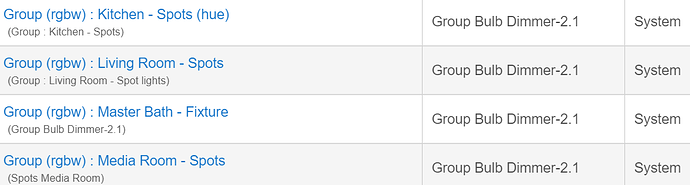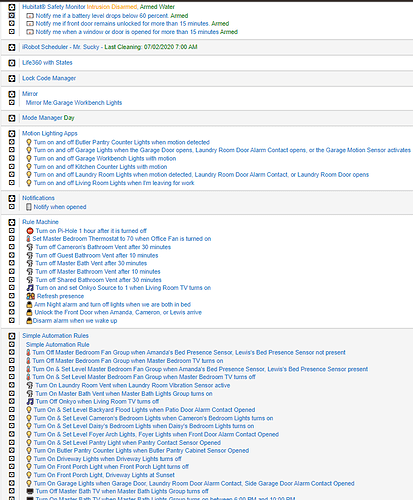This is also how I am doing things. It just makes the most sense for me. ...everyone has their preference though.
For devices I organise them by 'Room location' 'device type' for example 'Kitchen Motion Sensor' . My rule Machine is where it loses traction. I try to do room location and rule description.
I have started to convert my Rules and Apps into emoji based icon categories. It's funny normally I'm not an emoji kinda guy, but here they work for me. 
I like it !!
I don't really have an issue finding things in node-red.
I do name the flows logically, but that said I pretty much never browse tabs - I mostly use search.
I also always put a comment node by logic when I have more than one function in a flow (e.g. a "Lights" flow that has lighting logic for many areas).
Then it is just a quick CTRL-f and start typing the first few letters - and bam.
I label everything by room prefixes, then anything that goes to GH I just put it in the room within the app and remove the room name from the device.
Do this for the apps aswell.
But I do like @TechMedX emojis, think that's a great idea 
I have to ask how you did the emojis.
My Google skillz are only surpassed by my copy/paste skillz ![]()
Be forewarned all the emoji's in the world and not a single fan! ![]() guess no one else gets hot?
guess no one else gets hot?
I do the same thing. Works well for me.
How do you enter it into the rule name ?
windows ctrl+c / ctrl+v
Mac cmd+c cmd+v
better known as copy and paste.
The site even has a copy button then just go to your rule and ctrl+V or cmd+v to paste in place. not sure what else to say.
EDIT: or highlight the emoji right click copy, then go to rule right click paste. either way same result.
Will this not contain the URL only ?
I just tried and all I see is the URL....
Are you doing something like <img src
you are way over thinking it.
click "copy" then go to rule name and just paste it (right click, ctrl+v, command+v). no url involved.
I use a format like, DeviceType (capability) : Location - function (hub if not HE).
Example:
I name my Rule Machine rules in a similar nomenclature
It's working well for me so far.
I just keep the device and rule names simple and sort with emoji's like @TechMedX
@lewis.heidrick What is the 'vent' emoji you are using?
@TechMedX I think its tornado or something like that.  is a pretty good one too I guess. It looks different in HE. Cyclone
is a pretty good one too I guess. It looks different in HE. Cyclone
Mr. Sucky
Lol