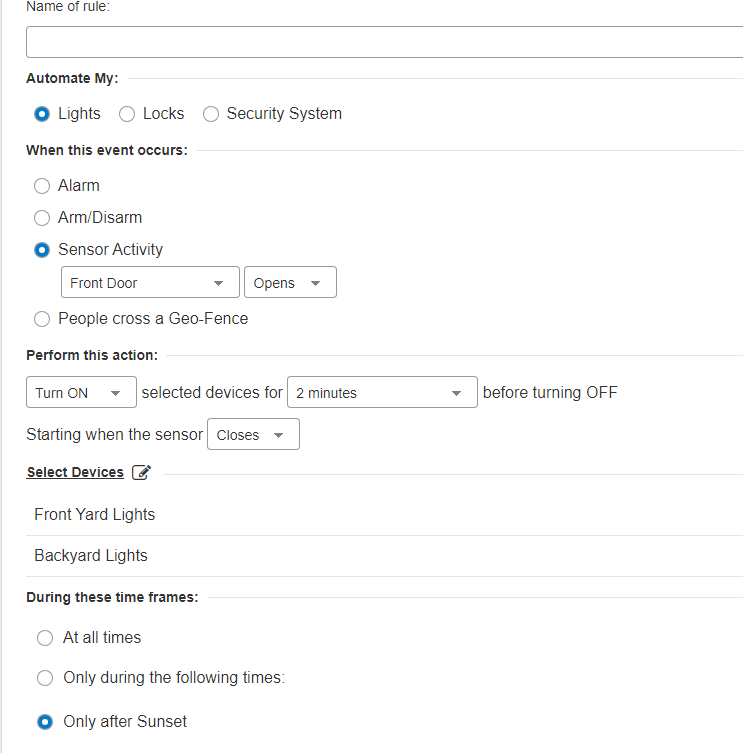I bought a c-7 about a year ago and finally in the last month or so I decided to start using it. It will be replacing an alarm.com system. No, I don't have alarm monitoring so that isn't an issue. I bought a new house with a few Z-Wave devices, garage door, front door lock, thermostat, one on/off wall switch and one plug in dimmer.
I was locked into a free subscription with alarm.com with a Qolsys panel. Their rules are all based on an alarm going off or being triggered. They want you to get an alarm monitoring subscription so everything is based around the alarm going off first. The vendor wouldn't release me from the contract so I thought just go around them.
I had used Home Control Automation, a software package that does support Hubitat using the Maker app a few years ago. Based on HCA's recommendation and the fact that Hubitat doesn't require a cloud subscription I bought the C-7.
I added the c-7 to my network. It was a nightmare to get it registered. I upgraded the firmware and that didn't help. I spent 3 weeks trying to get it to register. Then this past Sunday, I was able to register the thing. I tried to update firmware on a test Zooz 0-10V dimmer. It ran for about 10 hours and didn't get to 50%. So I downloaded Simplicity Studio and I'm able to upgrade firmware. Yes, I have 2 Zooz USB sticks. I'd rather use my hub.
Along the way Hubitat released the C-8. I like the fact that the C-8 is faster and the Pro is fastest. But really, some of the benchmarks I'm seeing are less than a second and is timing like that really needed in a home automation system? Also, how fast is a Z-Wave firmware update? I haven't bought a Hubitat subscription yet and I want to get some answers before I make that jump.