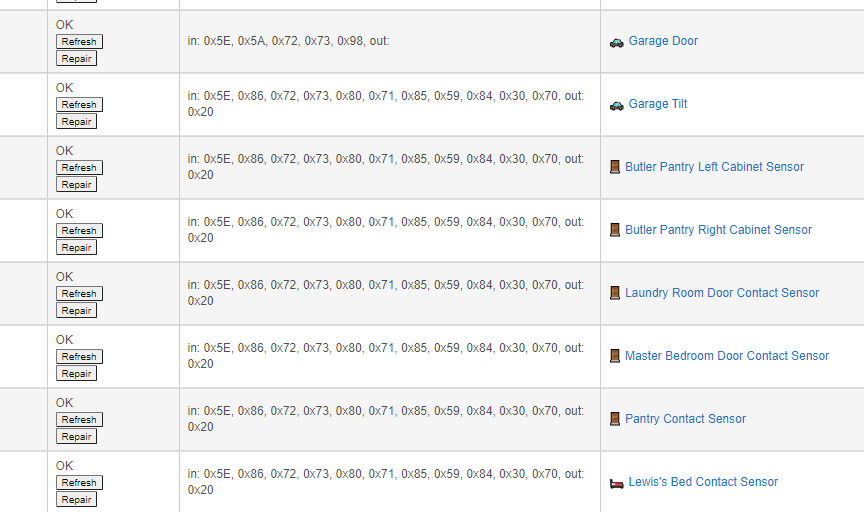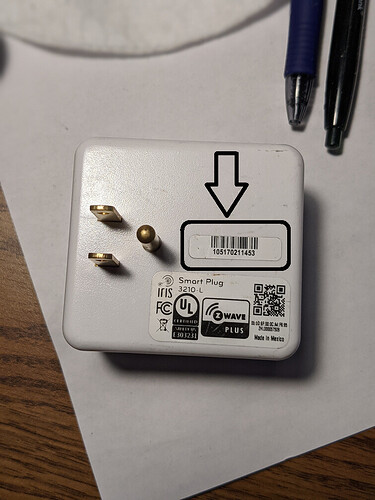Dunno, one weird thing now though is all my devices show as Ok including all the battery devices. Previously they would go to Not Responding or Failed until triggered again. There was never any issues with them but they all stay Ok now.
This is an interesting post. I still run off a C4, platform 2.2.2.126. I also have a C7 running 2.2.4.156 which I hope one day to be able to make it my main hub. On the C4 hub I have two Iris 3210L (not L2) devices I installed a long time ago as zw repeaters. My C4 hub is rock solid, although I do reboot every morning at 3:45 am. I guess my question is should I remove the 3210L's I have installed, or better yet, no migrate them to my C7 hub when the time arrives?
I'd just try it and see. If you have a bunch of not responding devices then you have a possible suspect. If not then it's all good. I still use a few for the Zigbee side and just left the zwave side off. Also possible I could add a them after without any issue but I never tried.
Interesting, I've had some of these drop off as well, since .156 (that I'm aware of). They were rock solid for months, before the latest update (i skipped .153)
I'm on the C5.
They were rock solid on .148 for me too but I did notice the issue on .153 too.
The Iris devices are hit or miss with Z-Wave so be careful. There are outlets who have updated firmware that work just fine. Unfortunately there is no way to update the ones who don't have it. As far as being able to tell - there is no hard and fast rule. It's possible that if you have a small bar code sticker on the back then it MIGHT have the updated firmware and will be okay..
Also check here :
Credit for this goes to @ogiewon
What make contact sensor was involved?
Aeotec recessed Gen 5.
My front door Aeotec Recessed Gen 5 stopped responding last night but then this morning was working. It's showing 9.6kbits throughput but seems to be okay. It is very unlikely that it's a range issue as I have 2 powered ZW+ light switches right next to the door, 2 across the room including a repeater. The hub is around the corner in a closet. The Mesh Details app page shows it having 7 neighbors... and it's only got one hop through the aforementioned repeater to the hub.
I should mention it's paired with no authentication - had to do it via a secondary controller.
I'm okay with slower transmission speeds for battery devices - seems like it would save on power.
What do you mean when you say "stopped responding"? Lights didn't turn on/off, etc?
The "open" event did not fire when I opened the door. There was no response on the device page. I have a sequence in Node-RED that triggers a door open chime and it did not work. This morning it did and things were back to "normal".
Full disclosure - a few minutes earlier I had shutdown the hub, pulled the power, waited and then restarted in order to clear some perceived (but maybe not actual) issues from the Mesh details app page.
I guess it's possible that the contact sensor had not reestablished contact due to it being battery powered.. but I would have thought it would have at least remembered its routes when I opened the door.
With my Homey this sometimes happens too with my shed door sensor (long distance). Sometimes the close message doesn't reach the hub for whatever reason.
In that case, the the open message upon the next opening of the door doesn't trigger because the door was already seen as open.
Maybe you can check the log is there are two close messages without an opening message in between.
Mmmm in the events log it shows it opened at 6:53 pm and then it didn't register anything until I opened then closed it at 11:34 pm - and it only registered the close. So very similar to what you've experienced.
I would suspect a range issue EXCEPT this particular sensor has 7 "neighbors", 2 of which are within 4 feet of the sensor and the others within 10 feet. All of the neighbors are registering strong connections with the hub.
Maybe older ZW+ devices are having routing issues through S2 devices. The door sensor appears to be routing through my Ring S2 repeater in the same room Aeotec 7 repeater in the basement - paired with no security.
My 2 Aeotec 7 repeaters that are paired with no authentication are not reporting "LWR RSSI".. and maybe other stuff so I wonder if they are getting preference over the S2 paired Rings.
I may re-pair one with S2 security whatever the default to see what happens...
Isn't it just because since they are repeaters, the hub doesn't send commands, so rssi and lwr don't populate? I think it only updates when you send something to the device
None of mine (3) report any of this data either
Except my Ring Extenders are reporting that information - but maybe it's because they report battery status dunno. That's a good point though!!
I just went ahead and re-paired my Aeotec 7's as S2 security using the defaults. Will see what happens.
Wow to report back - so after switching my 2 repeaters over to S2 - the front door sensor has become very unhappy and now on the details page it's reporting "failed" and "remove". I opened/closed the door to get it to report and it did kinda - was very slow. Got a "network busy" message in the logs.
Am going to shutdown the hub and pull power etc etc...
Part of the issue no doubt is my impatience... I suspect that things will in fact stabilize just not in the few minutes that I want them to! 
Apologies for the triple post but I had to followup... HA chaos reigns at my house right now. (hyperbole)
I updated the Aeotec 7's to S2 security - excluded then included. Easy peezy - unfortunately even though the "basement repeater" excluded fine from the UI a ghost (Node 7) was created. The other repeater excluded and was removed okay.
I removed the ghost via Z-Stick and PC Controller Sw. Shutdown the hub (again) and pulled the plug, waited, started back up. Now I have a bunch of devices showing routing through the original Node! I can't seem to clear the routes for these devices...
edit: the devices are responding though so maybe it's just a reporting issue.
And all of those devices are not responding?