I'm still looking into it.
How do I do a full wipe of this hub. Something is stuck in it. I've tried DHCP and Static and it still shows pings at 172.
That doesn’t do a migration of devices. Only restores the database. Only a cloud migration backup will migrate devices.
Edit: I see that @csteele pointed this out above. The posts are flying fast and furious as we try to help you.
Well from 1 problem to another. lol I got it to see the cloud now I did a restore migration and it rebooted and never came back.
How long did you wait?? I think when I did the migration on my C8 it was about 15 minutes before it came up and everything was done. . Also, note in general the reboot time ont he C8 is much longer than it was with previous hubs.
Ok I'll give at a few more mins.
My remote admin is not working anymore also
I'm just going to let it sit and see what happens. I need to go eat I've been at this for almost 6 hours now. I'm about burned out.
What do you mean by “never came back”?
The reboot after migration takes awhile. Be patient. And, the hub may have gotten a different IP if you have hub on DHCP but don’t have a reservation for its MAC on your DHCP server. I saw a comment above that you thought the hub had a wrong MAC address. I’ve never seen that. Sure you have the DHCP reservation set correctly? Also, initially you had your C-7 and C-8 at the same IP. Sure you didn’t double-set the DHCP reservation for two different MAC addresses at same IP?
Well something was stuck in the hub. I switched IP addresses and when it rebooted it showed an update so I know it got outside at that point. So I did the firmware update and got into the cloud and did the migration then it rebooted and has been just sitting here. I did a static IP address. I can't ping it anymore and I scanned the network to see if it got another IP. Also checked my DHCP server for assigned ip address and nothing there. Just can't ping it anymore.
Assigning the static IP address on the hub doesn't mean that the router will take it will. There's always a router side bit to this, which is specific to whatever router model is used.
Push the magic reboot button (lightly) using a pin and hold it for 10 seconds. That will reboot the hub in DHCP mode shortly. The LED color will change to blue ~20-30 seconds after the button is released.
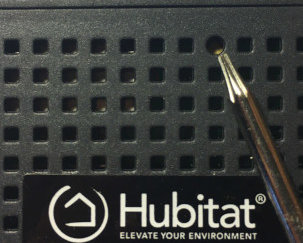
Hangon I need Holly Water. My backup was from the C-7 ip of 10.10.0.8. I static the C-8 to 10.10.0.130 rebooted it, Logged into 10.10.0.130 did firmware update, rebooted. Logged into 10.10.0.130 accessed cloud did migration and rebooted it. 10.10.0.130 is a Static IP not DHCP. I just found my hub at 10.10.0.129 Static!!! WHY???? lol it was on .130 static and now its on 129 static. It's got gremlins.
Or like @gopher.ny correctly pointed out, your router does not necessarily have to take the setting from the hub,,,, It is likely honouring the original request from your old hub... then minusing 1. Admittedly not logical...
Personally, I would not be worrying about setting static IP and such until you get it up and running, then set the static IP from the router, not the hub. I also would recommend not using the same address as the old one. Granted I don't know how your stuff is configured, but it only took me all of 10-15 minutes to update to the new IP address, when necessary, I just let the DHCP assign the address, then went in after the fact and reserved it.
How do you register the hub. I did a restore, but yet again not registered.
From memory you are prompted to do that during the setup process for the hub,,,, I could be mis-remembering my experience...
It never prompted me. I may have to start all over.
I could also be wrong....
I don't care who's instructions you follow, but you really should follow one. ![]()
You have one big decision to make.. migrate or not to migrate. I have suggested a path that has worked at least 3 times today. To do so, you boot to the Welcome screen and pick Migrating..
If not, then you just start, one at a time excluding Z-devices and the Including them. Zigbee devices will fall right back into place, ZWave will be best served by Settings: Swap Apps Device.
So.. pick one and do ONLY that set of instructions.
Wait now it says it's registered, But my Subscription did not come over from my old hub.

