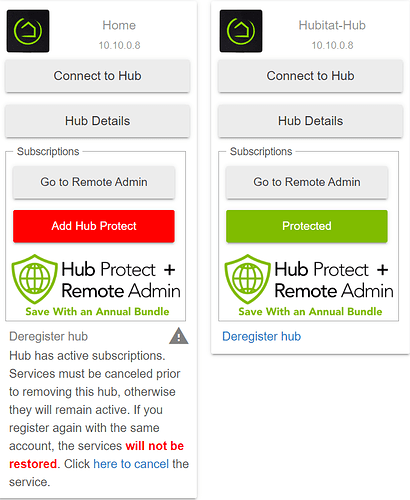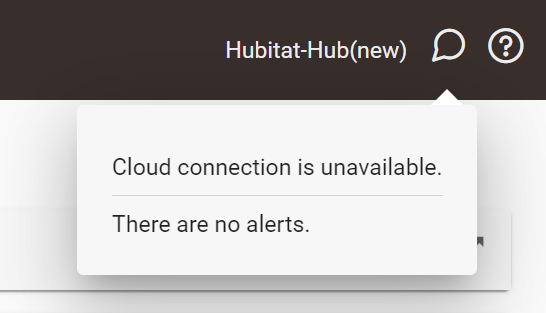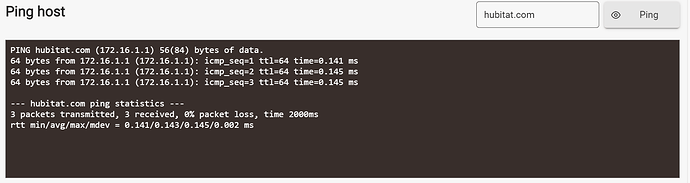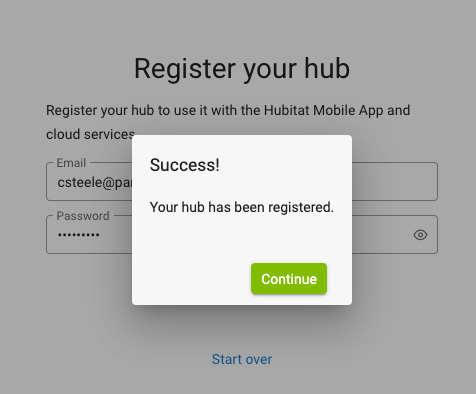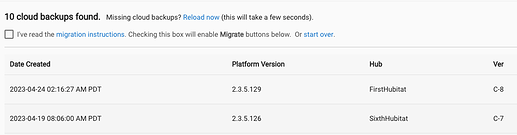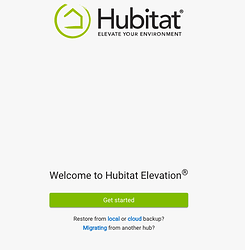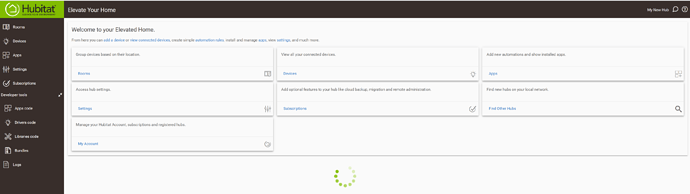I followed the Youtube video to upgrade my hub C-7 to C-8 and NOT 1 part of that worked. It destroyed my entire network. First it would NOT connect to the Cloud. When I finally got it to connect I had 2 hubs in my remote admin and I CAN NOT delete the old one. Then I finally was able to see my cloud backups so I did a restore... Guess what? The HUB NEVER CAME BACK! yeah stuck with green light for HOURS. SO I did a reset it came back online with all my stuff BUT NOW it's NOT Registered and I can't do anything. I've spent HOURS of my life fighting something that I did step by step of your video and my setup did NOT work like that. The first part was good on how to do a cloud backup... After that just delete the rest of that video because it was worthless. Nothing lined up.
So NOW I can't register my hub. I have 2 hubs in the Account and can't delete the other because it warns me I lose my subscriptions.
Any suggestions? I have 1 make a video that actually shows you how to do this.
There's no way of sugar-coating that... one for @support_team or @bobbyD I expect.... Not a common experience BTW.... I expect some kind of reset is likely an option for your existing hub.... But I an reluctant to recommend something and make it worse...
1 Like
Oh it even gets better! Shows my hub registered but it's NOT I get this warning "Cloud connection is unavailable."
First off there should be a button in SETTINGS that allows you to deregister and register your hubs. I should be able to delete my old hub WITHOUT losing my subscriptions.
Like I said, there's no way paint this is a good light.... but let's wait and let the Hubitat support staff offer their suggestions and help you sort this out.
1 Like
Did you power down the old hub? Did the old hub have a static IP set?
1 Like
Are both hubs powered on? The screencap shows them both at the same address (10.10.0.8) and that would certainly cause a problem.
From a high level view, you take a cloud backup on your C-7 then power it down. Then power up the new C-8 and select Migrate on the "welcome" screen. You pick the cloud backup you just made and the C-8 will be restored with the config from the C-7.
You DO lose the subscription. That's not a big problem because Hubitat will assist.
Don't have both hubs powered up at the same time.
Powered down the old hub and yes there are static ip address.
I did a reset when I click cloud backup at the beginning it can't find any cloud backups because the hub is not registered.
I did a cloud backup on my C-7. I powered it down. I plugged in the C-8 and went through the setup when it asked to restore it will ONLY show local not cloud which told me the hub was not registered. When I went into my account it shows it registered. I even click on go to hub and I go there, but the hub will NOT access the cloud servers.
Seems the most common issue if the hub is accessible but cloud is down is DNS. But, that is usually as simple as problems with the local DNS confi on the hub.
Try a network reset on the C-8. There's one round hole on the bottom. Stick a paperclip (or equivalent) in to press and hold the buttons for 7+ seconds. The hub will reboot. See if you still have the cloud connection error.
Be sure the C-7 stays powered down for this. When you say static, you mean you set the IP from the Hub's network settings page, correct?
Just did a full wipe and started over. Once again I goto backup/restore and I can't see the cloud backups. Only local... Hubitat NEEDS TO FIX THIS we should be able to unregister our hubs without asking them to do it.
I did reset the network. I also tested the network and everything is working fine
This is a Registration issue. Look I can ping hubitat.com from the hub.
I started one of my hubs from scratch just now... and after clicking the Migrate option on the Welcome screen, I get an offer to Register...
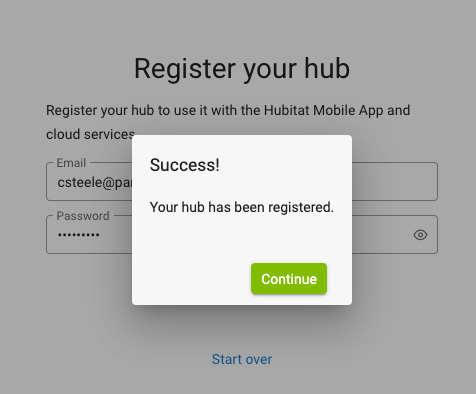
..that you see in the background.. then I get the Success message.
Do you get "Success"?
After clicking Continue, I get told the hub is looking for Cloud backups and after a few moments it displays them:
When I go to https://my.hubitat.com/ I can connect to my hub, but remote connect will not work.
I never got that option. Let me start over again for the 10th time.
I'm calling this the Welcome screen:
There under the Get started button is the "Migrating..." option.. that's the path I took a few minutes ago.
I just did the whole thing again.. deregister, soft reset. Welcome screen, Migrating.. and I get the list of 10 cloud backups.
I no longer get that screen. I do a soft reboot and also push the button on the bottom of the hub. It just loads into this screen now.
I can't deregister my hub! It warns me I loose my subscriptions