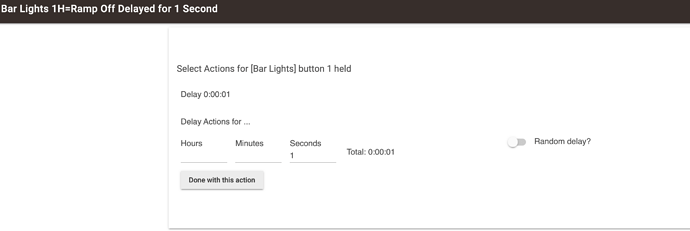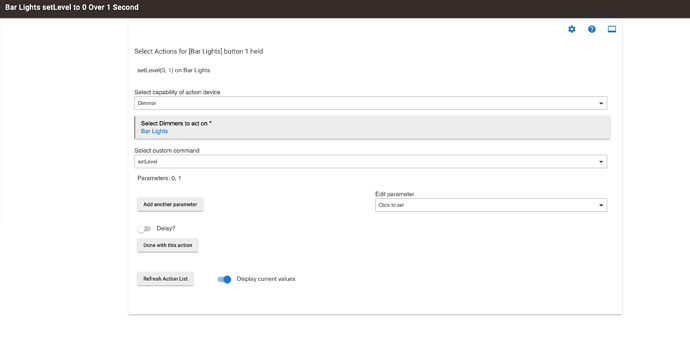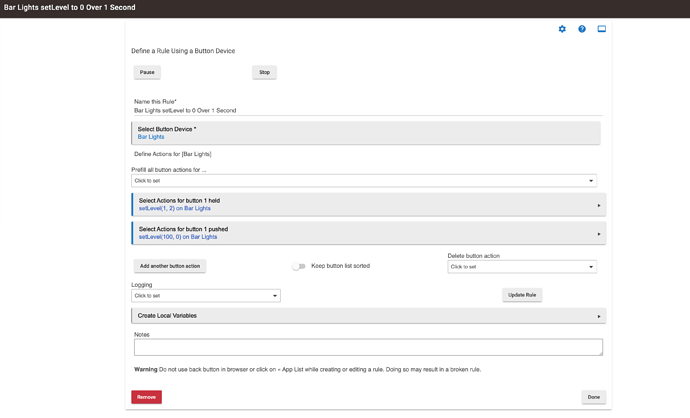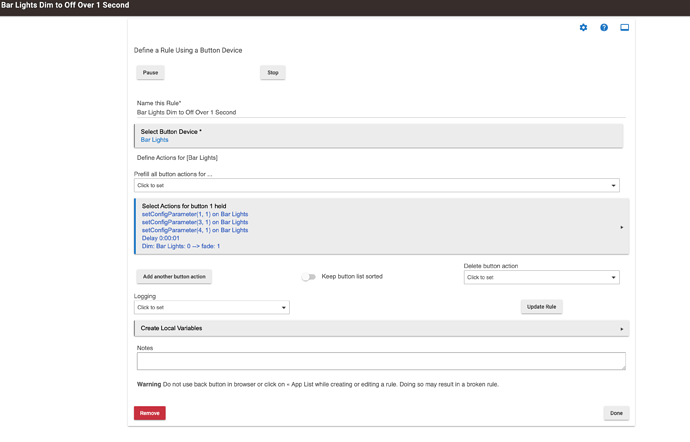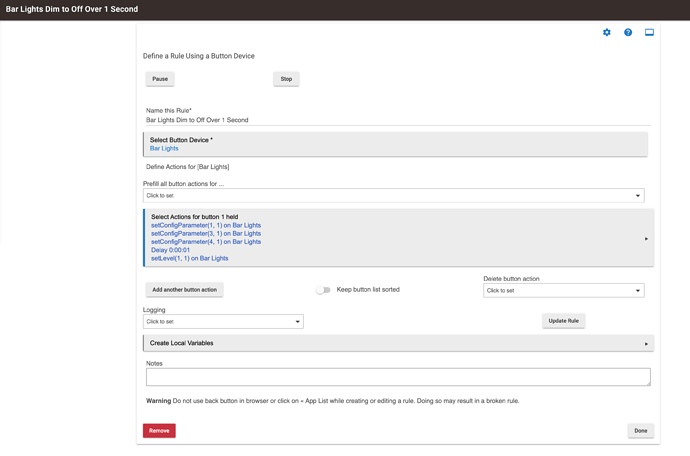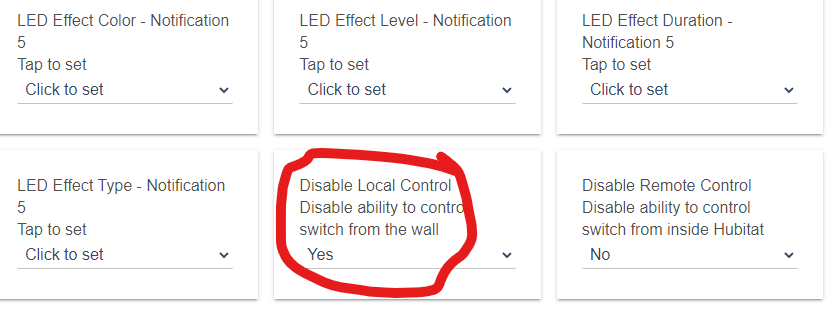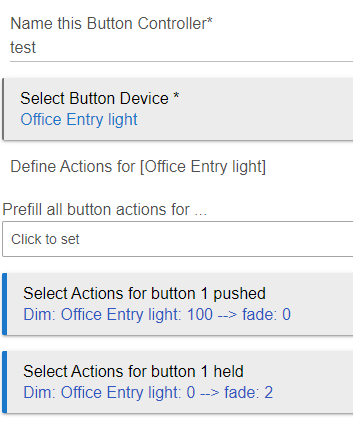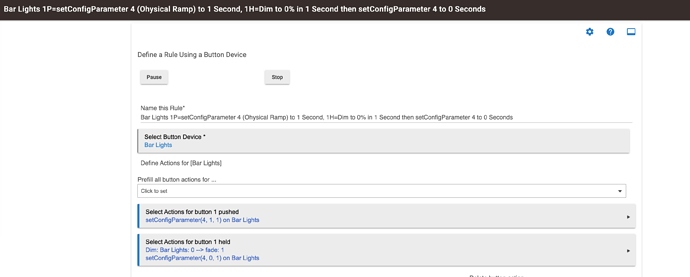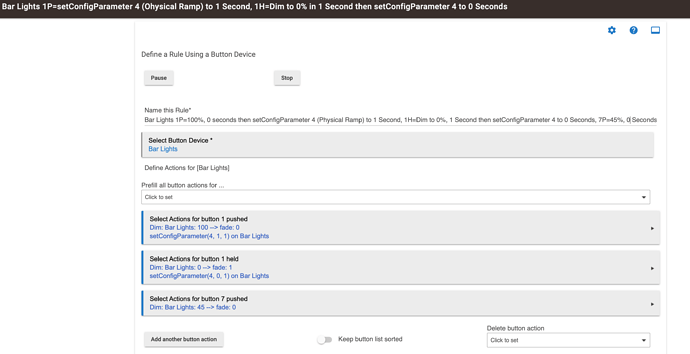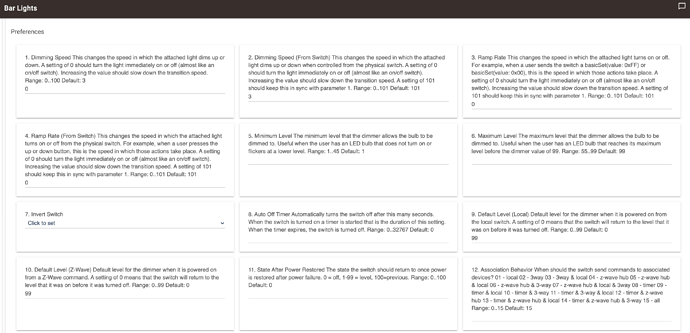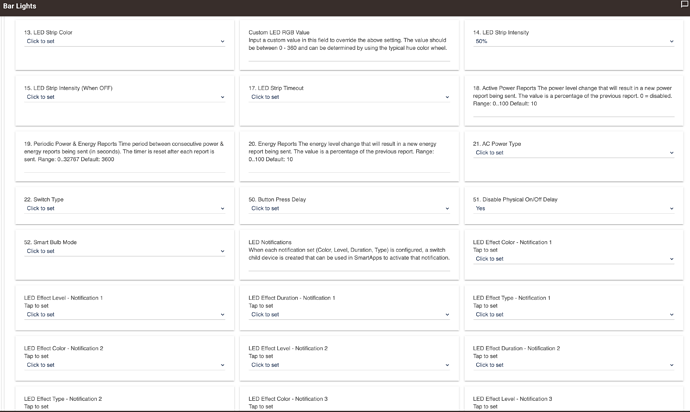I am using Inovelli Red Dimmers, LZW31-SN with their firmware 1.48. I have a C7 hub on version 2.2.6.129. I am trying to get the lights to come on and off at different speeds. I would like them to come on virtually instantly, which I can do, but I also want them to fade out over 1 second, which I'm not able to do with the "instant on".
I could get them to come on at different rates by disabling the physical button and creating a rule to "dim" to 100% at 0 seconds, but that actually took about 1 second to turn them on. The rule I created to then dim them to 0% over 1 second took about 1 1/2 seconds. So while the times were different, I couldn't find a way to get rid of that initial delay turning them on. (Setting Param 51 did nothing, I assume because the physical button had been disabled).
I got them to come on virtually instantly by setting Param 1-4 to 0, 3, 0, 0 and Param 51 to On to disable the 700 ms delay they built in to enable multi-taps. However, everything I tried to create a rule to get them to fade out over a second failed. I even tried to create a rule to delay a button 1 held by one second. I found that did nothing to delay the 1 held action time regardless of Param 51 being turn on or not. (So I'm not sure of what the "delay" rule actually ever does).
BTW, I also tried to creating different rules using setConfigParameter, but none of those experiments had any effect on the ramp on or off settings.
So, is there any way to create a rule that would get the "instant on" effect yet give me a 1 second fade out with a button 1 held?