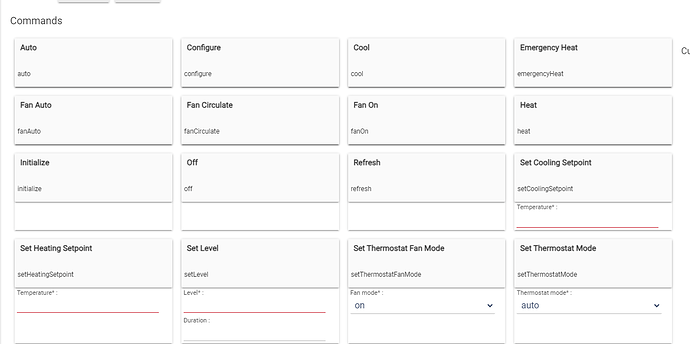Heyy developers
Did someone are working on SONOFF Zigbee Thermostatic Radiator Valve driver?
or something generic including this valve?
I looked at the Z2M implementation, the SONOFF TRVZB uses the standard thermostat cluster 0x0201.
So, there is a very good chance it will work with Hubitat inbuilt Generic Zigbee Thermostat driver.
Thanks
Can a standard thermostat be turned on or off with a direct command, without the need to adjust the temperature to extremes like -30° or 200°
Can you clarify what you mean? Do you mean can a thermostat be controlled using commands like on() and off()?
If so, the answer is no. Thermostats are temperature-controlled relays. So they are controlled by changing the setpoint temperature. The amount of change that is required to turn a thermostat on is dependent on the thermostat’s differential. The thermostat’s hysteresis determines when it turns off vis-à-vis reaching the setpoint temperature.
I have never had a thermostat for which I had to set the setpoint temperature to the extremes indicated in your post.
I mean, is it possible to completely open or close the valve by directly sending a 0% or 100% command or an open-close command?
@Roberto you can edit the first post and add a picture illustrating what a TRV looks like.
This is a Thermostatic Radiator Valve (TRV).
Hubitat does not know TRVs as a specific device that controls the heating only, by opening or closing a valve. The inbuilt drivers follow the 'US-style' thermostats that include fans, cooling mode, etc..
The screenshot below is from HE inbuilt Eurotronic Spirit TRV :
Here you can see the ''Set Level' additional command which is probably used as a workaround to directly control the valve opening percentage.
Without the ''Set Cooling Setpoint', without the 'Set Thermostat Fan Mode' and all other commands not present in a TRV, the device will not work properly in HE dashboard, can not be linked to Google Home or Amazon Alexa or Apple Home - all these integrations follow the thermostats model that have cooling, have fans, have humidity sensors, etc...
But these commands that you see on the device page that do not make sense for TRVs, actually do not prevent the device from functioning properly.
Is time to do someting ![]()
Thanks for clear and flawless explanation
It's not only Hubitat, but also Apple, Google, Amazon.... Every time I tried to remove some unused attributes as fans or cooling capabilities of a TRV, something got broken in the integrations.
And for me the TRVs are some of the very few devices that I want to be exposed to Apple Home or Alexa.
i see
fuching american standard... 
Thanks
Did you find a working driver for SONOFF TRVZB?
No 
You can try my Aqara E1 driver. Although it was started for the Aqara TRV, it will also work for Sonoff TRVZB. Only the basic functionalities are supported for now. (EDIT) the new Sonoff TRVZB driver
First install the driver and manually assign it to your Sonoff TRV. From the Configure button select "Load all defaults" and click on the button.
Then, obligatory pair the SONOFF TRVZB again to your hub (with the Aqara E1 Sonoff TRVZB driver already pre-assigned).
You can't control the mode manual/auto/off yet, but at least the heating setpoint should be updated (both directions) and the current temperature from the internal sensor should work also.
There may be a lot of warning messages when the Debug option is enabled - ignore these for now.
Has anyone tried this TRV with the driver above ?
This topic was automatically closed 365 days after the last reply. New replies are no longer allowed.