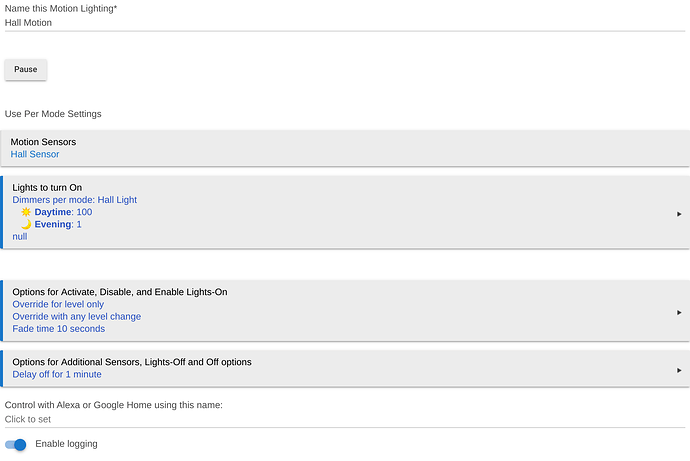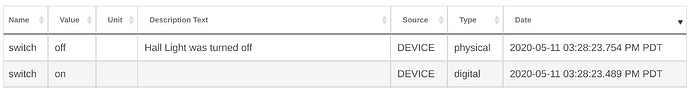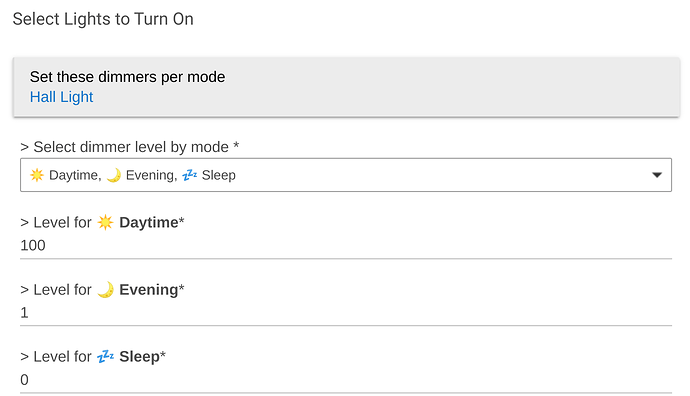Walked into the bathroom and the lights came on, then immediately went off and wouldn’t come back on.
app:6502020-05-17 01:34:00.252 aminfo1 active motion events in the last 5 minutes stillActive() returns true
app:6502020-05-17 01:33:00.257 aminfo1 active motion events in the last 5 minutes stillActive() returns true
app:6502020-05-17 01:32:00.272 aminfo1 active motion events in the last 5 minutes stillActive() returns true
app:6502020-05-17 01:31:54.431 aminfo1 active motion events in the last 5 minutes stillActive() returns true
app:6502020-05-17 01:31:54.204 aminfoHall Bath Sensor is inactive
app:6502020-05-17 01:31:17.337 amerrorjava.lang.NullPointerException: Cannot invoke method toInteger() on null object on line 273 (illuminanceHandler)
app:6502020-05-17 01:31:13.865 amerrorjava.lang.NullPointerException: Cannot invoke method toInteger() on null object on line 273 (illuminanceHandler)
app:6502020-05-17 01:31:11.210 aminfo1 active motion events in the last 5 minutes stillActive() returns true
app:6502020-05-17 01:31:10.993 aminfoHall Bath Sensor is active
app:6502020-05-17 01:31:00.300 aminfo0 active motion events in the last 5 minutes stillActive() returns false
app:6502020-05-17 01:30:00.358 aminfo0 active motion events in the last 5 minutes stillActive() returns false
app:6502020-05-17 01:29:00.321 aminfo0 active motion events in the last 5 minutes stillActive() returns false
app:6502020-05-17 01:28:00.284 aminfo0 active motion events in the last 5 minutes stillActive() returns false
app:6502020-05-17 01:27:00.273 aminfo0 active motion events in the last 5 minutes stillActive() returns false
app:6502020-05-17 01:26:00.277 aminfo0 active motion events in the last 5 minutes stillActive() returns false
app:6502020-05-17 01:25:00.307 aminfo0 active motion events in the last 5 minutes stillActive() returns false
app:6502020-05-17 01:24:00.307 aminfo0 active motion events in the last 5 minutes stillActive() returns false
app:6502020-05-17 01:23:00.338 aminfo0 active motion events in the last 5 minutes stillActive() returns false
--- Loading Past Logs... --
app:6512020-05-17 01:34:00.283 aminfo1 active motion events in the last 5 minutes stillActive() returns true
app:6512020-05-17 01:33:00.482 aminfo1 active motion events in the last 5 minutes stillActive() returns true
app:6512020-05-17 01:32:00.521 aminfo1 active motion events in the last 5 minutes stillActive() returns true
app:6512020-05-17 01:31:54.197 aminfo1 active motion events in the last 5 minutes stillActive() returns true
app:6512020-05-17 01:31:53.991 aminfoHall Bath Sensor is inactive
app:6512020-05-17 01:31:17.338 amerrorjava.lang.NullPointerException: Cannot invoke method toInteger() on null object on line 273 (illuminanceHandler)
app:6512020-05-17 01:31:13.882 amerrorjava.lang.NullPointerException: Cannot invoke method toInteger() on null object on line 273 (illuminanceHandler)
app:6512020-05-17 01:31:11.410 aminfo1 active motion events in the last 5 minutes stillActive() returns true
app:6512020-05-17 01:31:11.222 aminfoHall Bath Sensor is active
app:6512020-05-17 01:31:00.374 aminfo0 active motion events in the last 5 minutes stillActive() returns false
app:6512020-05-17 01:30:00.398 aminfo0 active motion events in the last 5 minutes stillActive() returns false
app:6512020-05-17 01:29:00.571 aminfo0 active motion events in the last 5 minutes stillActive() returns false
app:6512020-05-17 01:28:00.318 aminfo0 active motion events in the last 5 minutes stillActive() returns false
app:6512020-05-17 01:27:00.408 aminfo0 active motion events in the last 5 minutes stillActive() returns false
app:6512020-05-17 01:26:00.512 aminfo0 active motion events in the last 5 minutes stillActive() returns false
app:6512020-05-17 01:25:00.596 aminfo0 active motion events in the last 5 minutes stillActive() returns false
app:6512020-05-17 01:24:00.643 aminfo0 active motion events in the last 5 minutes stillActive() returns false
app:6512020-05-17 01:23:00.587 aminfo0 active motion events in the last 5 minutes stillActive() returns false
--- Loading Past Logs... ---