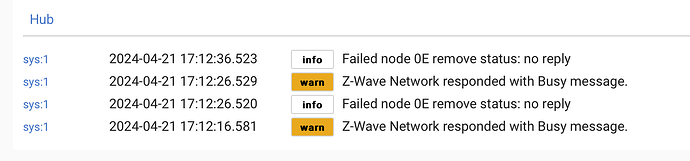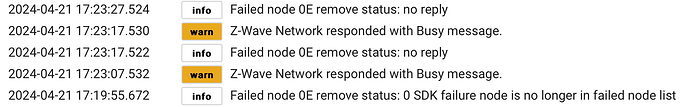Tim, if it's the C5 there is no way to see ghost devices without the stick...
@bobbyD There's something else wrong with the C8 Pro. So I wiped the Z-Wave radio entirely and have been rebuilding the network. Z-Wave literally dies regularly on my C8 Pro; it won't control devices at all. I'm still building the hub, but have to reboot it too often. Rebooting brings ZWave back to life, but it doesn't seem to be able to add new devices; it just times out. (You can see this in the logs - including how reboots restore ZWave.)
Which implies perhaps the migration problems are because of some device that was C5-compatible but is not C8-compatible.
Can you see anything on your end?
Tim, are you using a POE splitter?
Just for reference, I'm "Tony". ![]() No, using the power supply that came with the unit.
No, using the power supply that came with the unit.
Will check on your hub in a little bit. Meanwhile, mind sharing the make and models of the connected devices?
Would you be able to try a different power supply? That remains a common denominator between the original and the replacement. Might be worth ruling out that power supply isn't the problem.
Most of them I've put in the names.
A bunch of GE Jasco ZWave dimmers.
Zooz Z76 and Z77.
Much of the trouble started when trying to add (back) the GE ZW4101 appliance module and the Zooz Zen76 in the living room. I think, not sure, the last thing I successfully added may be a GE ZW4201 outdoor appliance module.
Okay. That is one finicky device; it will not work at all with a USB-C charger (PD) - I've tried with three high-end ones. Had to find a decent USB-B charger and use the included USB-B to USB-C cable.
Not sure if it was the reboot or the new supply, but I did add one more device. It's having trouble finding a Zooz, but I'm nearly done with them anyhow.
For giggles, try a different power supply to eliminate that as an issue (power supply can affect z0wave radio)
As you add devices, please be sure to check the logs/past logs and resolve any errors and warnings. I am seeing a few exceptions in the engineering log coming from your Z-Wave devices. You should have more details than I have in the logs you have access to.
to add to what @bobbyD said, make sure if you have a failed pairing, stop. Check your z-wave details page for a ghost. Remove the ghost before continuing.
The only errors in the logs that I've seen or noticed were for missing virtual devices from rules. Or at least that's how it looked to me.
@rlithgow1 re stop and check for ghosts on failed pairing - okay, probably seems obvious but I wasn't doing that. I keep a live-logs open, but a ghost had appeared without a log that I noticed.
Ghosts can prevent pairings..
@bobbyD I'm a bit stymied. I got everything manually migrated, testing as I went. Everything worked. And two switches (G.E./Jascos) went radio-silent on the network. Could not be repaired, could not be excluded, but could be added again, as different units.
These are 0x1E and 0x1F now, but they were 0xE and 0xF.
I followed the "remove ghost devices" instructions, to the point of:
-
Refresh
-
When it appeared, Remove
-
It didn't vanish. Reboot hub.
-
Refresh, Remove, repeated four more times, as per the doc.
-
Still there.
-
Shutdown and unplugged hub for 15 minutes.
-
Restarted hub. Very first action: For 0xE, Refresh, Remove. (For reference to the screen shot below, that was at, according to the log, "System startup with build: 2.3.8.139: 4/21/2024 17:09:44.630")
-
It's still there.
-
If I wait a few minutes between "refresh" and "retry", I get a different log error: 2024-04-21 17:19:55.672 Failed node 0E remove status: 0 SDK failure node is no longer in failed node list... and yet it still fails refresh, and then, and I really don't understand this, "no reply" to remove? No replay from what?
It does seem like maybe the 800-chip can't handle very-early Z-Wave devices. These are old G.E. Jasco units. But still, it should be able to purge these ghosts, no?
Perhaps y'all need some of my wonky switches in your test lab! ![]()
How can we kill 0xE and 0xF? Other than them, at least for now, all seems to be working, after wayyyyy too much work for what I assumed would be a quick migration two weeks ago.
Unfortunately, our engineers have tested the legacy devices and determined that they can no longer be supported. If you check the List of Compatible devices you can see which products have passed our testing.
Oh good grief. I completely understand having to dump old devices over time, but that's part of migration too. This is a bit painful.
Okay, so if I buy replacement newer switches, how do we purge these older ghosts?
Depending how many legacy devices you'll have to replace, I'd say reset the radio and start over. You can avoid creating ghosts by following this guide: How to Build a Solid Z-Wave Mesh | Hubitat Documentation
I know you've invested a ton of time into migrating C-5 to C-8 Pro, but if my memory on this particuar thread is valid, your C-5 was (and is, when you switch back) working OK. Why not leave the problem devices behind on the C-5 and just move devices that are newer to the C-8. I'm not saying permanently, but to get everything working again without half the issues. ![]() Then together we can tackle a a more focused set of problem devices. If a device is too old, you have a hub that handles too old: the C-5.
Then together we can tackle a a more focused set of problem devices. If a device is too old, you have a hub that handles too old: the C-5.
Then as time and budget permit, you can decide the specific migration path.
I did build a solid mesh. Those two devices went awol after I'd added them, tested them and got them working with some rules. Not sure why; they've previously been reliable. I suspect user error or uncontrolled other family members during the mesh-building process. These are the master bath and, on the other side of it, the master closet. Other identical switches had no issues.
But, to be clear, the C8 Pro has no practical advances over the C5 for dealing with these types of ghosts?
It would be a great suggestion, but... I unlinked them from the C5 before linking them to the C8 Pro, so they're not there anymore, and they haven't been problem devices. In fact, they seem to be working well on the C8 Pro currently and happily reporting in the logs. It's just those two ghost entries I can't seem to kill.
(I did throw out a handful of old plug-in appliance and dimmer modules that simply would not play nicely with the pairing process. I have newer ones on order.)
I think that, other than the two ghosts, I have a pristine fully-functional, if not officially fully-supportable, mesh system currently.