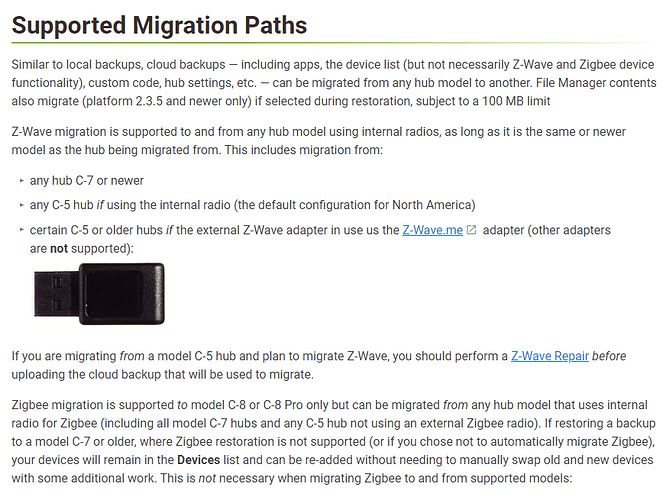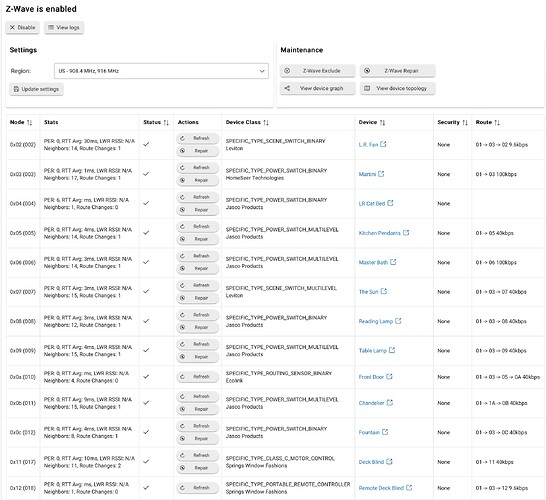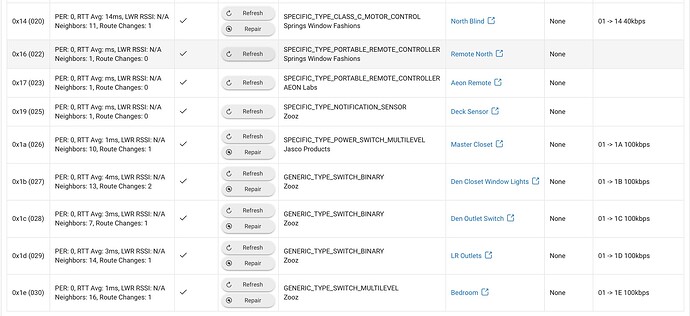Followed the Migration Doc to go from my C5 to new C8-Pro. Both fully upgraded, presumably 2.3.8.134. I did ensure both were fully updated for both firmware and ZWave. Backed up the C5 to cloud, shut it down, unplugged it, turned C8 Pro on, did Migrate from Cloud including radios. All devices appear listed, but none work. The hub can see the devices - they're all listed and Live Log notices when I press hard buttons. But commands are ignored, scenes are ignored. It's as if the radio can listen but not broadcast.
Upon nothing working, I did run Z-Wave repair. It took a while and enumerated a bunch of nodes, but still nothing works. I did a "Refresh" of one of the devices; it took a bit but made no difference and nothing appeared about the refresh in the Device Log.
Attempting a Z-Wave Repair of it (single device rather than all) resulted in:
Z-Wave Repair
Stage: Idle
Finished Z-Wave Network Repair
Failed Nodes: 1B
So repair failed, but it didn't tell me why. (This device is within 20 feet of the hub; it's not a signal issue.)
I only have one Zigbee device and I haven't checked it.
There doesn't seem to be any troubleshooting documentation for this, which is pretty annoying. I'm not using Sharp nor ActionTiles; mostly just several versions of Rules Machine.
I really don't want to have to re-pair all these devices and rebuild the activities.
After two hours of trouble-shooting, with no devices working, I figured I have nothing to lose by shutting the C8 Pro down and connecting the C5. I didn't expect this to work because I figured the radio would have migrated, but the C5 seems still functional.
On the bright side, I have, as far as I can tell, my starting functionality. On the dark side, I've wasted two hours and have a seemingly useless C8 Pro.
What's next? Why is the C8 Pro radio able to monitor events but not create them?