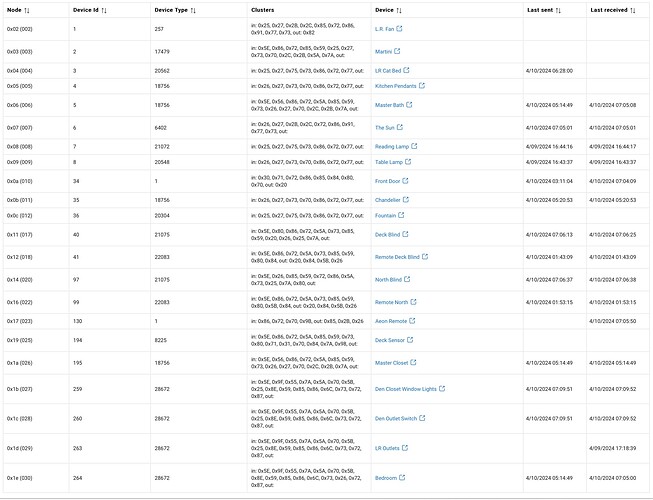Thank you, yes, that fixed the Zigbee device and that was nice-and-easy.
I don't see any mention of security on the Z-Wave details pages, nor in the individual Device ones of the few devices that might be able to support it. I did provide a screen shot here, but there is a lot to read through! ![]()
I see that we replied to your warranty case that our engineers are looking into it. Also, as promised earlier, I will follow up here, once our engineers had a chance to review your case. Based on engineering longs, nothing stands out to explain the problems you are having. For the time being, you can detach the antennas on the new hub and keep it online while continuing to use your old hub to avoid downtime while we review your case.
interesting i tried that to update my older c8 with the latest cloud backup a couple of times and it still communicated with some devices (even with antennaes detached) screwing things up..
i eventually got a faraday box and extra fabric to put the hub inside when i am doing this to alleviate the issues.
which reminds me we are going away for 6 weeks so i need to go upstairs ... update the hub.. restore latest cloud to have it ready to be swapped in by neighbor if necessary.
That's from the C8, and I am not familiar with how the page looks on a C5 but I know it is different and has less info. So I was asking if any of the devices were showing as paired with S0 on the C5. The theory was maybe when they migrated the security got lost which would make the devices malfunction. Its probably a long shot.
I no longer have a C-5 up and running, but the z-wave details page will show the inclusters and outclusters for each device. From this, it should be possible to figure out if a device is using S0 security.
My C5 Z-Wave Details:
1B, 1C and 1E are the newer Zooz 800 S2 devices that would probably support security; they don't show any obvious signs of having it on:
- deviceId: 40967
- deviceType: 28672
- inClusters: 0x5E,0x9F,0x55,0x7A,0x5A,0x70,0x5B,0x8E,0x59,0x85,0x86,0x6C,0x73,0x26,0x72,0x87
- manufacturer: 634
@support_team Hello?!!
With all the information above, we're still at the same place. I first requested help this past weekend. I have not received more than a form letter acknowledgement from the Warranty form. @bobbyD last stated I would hear back once engineers look into it - what's the ETA on that?
@bravenel , any ideas?
No ETA at this point, we are still investing. Thanks for your patience.
You have at least one S0 device - Deck Sensor. A quick scan indicates 0x98 among the clusters. Haven't looked carefully at the others ....
That just means it is capable of S0, not that it was paired that way.
Not sure how it shows on the C5, but on the C7+ there should also be "secureInClusters" if paired with security. Otherwise you would need to check the device details page in the Data section to see how it was actually paired.
My recollection is that it shows up on the C5 only when its paired that way? But I could be wrong.
These are from a C8, but here is the "Data" from my Schalge lock, paired with S2 but capable of S0 and S2. The 0x9F is the S2 command class.
And here is my Yale lock, paired with S0
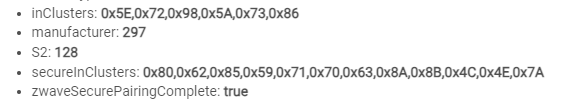
ZSE40v2 original that would pair with S0 normally, but I forced it to no security.
Shows 0x98 cluster
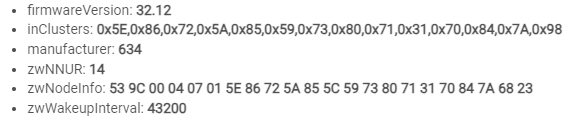
Also - and this might be even more of an issue. What happened to the following z-wave nodes:
0x0d, 0x0e, 0x0f, 0x10, 0x13, 0x15, and 0x18
Were they paired and then removed by exclusion? Or were some fraction of them deleted without exclusion leaving behind one or more ghost/stranded nodes that transferred over to your C-8?
The z-wave details page on the C-5 doesn't show ghosts or stranded nodes. But, off course, you can test for their presence using an external secondary controller like PC Controller.
Before I migrated from a C-5 to a C-7, I went through cleaned up ghost/stranded nodes on the C-5.
I dont see 0x0d (or possibly any of those, I only spot checked one) on the C8 screenshots. I think if it was still in the z-wave table it would show up after the migration.
That's good to know. I know it will show up if a ghost is created on the C-7 or the C-8. But I wasn't sure if a transferred stranded/ghost node would show up.
"stranded ghosts" sound like characters from a Dresden novel.
I have had a few items vanish or their seemingly-irreplaceable batteries go bad. I'm amazed at how many different roughly-quarter-sized coin cell types there are.
Well having a bunch of non-functional devices still in the mesh can cause issues, so usually you want to remove them from the z-wave details. Battery devices should not be much of a problem though since nothing will try to route through them. Even if it was repeaters I don't think it would cause the issues you are having though, where only outbound transmissions are problematic. That was why I was not really pursuing that as a possible cause.
@bobbyD Still nothing from you guys. Can we schedule when they need this unit active? I have the antennae removed and it sandwiched between two metal bowls, and yet it is still receiving Z-Wave signals, so I'd really rather keep it disconnected until engineers are ready to look at it.
Or, since it's now Thursday and I've been struggling on this since Sunday, perhaps just process the warranty return. I mean, it shouldn't take a week to get it looked at or handled.
Thanks
It doesn't take a week to look at. We looked at on day one and found nothing to explain the problems you are having.
Some edge cases are harder to crack, and yours is one of them. We can process a replacement now, if you'd like. If the replacement works, then we know it was the hub. If the replacement ends up with the same problem, then we know that something within your connected devices is causing the problem.
Would you like to do that instead of waiting a few more days while we further investigate? As of right now, we didn't find anything wrong with the hub, but that doesn't mean there isn't something we don't see.
It doesn't take a week to look at. We looked at on day one and found nothing to explain the problems you are having.
Okay... I'd understood you to say, yesterday or the day before...
No ETA at this point, we are still investing. Thanks for your patience.
Yes, please send a replacement.