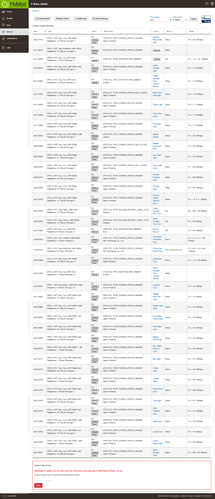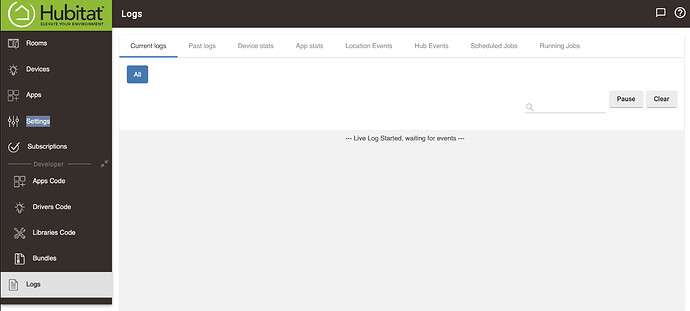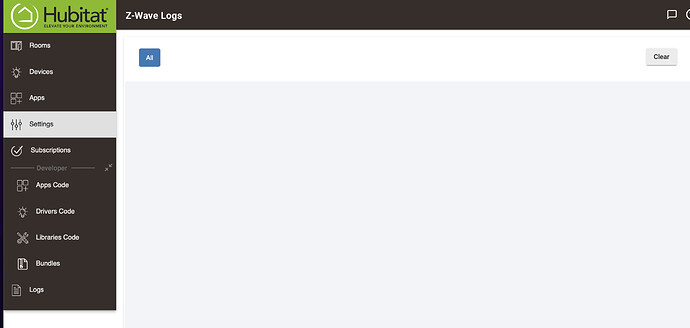OK im deleting all the authenticated nodes, and changing them to not use authentication, that includes 0x15 and 0x3E. Ill report back shortly
Here is my Zwave config page after moving all S2 authenticated to none.
A repair still showing few failing nodes. The Hubitat phone devices screen still not updating, devices will go off, but still showing as on. Still slow. wonder if I should leave it alone till tomorrow since I deleted and added about 10 switches.
I usually reboot if I'm adding or excluding multiple devices. I find that things work better (both inclusions and exclusions) if I do that.
15 and 18 are still ghost nodes. Need to remove and reads them.
Sorry 15 and 16
16 may be OK if you discover it to get a driver as it has routing info. But discovery us currently incomplete
Is there a way to figure out what those are? Or how to delete them it only says discover next to them
Sometimes it will take multiple tries to get them removed. If you click refresh, after a few seconds/minutes(?) you should get a remove option. It may take going through the process a few times to get them to go away.
I had one that took a good 10 times of doing that before it finally got removed. There are some, however, that will not remove and then you have to go the Z-stick and PC-Controller option.
Below is a quote from @bcopeland from another thread on ghost nodes.
Also some people claim that some S0 are very "chatty" is there a way to check if mine are? how can I tell if they are chatty?
It's the protocol that is chatty.. meaning if you have devices using S0, they are chatty. Locks and Garage Door Openers (GDO) are required to use Security and most on the market are available only using S0... so for them, there's no choice.
They are most likely the next working devices in your list (Large Garage Light and Large Garage Contact Sensor). You will need to power those two off/remove the battery, then click on « refresh » until the option to remove becomes available. Check the logs (not the Z-Wave logs) for messages if it doesn’t work.
@Sebastien I was able to get the delete button, but clicking it does nothing. It takes a while to refresh the page but stays there. I went ahead and ordered a usb stick just in case in that to help deleting them
Anything related in your logs?
@Sebastien my logs are always empty. I clicked refresh on another window, clicked delete and they look like this, maybe I'm looking in the wrong place or wrong logs.
I'm a bad resource when it comes to more hubs. I have 8 (3 retired) and there's a One Day Sale going on today.
However, after the giddiness of a Sale dissipates, I would have to advise, no, another hub wouldn't be necessary. S0 is 3x as many packets as "S-none" (there's no such thing as S-none, I invented that to simplify discussions. ![]() ) ie. no security. Locks aren't chatty in and of themselves. Plus they operate at "human speed," meaning we operate them 0-10 times a DAY.
) ie. no security. Locks aren't chatty in and of themselves. Plus they operate at "human speed," meaning we operate them 0-10 times a DAY.
I have 3 barrier devices... 2 Locks and a Garage Door Opener. They are all on my C-7 along with 40 other devices. I can watch that Hub using Zniffer and it's not doing much most of the time.
All of my S0 devices are 40kb and to me that's more critical than S0 vs S-none for barrier devices.
LOGS are "live logs" -- they start "empty" and then as things happen, the display fills. You can click on Past Logs and get a few hundred from just before you opened logs. But that's a static screen. You won't see it change, no matter how long you look at it ![]()
Gotcha @csteele in this case where I have a problem with some ghost devices, if I had 2 hubs it would only affect one right? Maybe for $99 it makes sense to have an upstairs hub and a downstairs hub, in case one goes nuts like this one it only affects half of my house.
For the current problem I guess I have to wait till tomorrow when I get a zstick to remove it
I have 2 hubs (and a couple Hue bridges, and Homebridge). I was able to stop adding hubs, so don’t be afraid you’ll end up with 8 hubs  An upstairs and downstairs hub makes since as long as you have enough devices in close proximity to each hub.
An upstairs and downstairs hub makes since as long as you have enough devices in close proximity to each hub.
There is a Hub-aholics Anonymous meeting you need to attend. ![]()
Check the misbehaving device's page and enable logging options if they are disabled.
Should/is the device page on mobile really slow? Like I click on a device to turn it and it turns it on very fast, but then I get a loading ring on the top right of that device, like its pulling the status but its takes forever to do so.
I was just looking at this myself. I replaced a switch this morning and was watching the device page as I physically updated the switch. There was a slight delay of only about a second. So forever is a bit too long.
Like i can click on devices go to the device it self and click on/off from my computer browser and it immediately responds. But on my iPhone, using the Habitat app, if i go to devices and i touch a device to turn it on/off i get spinning circle for about 1 min before it updates. If i use the Dashboard they are much faster... Maybe its an iphone app issue