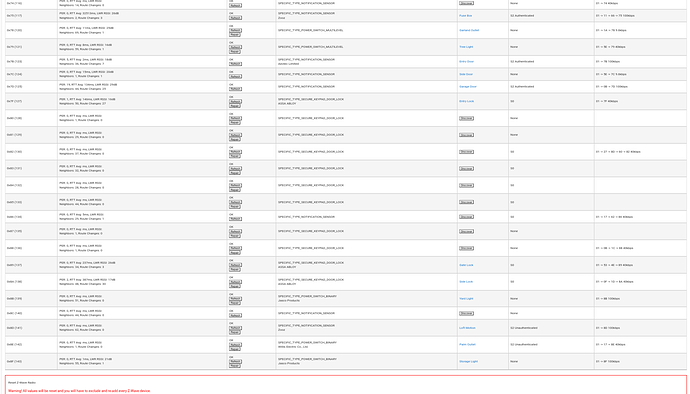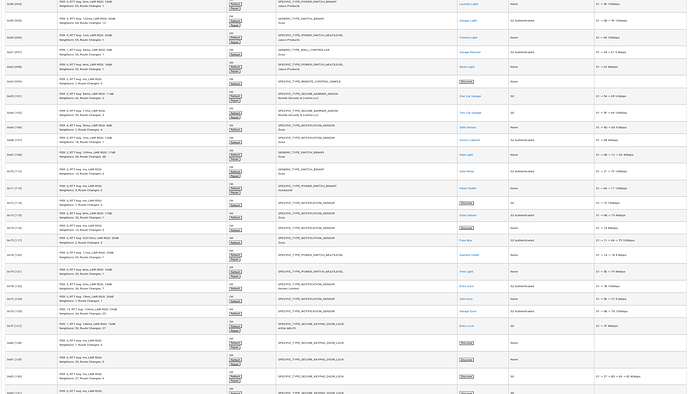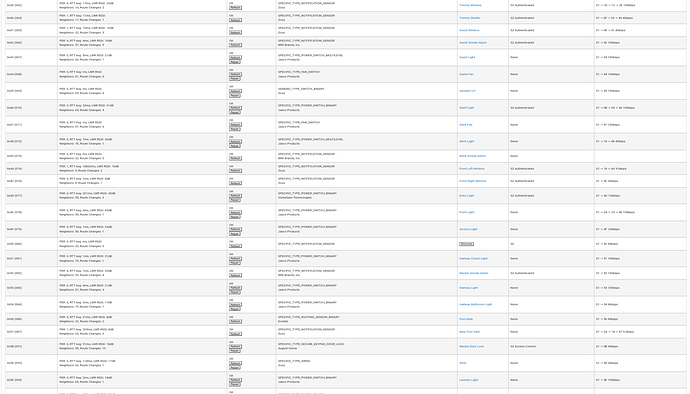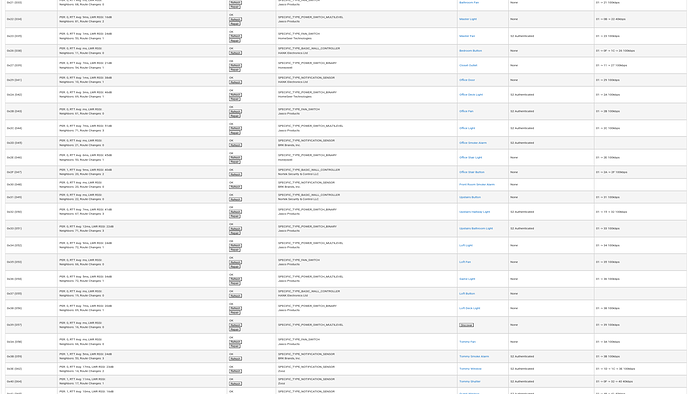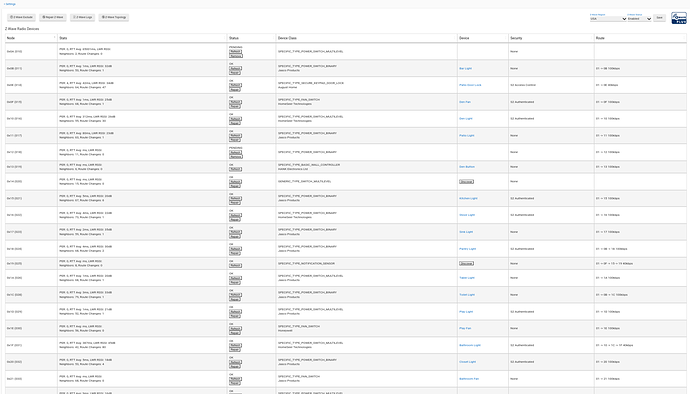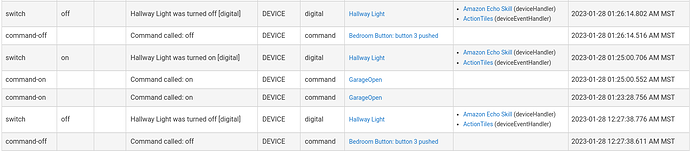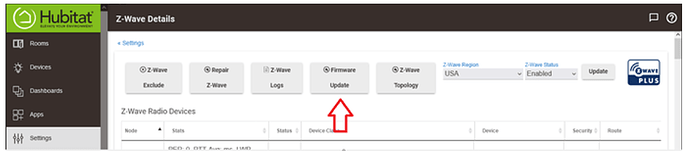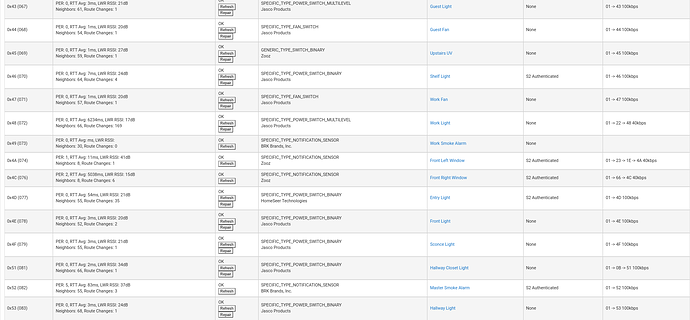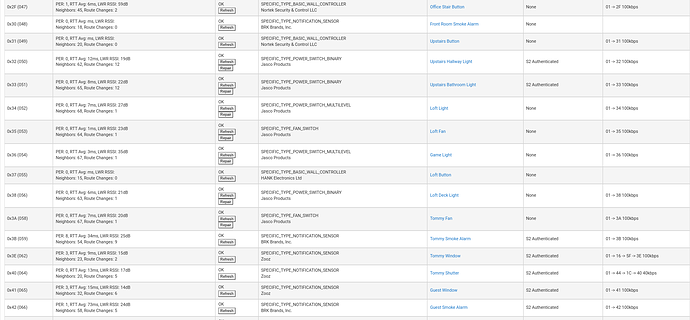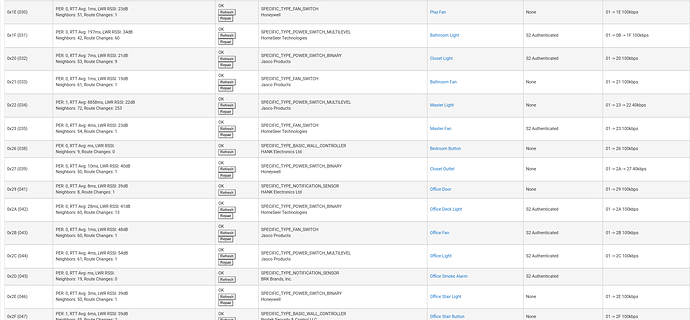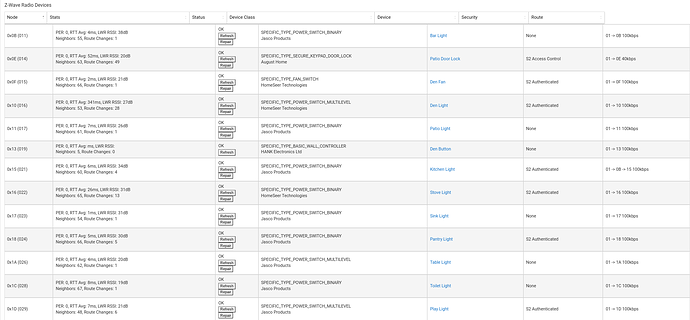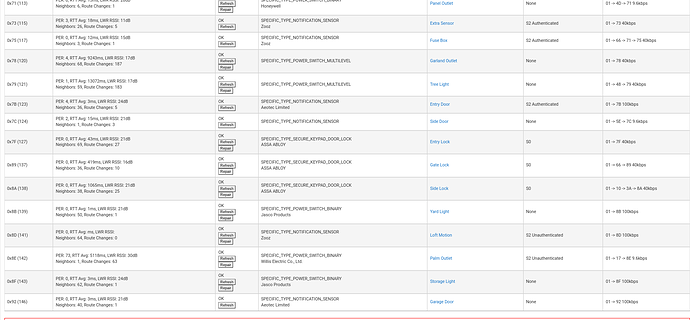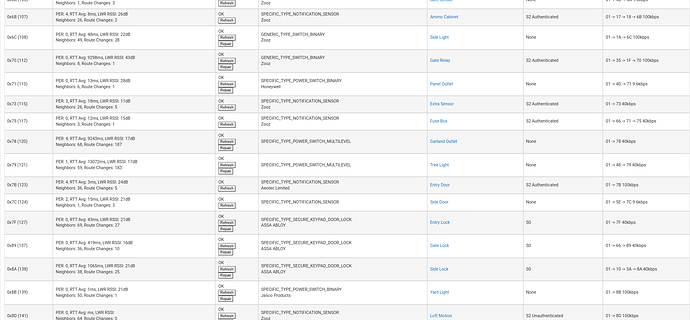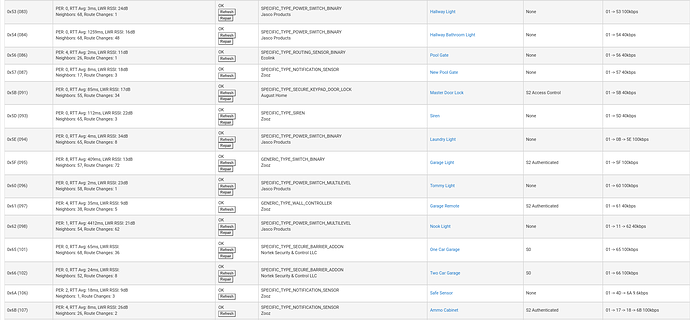I have a handful of devices that inconsistently report their status. Most are door sensors or locks, that when manually changed do not update without hitting the refresh or lock/unlock in HE. Many of them are pretty close to the HE and probably direct hop.
What brands and models? (And what protocol, which should follow from that?) What drivers ("Type" on the device detail page) are you using? There is some troubleshooting you can try that will depend on many factors, with these being good things to know to start.
August Smart Lock Pro - August Pro Z-Wave Lock
Yale Smart Lock SL - Generic Z-Wave Lock
Aeotec Door/Window Sensor 7 Series - Aeotec Door/Window Sensor 7 Series
The August lock acts as both a lock and contact sensor.
There may be others but thats the key ones to start on.
The z-wave mesh looks fine, everything has a 40-100k connection back to the hub. There are some ghosts that I simply do not know how to get rid of, but in general, the lock will respond if I lock/unlock from the HE.
I should also add that the reason I know they are not updating, is I have a detailed webcore piston that gets activated on status changes of several doors/locks and then updates a few homeseer dimmer LEDs.
So for example, if my front door is open, led 1 is red. if it is simply unlocked, cyan. If open and unlocked, red and blinking.
What I notice is after coming through that door, sometimes it sets the led back to off like it should, sometime it stays flashing red as if its open and unlocked (its closed and locked) and sometimes it goes back to cyan. Once it even went just red.
I first thought it was my code, but when I check the 2 devices (yale and aeotec) they will show open or unlocked until I refresh.
There's no reason to rely on webCoRE or any app to know this, and it adds complexity that could be masking the real problem or creating one of its own. To actually know, I'd look at the device detail page (i.e., nagivate to Devices, click/tap into the page for your device, and -- specifically -- see if "Current States" towards the top updates as expected with regards to actual device changes).
This isn't to say that I don't believe that the states aren't updating -- just saying that there's a way to tell for sure. This page (and the "Events" buton at the top of the device detail page for a recent history) is the authoritative source.
This makes it sounds like it's the device detail page and they are indeed not updating, so basically just confirming the above.
I noticed some of your devices are Z-Wave locks. A few models have been notoriously problematic for some people (mostly Schlage, but I don't know that anyone is fully exempt). The best solutions so far have been to make sure you have a robust Z-Wave mesh, including enough repeaters and ones that support beaming. This is a feature that most modern Z-Wave repeaters support and even some older/non-Plus ones will too, but looking at the manual or Z-Wave Alliance conformance doc for your devices is the way to know for sure. (By "repeaters," I don't just mean standalone repeater devices, though they are certainly options and ones that some people have noticed helped. I mean any device that repeats, generally most mains- or USB-powered devices.)
I don't think I've heard reports of these with that contact sensor, however. FWIW, I have one of these on a C-7 hub and don't recall any issues, but that's just one person's experience.
You may want to try to get rid of the "ghosts." If you see a "Remove" button on the Z-Wave Details page for those devices, does it work? If not, does hitting "Refresh" (and waiting a few seconds) once or twice cause it to appear, and then does it work? If not, any entries from the hub/system in "Logs" when you try? These can cause problems, but they're not a guarantee of problems, and I can't say that they'd be directly tied to either of these...but still good to avoid if you can.
So you are correct, I am not relying on webcore for the status, its simply what alerted me to it and made me aware of the various random status I was getting.
I confirmed all of the actual device status on the Device Page, and it would show incorrect until I refreshed, and the logs would confirm this, the status didnt actually change until the refresh.
I have lots of z wave switches, dimmers, etc all around, which I think meets your repeater defintion, many of them are the newest 700 series, some are older models, its a pretty good mix of probably 300,500,700 series.
I tend to agree maybe the mesh needs to settle more, or its log jammed, or the ghosts are an issue, but I do know the august locks are sometimes odd but the batteries are usually the reason.
I cannot seem to get rid of the ghosts. I do refresh and see the remove, but it doesnt actually DO anything. Ill check the logs next time I try that to see what it says, but I have no idea how to remove them.
Can you post your z-wave details page in it's entirety? (Screen shot)
This is what the log says when I hit remove
Failed node 0A remove status: 0 SDK failure node is no longer in failed node list
Ive actually started to be able to remove a lot of the ghost devices, apparently starting from the bottom works.
@curh12 You have so many ghosts that your mesh is really trashed. Every single one needs dealt with...It will create havoc including not reporting.
I got a lot of them removed but about 5 of them wont remove.
You will need a USB stick to remove them. Otherwise your mesh/devices won't function correctly.. See here for step by step instructions. Essentially any z-wave stick will work. I'll also throw out there, the ghost removal issue isn't a Hubitat issue, it's a SiLabs SDK issue unfortunately. BTW is your z-wave firmware up to date? Do you see a Firmware update button on your z-wave details page?
Well I got a stick and removed the ghosts. Still have 1 or 2 normal devices I dont like the ping or tx but I guess Ill let the network settle and see how it goes.
After you do that, shut down from the settings menu, unplug power to the hub (at the wall not the hub) for 5 mins and power back up. Then post your z-wave details page...
So I have done all this, and gave it a week. Its been..inconsistent. Sometimes it works fine, nice and snappy, other times not at all, sometimes partially. Not sure why.
Lets see your post ghost removal z-wave details