I've been trying to follow this guide to log data from Hubitat to InfluxDB. All my device shows up and works except 2 Netro Whisper Irrigations.
The faucet irrigation is using this driver which I wrote myself.
Another very similar device also using my own driver had no issues.
In my hubitat Device page, I can see both devices

However, in the "Device To Monitor" under Advanced attribute selection
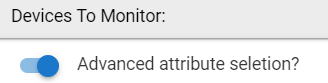 the Whisper Faucet Timer just doesn't show up
the Whisper Faucet Timer just doesn't show up
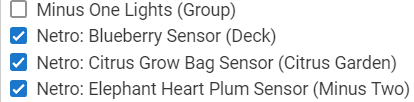
I checked out the code of InfluxDB of the UI (line 252) but it doesn't seem fishy to me
input name: "allDevices", type: "capability.*", title: "Selected Devices", multiple: true, required: false, submitOnChange: true
settings.allDevices.each { device ->
deviceId = device.getId()
attrList = device.getSupportedAttributes().unique()
if (attrList) {
options = []
attrList.each { attr ->
options.add("${attr}")
}
input name:"attrForDev${deviceId}", type: "enum", title: "$device", options: options.sort(), multiple: true, required: false, submitOnChange: true
}
}
Any thoughts? Thank you!

