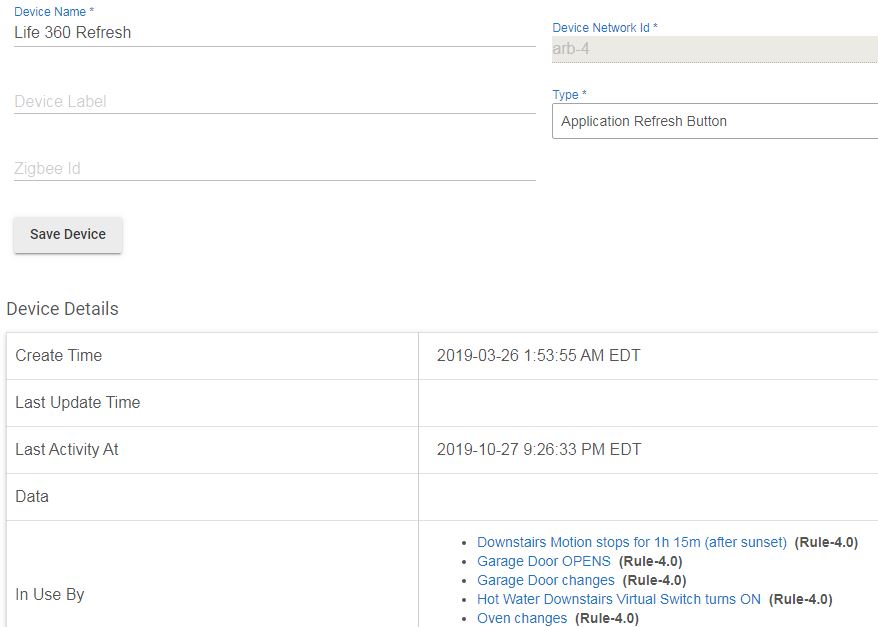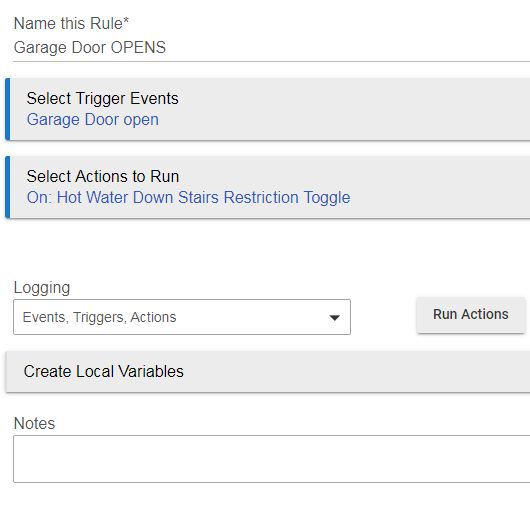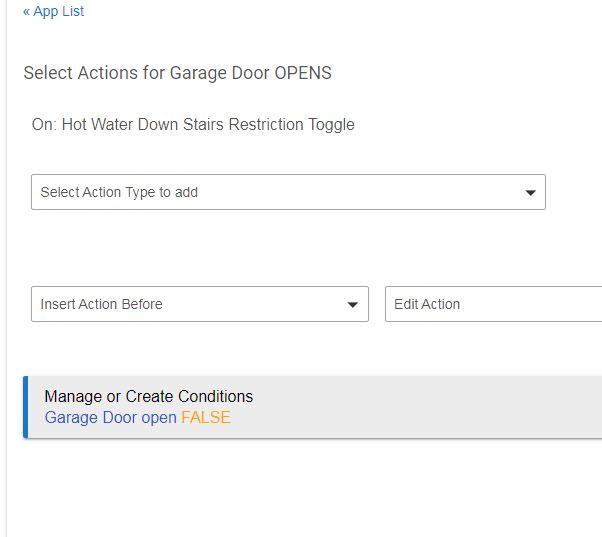When i remove a device from a Rule in Rule Machine, the Device Details still show the device "In Use By" the rule. Is there a way to get the "in use by" removed from the device?
Yeah, that one is a pain and is a known issue. The following are posts from Bruce when it was asked before (and I post them here only to save him time so he can get 2.1.6 out. HI BRUCE! ![]()
![]() )
)
It is definitely on their radar but not a high priority since it is purely cosmetic and not affecting the functionality of the system. The answer has been:
But every time someone brings it up means that much more chance for it to get to the top of the pile.
To add to the above, i think you can usually (maybe always?) avoid this issue by removing a device before removing or significantly changing an action (and probably condition, though I haven't tested that as much) in which it's used. I think thats pretty much what is hinted at in some of those threads, though there are likely some cases where this is harder than others or still not possible (cloning tends to see this more often and I'm not sure what changing a button device trigger device does either, for example).
Oh, thank you! @bertabcd1234 @Ryan780 I did quite a bit of searching before i posted but never found these items.
thank you x2 - I had a device stuck/attached to a rule and the rule kept turning off this device even though I had removed it. Ive remade the rule and the device is no longer attached.
Thanks
Certainly is still an issue a year later. Removed "Door Front" from the rule, still shows in use by
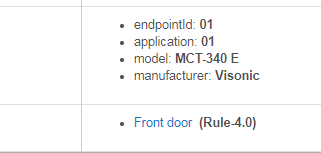
I am also experiencing this, and it is distressing to say the least.
Click on the link in the In Use Section, and then remove that rule. These happen when you edit a rule to no longer use a device, but don't remove the device selection itself.
Hi,
Thanks for the response. Of course the issue I am referring to is this one:
my apologies if that wasn't clear or if the issue in this particular ticket is different, I did a quick search, might have gotten the different resulting threads confused.
Well no, it's not at all clear what you have going on. There are a number of potential causes for an app being shown in the In Use section of a device, when that is no longer the case. So I need more information to know what's happening.
It's very simple, I have an advanced rule machine rule. I updated every line in the rule that referred to a specific device to point to a different device and saved it. When I go into the old device, i still see an inbound reference from the now updated rule. Visually, in the rule machine editor, I am looking at the entirety of the rule. I even screencapped it to make sure I wasn't missing anything. So i confirmed there was no longer a reference in the rule (from what is shown in the UI for the rule).
Interestingly, I decided to clone the rule, and upon being presented with the cloning dialog, i noticed that it asked me for a replacement device for the device that was no longer referred to in the original rule. So I selected the new device and cloned the rule. After this I deleted the original rule and the old device no longer had any references. I believe the rule machine 4.1 editor is holding onto a reference to the old device, and in fact when i look at the json i see it. You can reproduce this issue readily. I believe that is the problem being discussed in the other thread.
kind regards
Just a thought.
Was the device still referenced to in the 'Manage or Create Conditions' area?
Changing a device in a rule still leaves it there I believe.
If I change a device I change it in the 'Manage or Create Conditions' which automatically changes all conditional references to it in the actual rule. This could be why you still had a reference to it when you cloned it. Just a theory.