As users we can’t add dashboard templates, only hubitat staff can do that with a hub/platform update.
If you assign a thermostat template to your Sensibo device, you’ll see the functions that can be controlled in a dashboard.
As users we can’t add dashboard templates, only hubitat staff can do that with a hub/platform update.
If you assign a thermostat template to your Sensibo device, you’ll see the functions that can be controlled in a dashboard.
Ok. I didn't know that templates only Hubitat staff can update. (Maybe they can update?)
Yes I have been using the Thermostat template without problems. Thank you
Holy Moly, it works beautifully! Thank you so much for the update! Now I can switch my AC on and move it seamlessly to the correct swing location to blow cold air over my feet rather than face 
I've had HE for two days now. Yesterday I installed the Sensibo pod app and driver. I created a dashboard tile from the Sensibo Pod device using the thermostat template. I get a tile that lets me turn my AC off and on, set the operating modes, turn the fan on and off, but no swing mode adjustment. How do I set that so that function is available in a dashboard tile? My device attributes contain all of the variables including swing related ones. I just don't know how to get them to show up in the tile. I am a complete newbie at HE but have some experience with ST. I selected full range for swing, then saved it. But, it still doesn't show up in the tile.
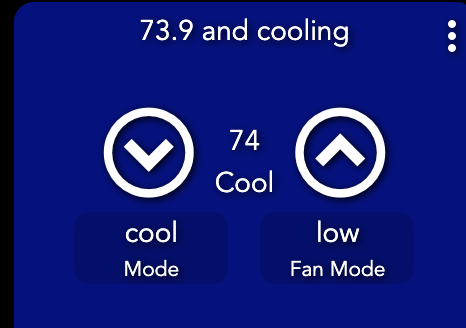
thanks @blink. the app and driver works great!
@rbrown3rd as stated, users don't have right to create or modify template. so until hubitat adds swing mode, we won't have a settings on a template
So I have been adding "notifications" to devices to have them listed on my "what did you say" device template and wanted to add my aircons. I noticed that i've added both, but one of my air cons is constantly turning off every 10-15 minutes and ive only caught it by adding it to a notification list.
I can update the driver (if there is an update) but my second air con unit is not behaving in the same way.
I even changed out the batteries thinking that might be the problem, and also with this driver there is no "refresh" or "confirgure" option which I would usually restore to trying.
Any ideas ? @blink would there be any reason my sensibo is continually turning off or being told to turn off ?
** I think the bedroom device was still attached to a rule - even though I removed it from that rule as per this thread (Device Details, In Use By not removing Rules) so I remade the rule and hopefully this fixes it.
nope - still saying thermostat was turned off.
Batteries? Are you running one of the older units?
I saw on the sensible Facebook group some comments about the older devices having limitations, and suggesting upgrading to the newer one might be a good idea. Omer (seems like the owner) was offering to do a discount for existing users of their old unit.
But I would be logging on to their portal and see what is going on with their logs. There was quite a bit of action in the last few weeks I think.
I only use mine to run AC not heat, and we are only just about to start getting in to warmer weather now in Melbourne, so haven’t really been paying any attention.
I only really use Sensibo to turn in the AC when I leave work to give it some time to cool down before I get home.
you are on the money @robert1 - I do have a pair of V1s, not really interested in upgrading as these battery powered ones fit the need. As HE cant control the AC directly I have 2 virtual switches turning on the thermostats that way. So ive moved my notification rule from the thermostat switch to the air conditioner switch atleast then I wont keep getting false positives. Weird that was only having this issue with one of the units though (constantly turning off) even though it is off.
What do you mean HE can't control the AC directly?
I can control all three of my Sensibo's from a PC or the mobile app:
hmmm, i'll have a closer look tonight. If anything having them behind a virtual switch already solves my notification issue. Thanks for the replies @robert1
Hi @blink, I'm new to smart house planning, and I know my new condo will have mini splits from an external heat pump. I have been searching for a way to incorporate mini split control into automation routines and it looks like sensibo is the best existing option. Could you please simply tell me if the latest version on github is ready to use? I guess I am asking which handler and app version I should use, and whether to grab it from this forum or from github.
Thanks!
Probably easier just to grab it from github, it's a working version of the code.
@rbrown3rd Since we can't get the swing functionality into a Thermostat tile, one workaround could be to create routines in Rule Machine that run the Custom Command to set the swing mode that you want, then a virtual button to add to the dashboard. A bit clunky, but possibly a reasonable workaround.
@robert1 I seem to have found a bug in the logging functionality that you added to the app. I was having some issues with a couple of my pods yesterday, so I wanted to turn on debug and trace logging, but it didn't seem to be adding anything in the logs. I eventually found that the Logging Level preference is named "logLevel" but your logging functions are referencing the appSetting "debugLevel." I renamed the appSetting and all other references to "logLevel" and then the extra logging worked.
More errors on a regular basis. Strange, because it works fine. I'm able to turn this device on and off, set temperature and fan, and even set the air angle (both from the device page and from RM) . But still I'm seeing these errors and I'm having to reboot my hub nightly to avoid gradual slow-downs. I'm not sure if this is the issue or not. Maybe I will have to remove this app and reinstall and set up again to try from scratch.
Hi @rbrown3rd , I want to add Sensibo to my HE. Where did you get the driver, etc. for the integration to HE.? Thanks and much appreciated.
It's above. Suggest reading this thread, there's a lot of useful info. And there's updated app code in post 73 above I think...
Hey folks,I think I have the latest App and DTH (Post 72 above) code installed. My Pods are responding but I am getting the following error:
dev:1662020-05-20 12:26:11.365 pm errorjava.lang.NullPointerException: Cannot invoke method toDouble() on null object on line 1872 (refresh)
dev:1652020-05-20 12:26:04.289 pm errorjava.lang.NullPointerException: Cannot invoke method toDouble() on null object on line 1872 (refresh)
dev:1662020-05-20 12:21:04.305 pm errorjava.lang.NullPointerException: Cannot get property 'value' on null object on line 1713 (refresh)
dev:1652020-05-20 12:21:02.131 pm errorjava.lang.NullPointerException: Cannot get property 'value' on null object on line 1713 (refresh)
dev:1662020-05-20 12:20:59.919 pm errorgroovy.lang.MissingMethodException: No signature of method: user_driver_joyfulhouse_SensiboPod_385.generateEvent() is applicable for argument types: (java.util.LinkedHashMap) values: [[temperature:71.6, humidity:53, targetTemperature:67, fanLevel:auto, ...]] Possible solutions: generateModeEvent(java.lang.Object) (generateEvent)
dev:1662020-05-20 12:20:55.721 pm errorgroovy.lang.MissingMethodException: No signature of method: user_driver_joyfulhouse_SensiboPod_385.save() is applicable for argument types: () values: [] Possible solutions: wait(), any(), wait(long), main(java.lang.String), main(java.util.List), main([Ljava.lang.String;) (save)
dev:1662020-05-20 12:20:55.672 pm errorgroovy.lang.MissingMethodException: No signature of method: user_driver_joyfulhouse_SensiboPod_385.setIcon() is applicable for argument types: (java.lang.String, java.lang.String, java.lang.String) values: [off, on, https://image.ibb.co/jgAMW8/sensibo-sky-off.png] (setIcon)
dev:1662020-05-20 12:20:55.625 pm errorgroovy.lang.MissingMethodException: No signature of method: user_driver_joyfulhouse_SensiboPod_385.setIcon() is applicable for argument types: (java.lang.String, java.lang.String, java.lang.String) values: [on, on, https://image.ibb.co/jgAMW8/sensibo-sky-off.png] (setIcon)
dev:1652020-05-20 12:20:54.773 pm errorgroovy.lang.MissingMethodException: No signature of method: user_driver_joyfulhouse_SensiboPod_385.save() is applicable for argument types: () values: [] Possible solutions: wait(), any(), wait(long), main(java.lang.String), main(java.util.List), main([Ljava.lang.String;) (save)
dev:1652020-05-20 12:20:54.717 pm errorgroovy.lang.MissingMethodException: No signature of method: user_driver_joyfulhouse_SensiboPod_385.setIcon() is applicable for argument types: (java.lang.String, java.lang.String, java.lang.String) values: [off, on, https://image.ibb.co/jgAMW8/sensibo-sky-off.png] (setIcon)
dev:1652020-05-20 12:20:54.651 pm errorgroovy.lang.MissingMethodException: No signature of method: user_driver_joyfulhouse_SensiboPod_385.setIcon() is applicable for argument types: (java.lang.String, java.lang.String, java.lang.String) values: [on, on, https://image.ibb.co/jgAMW8/sensibo-sky-off.png] (setIcon)