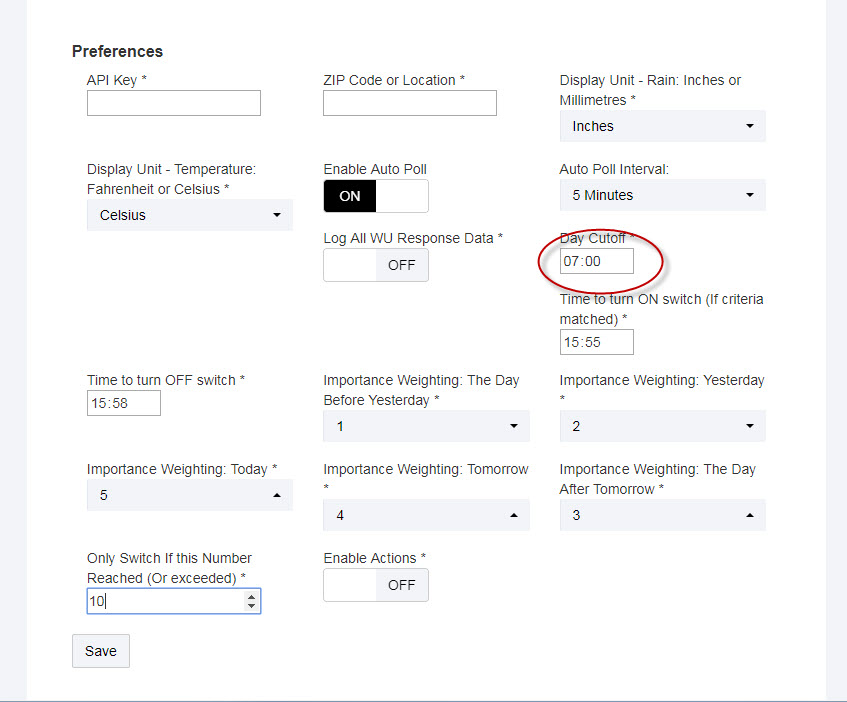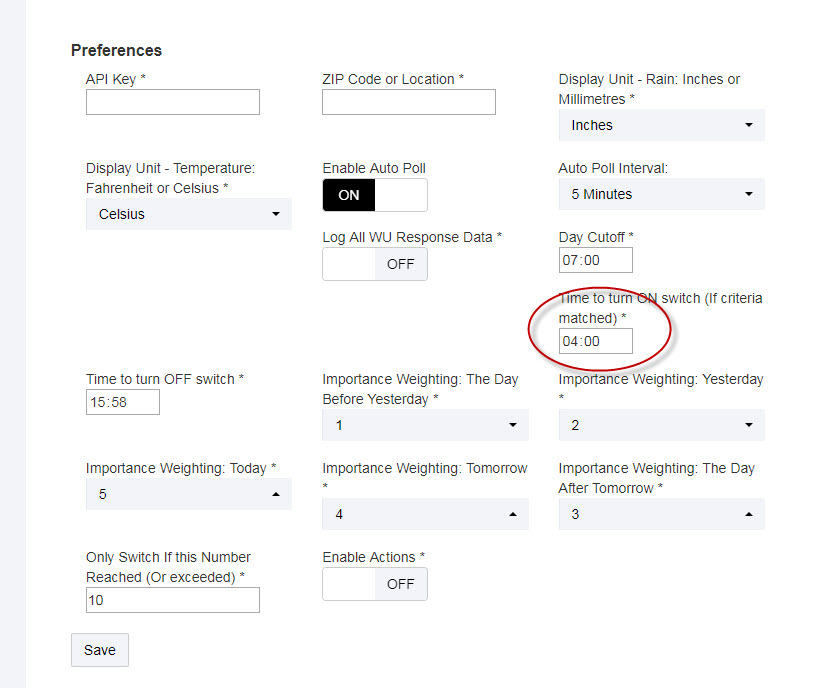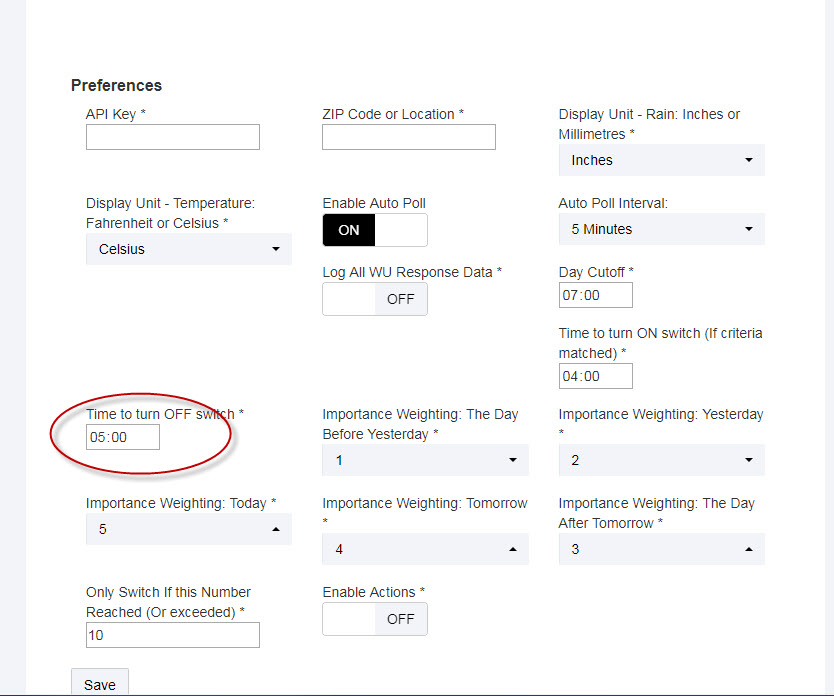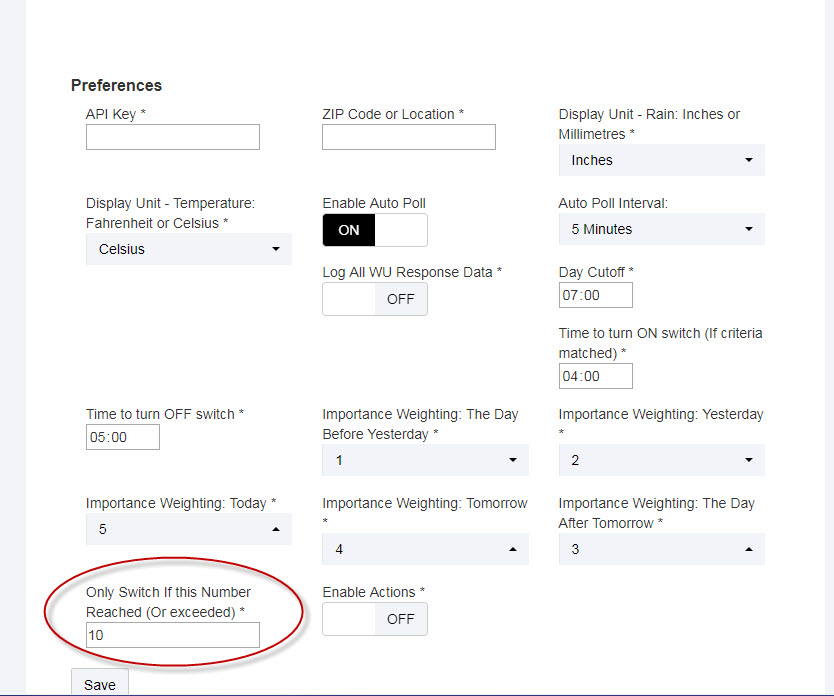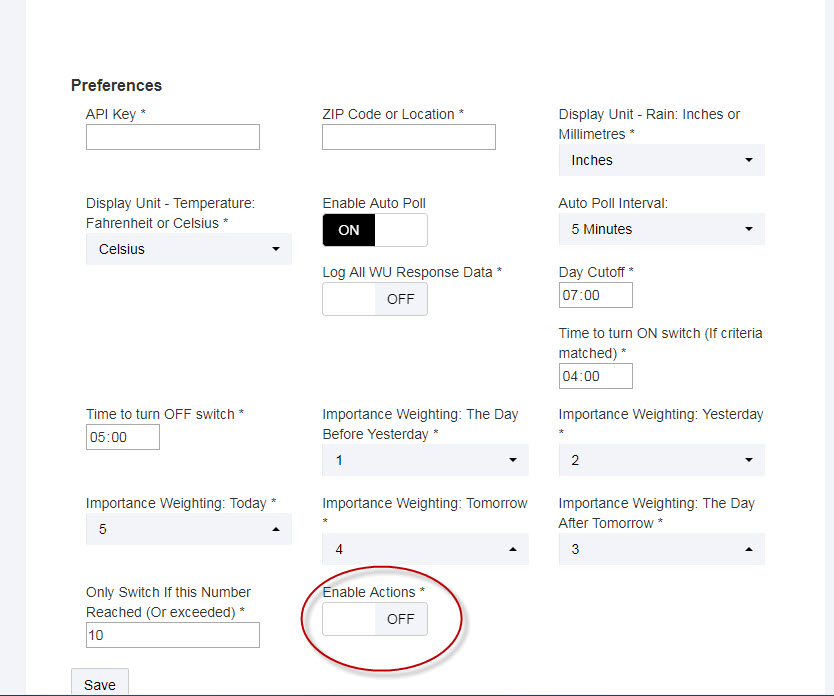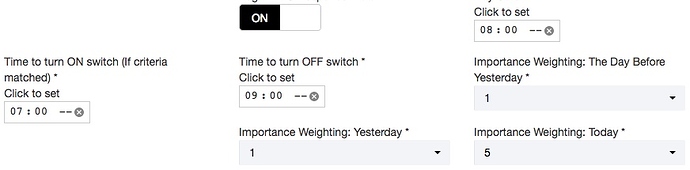@CAL.hub
OK.. Here we go.. 
I was thinking outside the box a little so created not an app but a DRIVER..
Hey! I thought I'd try something different and see if I could get the driver to do everything 
It has its own 'internal' switch so it becomes your go/nogo control switch
So install it as 'driver code' then create a new virtual device and assign this driver 'Irrigation Switch Driver'
Now on to configuration...
You obviously need to input your api key and zipcode/postcod or station ID
Some of the other settings are obvious and I've left a button in that will be taken out once you have tested it 'Create History'
This button moves today's rainfall to yesterday's and moves yesterday's to the day before's
This is just so you can play with it a bit by sending today's data into the other past days
Once you have tested it I will remove it to clean up the page and make sure of no errors or mistakes are created by pressing it when in use.
I have stripped the driver of all the stuff not required for this use.
I have also removed the 'reset poll count' button as the counter is now reset automatically when saved and at a specified time.
This is the counter auto reset. - You need to calculate the time difference (if there is any) between your home and New York City (where WU base all their calculations from) The counter is reset at midnight in NY
As you can see I am 5 hours forward so I have set this to 7:00 (although I made a mistake before taking the screenshot and it should be 05.00)
The above is obvious really ... the time to turn on the switch if we want to water today.
(It's also the time all the calculations are done)
Again.. obvious - time to turn the switch off
The next thing you need to do is assign an 'importance weighting' to each of the 5 days. (Weighting can be set at anything 1-5)
If you look at the numbers I set.. I thought if it rained today it was more important than yesterday or tomorrow.
These numbers are all multiplied by the actual readings (or expected readings) and compared to a figure you set...
Like above.
The final setting that you need is whether to actually action the switch or not
With this switched off the calculations will be done but nothing will happen.
This is here just so you can use it for a few days while working out your weighting and having a play.
I also intend to add a day restriction so it can only switch on certain days..
Not done that yet but I thiought I'd see what you think about it so far..
Here is the driver:
https://github.com/CobraVmax/Hubitat/tree/master/Drivers/Weather
Andy


 )
)