You are welcome
Andy
You are welcome
Andy
Guys
I have updated the app to version 1.1.0 (Uploaded to GitHub)
This version is a complete re-code as the 1st code was a bit messy.
I have added a 'Button' trigger (with up to 8 buttons) for those that asked for it.
I have also changed the input for the 'Custom' device to now work with milliseconds for greater control.
One thing to note:
Zigbee switching seems to be considerably faster than Z-Wave
I suggest you use a Zigbee device outlet or relay to do the actual switching on/off
Enjoy!
Andy
Success resetting an AduroSmart ERIA bulb. I used a Zigbee lightify outlet this time. ERIA needs to be toggled off and on five times.
Andy,
Can I use this app to determine if the Zigbee device is still active?
That is, I have a number of devices (switches, outlets, sensors, etc.). Can I use this app to somehow determine if that device is "still on the mesh"?
Not Andy here, but I don't see how you could use this app for that--its purpose is quite different (to automate the resetting of devices when you need to pair them, especially things like smart bulbs where the sequence and timing of on/off events tends to be different for each brand and hard to remember).
I think you're looking for something like Device Watchdog. There is another similar app, but I can't remember its name. Device Watchdog can monitor your devices for a "last activity" time and notify you when one hasn't generated any activity for the amount of time you specify. (You'll have to know your devices and the type of traffic they produce--for example, Xiaomi devices tend to report in every hour for at least a checkin, my Iris v2 motion sensors tend to report in every few hours for a temperature or battery report even without motion, many of my Z-Wave sensors are configurable but will only check in once or twice a day without other activity to make them do so, and a lot of my non-metering smart plugs don't generate activity at all unless turned on or off.) It can also monitor battery, but I find activity to be far more reliable even if not as proactive (and I think SHM or RM could do something natively if that's all you wanted).
My A19 Lightify instructions weren't working. I went with custom, 3 on and 3 off, five times.
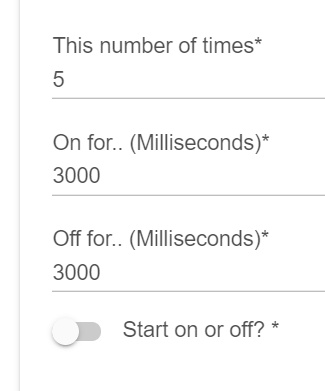
Did the trick. I'll edit my post above to reflect the difference.
Michael
Thanks for the info.
I’ll get the app updated as soon as I can.
This is exacly why I added the ‘custom’ option, for people to try other settings if the configured ones don’t work.
Glad the custom option allowed you to find the correct sequence.
Andy
This is app is going to save me quite a bit of time. My HE hub failed the Florida Thunderstorm test over the weekend. I only had a quarter of my lights on the Hue hub.. so the rest of them need to be reset. So far this app has worked flawlessly (once I pick the right timing). Now if only there was an App to assist in excluding and joining Z-Wave devices... 
New version (1.1.1) uploaded with a change to the A19 timing and a new name:
"Device Reset Tool"
Andy
The link in this thread needs updating from bulb to device.
CobraVmax/Hubitat/master/Apps/Device%20Reset/devicereset.groovy