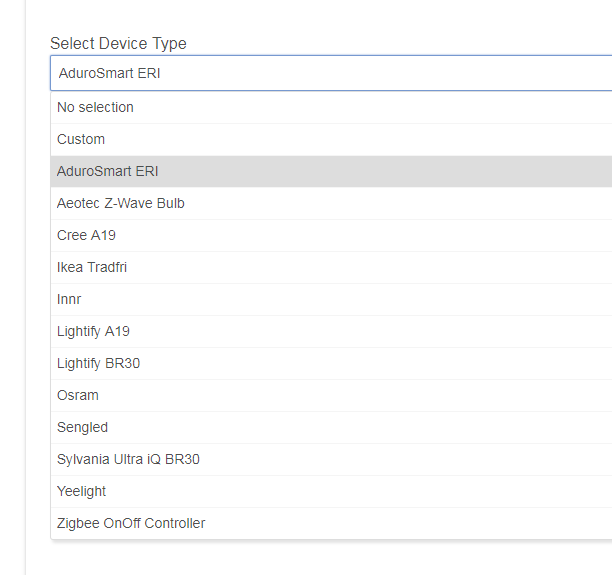When one of my bulbs needs to be paired, new or old. I use a lamp an old lamp on a light switch. That switch is z-wave. It would be handy to have a pairing mode where I could tell the switch to do the On-for-5s, off-for-1s, 8 times or whatever dance that one requires. Maybe a drop down to pick your bulb type and a custom option for those new or strange items. It can't be a standard RM rule or custom app because the hub would have to be in pairing mode. I guess if I had to hubs I could do it. Anyways it would come in handy for many of us.
Why not? Keep the device discovery page open in one browser tab (or window or device or however you want to do it), then the custom app/rule/device (however you plan on activating it) open in another if needed. The hub still executes automations while in pairing mode.
As an example: you could create a triggered rule that activates with the push of a virtual (or real, I guess) button, which can turns on/off your Z-Wave switch in the required sequence. Any time you want to activate this sequence, send that button-push command. You can create a separate virtual button for each type of reset procedure.
I use a wifi switch or even a 433mhz switch. Just turn it on and off a couple of times.
It's been my understanding that pairing mode ends if you leave the page or execute another action. I'll give it a whirl but an app with drop downs for popular bulb types would be ideal.
If I was doing it..
I would create a little custom app (easy enough to do) and have two browser windows open
One with the app or switch to trigger the app and another with the discover page open
I’m sure this would work without too many problems.
You would just need to know the correct sequence of on/off for the relevant bulb to add to the app.
Andy
@michael.l.nelson
If you are willing to do the research for what each bulb requires in terms of how many on’s and off’s and the seconds between them and are willing to test it, then I’m sure I can create an app for you.
Andy
If you leave the page, yes. If "you" (or the hub: my suggestion is an automation triggered by some event you cause, like a button push) execute another action, no. But you do need to keep the one page open. That's why I suggested the two tabs/windows/devices. ![]()
PS - Especially with Z-Wave, you may find it helpful to keep the logs open in another tab/window when un-pairing a device. Just another rime when this might be helpful now that you know!
I certainly am willing. I'll put together a short guide of the bulbs I know and post them here this weekend. Thanks
I had a bit of free time at work so I dug through my OneNote pages on bulbs. Here are the ones I currently have documented. I bought some generic brand bulbs that I'll have to dig up some documentation for them. I'll add them when I find the info.
Cree A19
- Start off
- Repeat 4 times
- Turn on 1 second
- Turn off 1 second
Bulb will flash and try to pair
Lightify BR30
- Start off
- Repeat 5 times
- Turn on 5 seconds
- Turn off 5 seconds
Bulb will flash and try to pair
Lightify A19
- Start off
- Repeat 5 times
- Turn on 3 seconds (changed from 1 sec)
- Turn off 3 seconds
Bulb will flash/change color and try to pair
Sylvania Ultra iQ BR30
- Start off
- Repeat 8 times
- Turn on 1 seconds
- Turn off 1 seconds
Bulb will flash and try to pair
It's super cool of you to offer to make this.  <-- @Cobra
<-- @Cobra
This is the same for all Osram lamps that I have or have used/ seen.
Edit: although it should be on the 5th ON leave it on for more than 5 seconds and it flashes to show it's reset and ready.
Good point. There's another on after the last off typically. An easy nomenclature would be repeats-timeOn-timeOff-On. So the Lightify BR30 would be 5-5-5-1. The Lightify A19 would be 5-1-3-1.
I loose count half the time and just repeat the pattern until I get a flash typically.
Ok Guys,
I have been working on this today..
So far, I have found the details for (and programmed) the following devices
"Aeotec Z-Wave Bulb",
"Cree A19",
"Ikea Tradfri",
"Innr",
"Lightify A19",
"Lightify BR30",
"Osram",
"Sengled",
"Sylvania Ultra iQ BR30",
"Yeelight",
"Zigbee OnOff Controller"
I've also configured a 'Custom' so you can set odd timings etc if the device is not listed.
Can anyone think of any more?
Either bulb or other device?
If not, then I'll probably release it tomorrow.
Unfortunately, I only have Hue bulbs so cannot test most of this, so I'm relying on you guys to test it.
I can easily 'tweak' the timings for each device type so I'm happy to do that if it's necessary.
I'm also happy to add any device you can think of that needs this sort of reset.
Andy
@razorwing
I can add this, what is the sequence?
This is the information I need for every device I add:
- start on or off?
- How many toggles?
- On for how long?
- Off for how long?
Once I have this info, I can easily add it to the app.
Andy
1/2 second do it?
Yes that would probably work. I will test one right now to make sure.
Changed to 10 'toggles' and fixed the typo