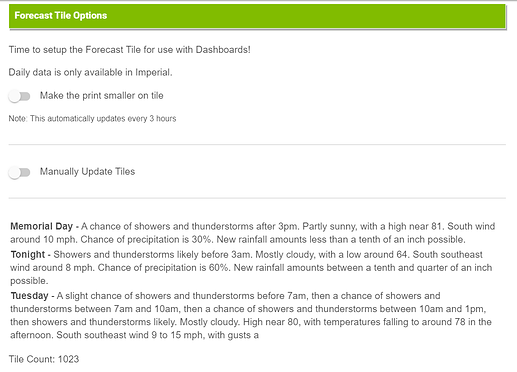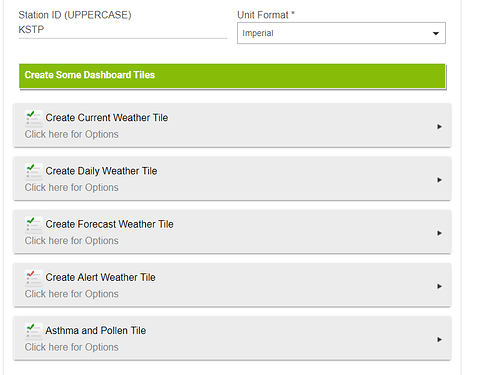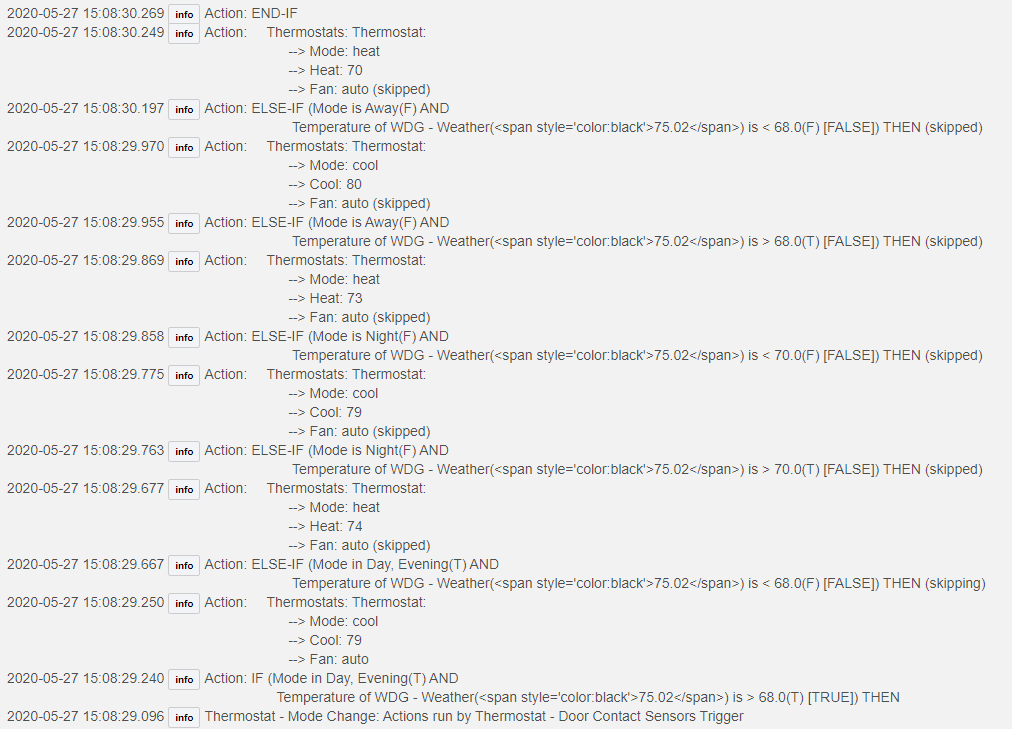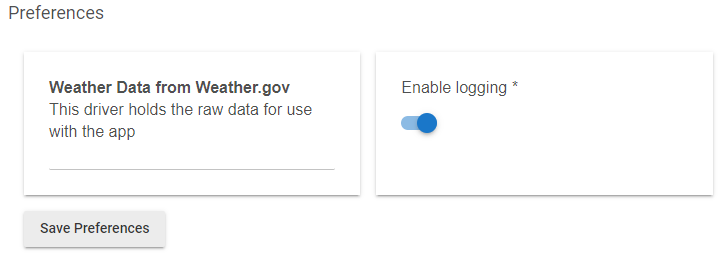Show me your 'Forecast Tile Options' page. Need to see the first forecast under 'Manually update Tiles'.
And... is the Warning gone?
When I checked the tiles I did already have setup inside the Child the font size was filled in. I had not setup the Alert and Asthma and Pollen tiles yet. I went into the Asthma one and it had a font size already and it cleared the red check to green when I stepped all the way through. See screenshot below.
Does every type of tile need to be completed through to hitting the Done button?
No, some fields simply have default values. That's what you saw with the font size.
Hmm, does that explain the error I saw then above? Is it a new requirement in this version that font size must be selected or confirmed? I had working tiles with no errors before the upgrade to 1.1.4 of the Child app.
Nope still there.....WAIT...seems to have stopped, It did it a couple times right after I updated but it hasn't come back yet.
Thank You!
New version on GitHub...
Child:
1.1.6 - 05/25/20 - Fix for font size issue
Thanks. Installed and the one Child I had not updated yet seems to have stopped giving the null error (about every 10 minutes it happened) and the dashboard tile updated. I might have to reset the font size. Everything looks great thanks.
Very minor typo in the child setup screen:
Each child app needs a TWO virtual devices.
Hello,
I was evaluating against the temperature in one of my rules today, and the thermostat turned off. When I just looked at the logs, it appears that there are additional html tags in it. I don't recall seeing this before, here is the screenshot from the logs:
Additionally, last night the temperatures evaluated to "No Data". I am not sure if that makes a difference here, but I wanted to provide more information. Since this is what I am comparing against for my thermostat in my house, I will now probably need to find a way to work through more reliability logic if this isn't something that can be adjusted for in the code.
Thank you for responding. That is a good point, I never had any issues until this latest round of updates from HE. I wonder if it could be something there.
That's just an info tile and the logging toggle.
Is there any need to populate the "This driver holds..." space? If so, what should go into it?
No, that's just an info tile
I can't find what I'm looking for in the thread.
@bptworld (aka Bryan): In which version was Scroll Bars introduced? And can we make them optional?
Alan
No, but they are set to 'auto'. If the tile you are adding the data to isn't big enough, then they will scroll. If the tile is big enough, the side bar goes away.
Thanks for the information Bryan,
I suspect the issue may not be "yours", but if I make my tile 7 rows, the scroll goes away:
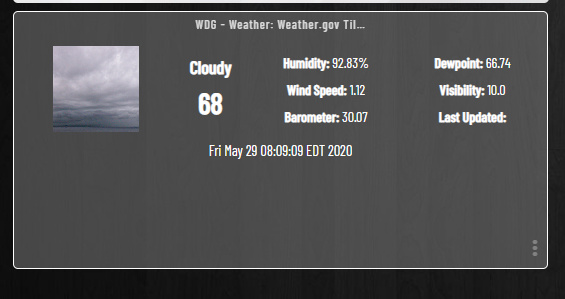
But anything less, I get the scroll bar (where there is clearly enough room):
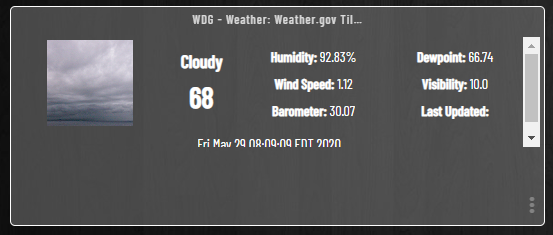
I changed the font size in definition of the tile to 14. And the font size in the dashboard is 12. I don't know if one of these maybe causing the issue. If I increase the font size in the dashboard, it doesn't help, just makes the issue worse.
Alan