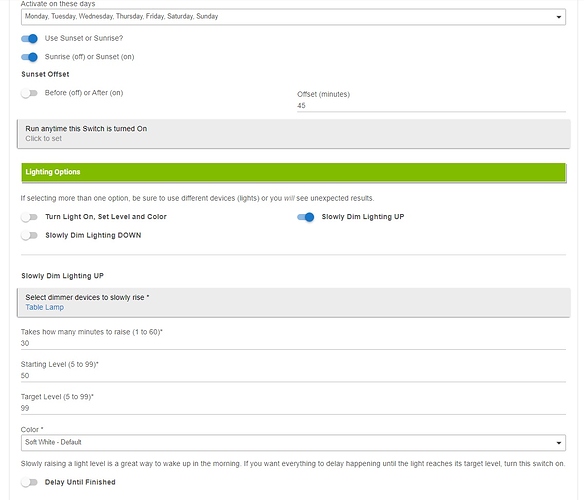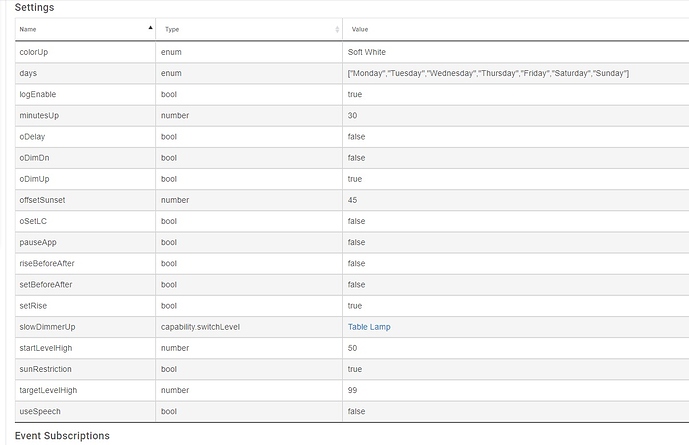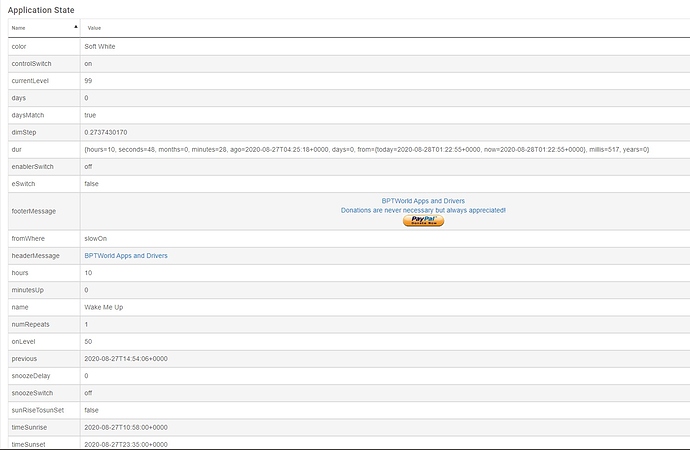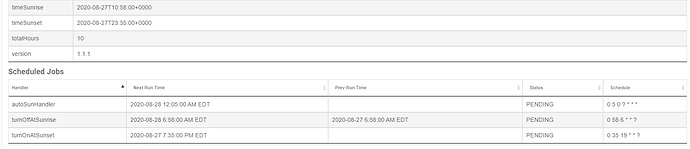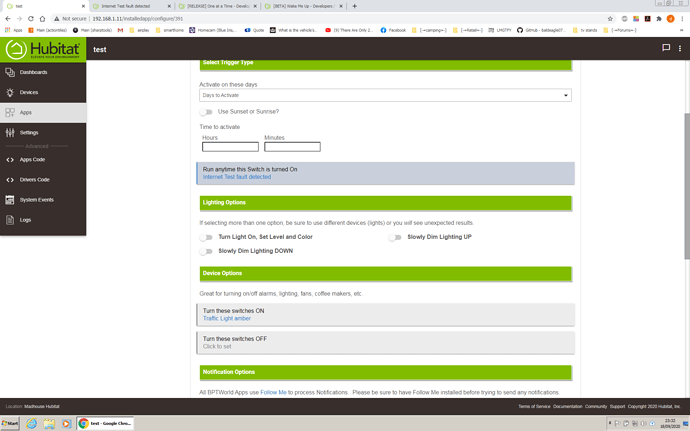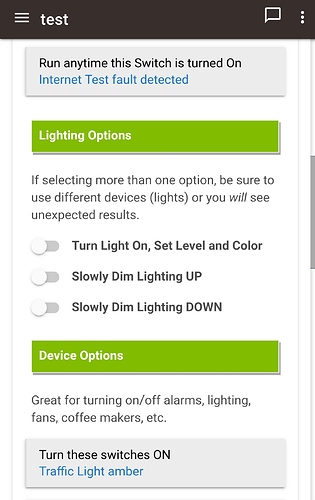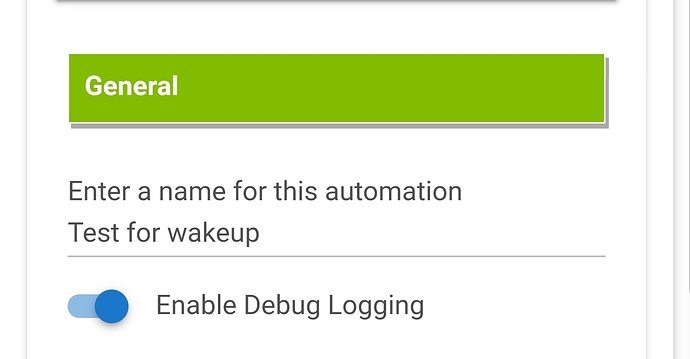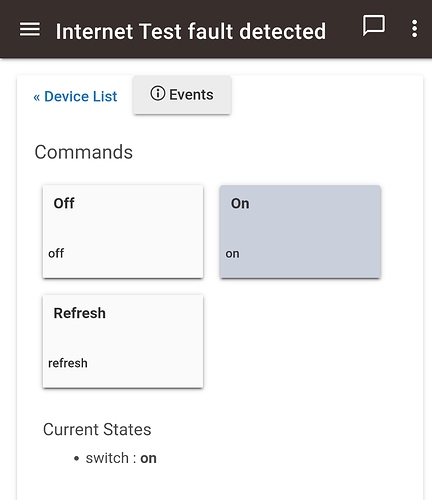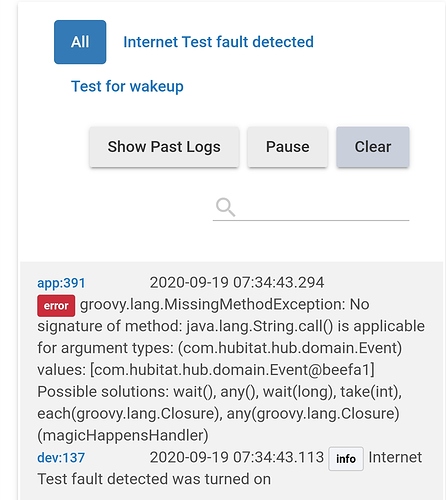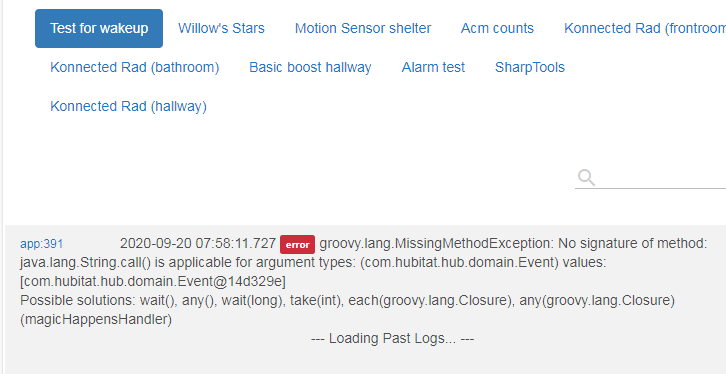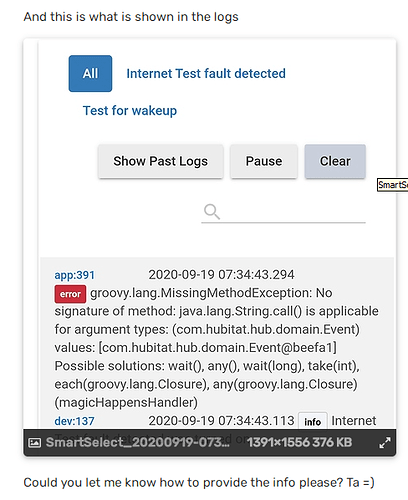Just be sure they are from the latest release. ![]() Also, be sure to let me know what type of bulb your using.
Also, be sure to let me know what type of bulb your using.
Ok, here goes.
I was getting some weird things in the logs, almost like I had two of these apps installed and running somehow. I could find no evidence of a second parent or child app on my system.  I deleted the parent and child apps, all the code, and reinstalled using Package Manager.
I deleted the parent and child apps, all the code, and reinstalled using Package Manager.
That fresh install fixed the bulb that was incorrectly turning on red at a fixed level. Somehow I think something got "corrupted" (I don't know if that is technically correct?) during one of the many updates. It seems good at this point.
So the next bug is the lamp I mentioned above that was turning on at sunrise and sunset. It is still doing that even after this fresh installation.
Logs and settings below.
New version on GitHub...
1.1.2 - 08/27/20 - Adjusted sunset/sunrise triggers
I'm not cool enough yet to have multiple lights in the same room but this is a very cool idea/addition. Great idea to not have a bunch of lights 'jump up' to a certain level when they are already below that. Clever feller there ![]()
Just wanted to follow up and say everything is working good. Thanks again!
Now to try and figure out staggered dimming...
Hi!
Moved from ST, and one of the last things I needed to do was set up a smart alarm. Can't seem to get this to fire up when I hit a switch, instead of just at a certain time. Maybe I've misunderdtood?
Would need more info, screenshots of how you have it setup, debug logs.
app:3912020-09-18 23:32:56.919 errorgroovy.lang.MissingMethodException: No signature of method: java.lang.String.call() is applicable for argument types: (com.hubitat.hub.domain.Event) values: [com.hubitat.hub.domain.Event@b40066]
Possible solutions: wait(), any(), wait(long), take(int), each(groovy.lang.Closure), any(groovy.lang.Closure) (magicHappensHandler)
dev:1372020-09-18 23:32:56.864 infoInternet Test fault detected was turned on
dev:1372020-09-18 23:32:55.824 infoInternet Test fault detected was turned off
app:3912020-09-18 23:32:55.312 errorgroovy.lang.MissingMethodException: No signature of method: java.lang.String.call() is applicable for argument types: (com.hubitat.hub.domain.Event) values: [com.hubitat.hub.domain.Event@112fb1e]
Possible solutions: wait(), any(), wait(long), take(int), each(groovy.lang.Closure), any(groovy.lang.Closure) (magicHappensHandler)
dev:1372020-09-18 23:32:55.288 infoInternet Test fault detected was turned on
Again, will need a screenshot of the debug log. See post #1.
Sorry man, new to hubitat. If you could kick me in the right direction that'd be ace. Just need to figure out how to provide the info you've asked for (I guess it would be the same for other potential issues with other apps too, so would be handy to understand).
So here's a screenshot of the setup for the app - trying to make it flash the 'Amber traffic light' when 'Internet fault detected' switch is flicked.
I enable debug logging and give it a name.
I flick the Internet fault detected switch manually.
And this is what is shown in the logs
Could you let me know how to provide the info please? Ta =)
Hi @djh_wolf
In your example above, you would select 'Test for wakeup' since that is your Wake Me Up app:
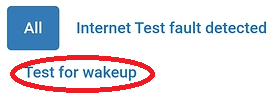
From here, take a screenshot of the entire log. You may need to post a couple screenshots if it's beyond a single screen. If you're on Windows, use the builtin 'Snipping Tool' application.
I hope this helps.
That's exactly what I've already done above. So I'm a bit lost =/
@djh_wolf.... You did NOT do what I said... Please check again... Details matter.
I hope this helps
if you mean that the 'test for wakeup' wasn't selected to filter the logs, that's because i took the screen grab at the wrong time, but it made no difference so cba to edit.
here's another grab at the correct place.
if this isn't covering your instructions, then i'm utterly lost mate. really.
.
.
.
and original poorly times grab. looks similar, i think.
not sure what any of it means though =p
Has this app been removed from your github page? / is this available or discontinued?
It's right where it always was, Github -> Apps -> Wake Me Up
Thanks I couldn't see it on a phone, but found it on pc.
Did your issue ever get resolved. I am finding the same problem when using a switch on event to trigger the app.
No, I gave up as I couldn't figure out how to provide the appropriate info in the appropriate format the developer was requesting. I did try, and had no choice other than to abandon I'm afraid.
If you can get this error, please post screenshots of the logs AND your setting page AND the information in the gear icon within the app that is faulting. Bryan needs all this to see what is going on.