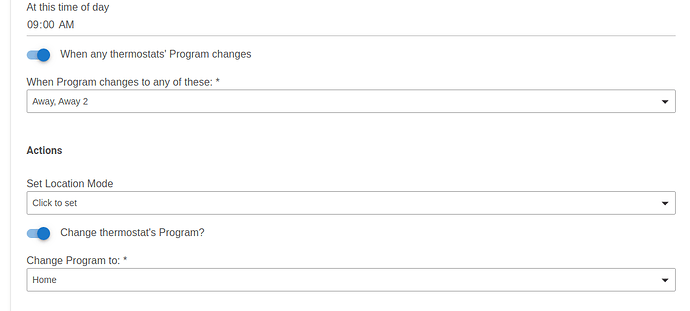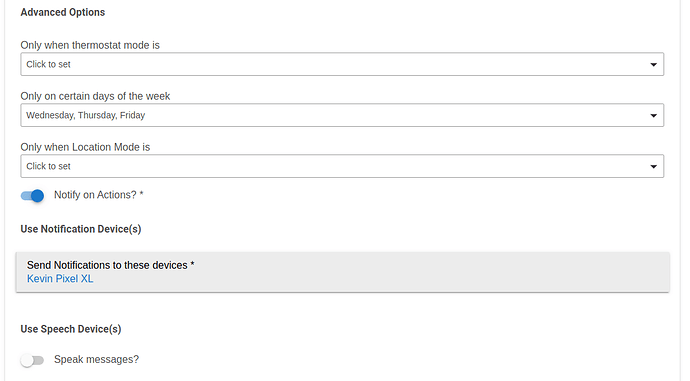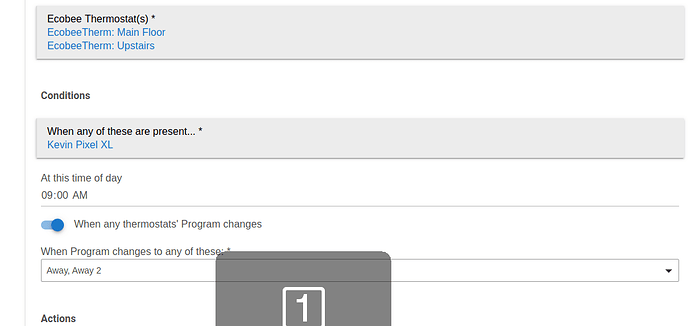(Topic: humidity control)
Thanks for your reply! FWIW, I'm a product manager in my day-to-day existence, and was a mechanical engineer back in the day. ![]() So I love these discussions.
So I love these discussions.
As context for the rest of this post, one thing that's struck me in reading about this topic is that most posts on it talk about frost on the windows being "the problem" - when in reality, that's just one of many potential problems from excess humidity. Check out this article for more detail on that. The TL;DR is that high humidity causes many other problems besides frosty windows - and I'd add that it seems that you could have no frost on windows but still have other problems, particularly if your windows are more efficient than the rest of your house (which is true of our home).
So my assumption is that what we're trying to do with this overall is to keep humidity in the house low enough that it never condenses anywhere, not just on windows. That should, then, be a function of the relative humidity inside the house, inside the outdoor-temperature-exposed building materials of the house (itself a function of building envelope efficiency), and the temperature the building materials are exposed to.
Now, certainly, much of this is out of our control - if, for instance, a climate had very high humidity for weeks - say, 70% - leading to very saturated wood framing, a cold snap could cause all of that to freeze quickly if the humidity didn't drop slowly enough to dry out the wood.
So that's my thought behind looking at lowest temp [n] days ahead, as well as why I'm less concerned with exact accuracy of a forecast - if what we're trying to do is to make sure building materials can slowly dry out, then we just need to know roughly what the temperature is going to be when.
To your point, yes, that means that comfort may suffer - in which case, yes, we should probably let people choose the level of risk to their building they're willing to accept.
FWIW, even the automatic humidifiers that have outdoor temp sensors - like the Aprilaire 800 I just had installed - don't even account for the future temperatures, which is actually one of the key things in my mind, as they even note in their user manual:
So we're breaking new ground here. ![]() As for ecobee's frost control, yes, I don't get frost on my windows either, but the humidity never gets high enough to be what I consider comfortable (40-50% RH), even when it's warm enough outside to be ok raising it to that level, and is predicted to stay that warm. So that's why I say it doesn't work well.
As for ecobee's frost control, yes, I don't get frost on my windows either, but the humidity never gets high enough to be what I consider comfortable (40-50% RH), even when it's warm enough outside to be ok raising it to that level, and is predicted to stay that warm. So that's why I say it doesn't work well.
Anyway, a few other small comments on your post:
I'm sure that's the case - how "off" have you seen it be in terms of temperature?
This is where I'm sure it matters some in making sure you don't get frost, but ideally we would ask something about the overall building efficiency to understand how fast indoor humidity escapes. That should be a proxy for how saturated building framing might be - the more efficient, the more the indoor is separated from outdoor, and thus the less time needed to adjust ahead of drop in temperature. (I'm assuming that low-efficiency buildings mean that much of the humidity is also humidifying the building materials themselves; therefore we need to give them more time to dry out in advance of a cold spell.)
Anyway, all that said, thanks for all you've done! I'm in awe. And let me know if you want me to write up a functional spec or something. ![]()