Dashboard issue. I have two ecobees. One doesn't show correctly the other looks fine in the dashboard. I don't know why. I tried removing and re-adding but this didn't work.
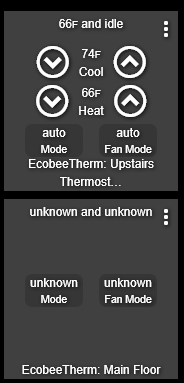
Any suggestions?
Thanks,
J
Dashboard issue. I have two ecobees. One doesn't show correctly the other looks fine in the dashboard. I don't know why. I tried removing and re-adding but this didn't work.
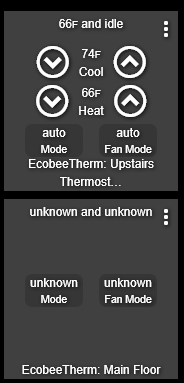
Any suggestions?
Thanks,
J
Hmm...interesting. This shouldn't even be able to happen, since every thermostat on the same hub uses the same code.
Any idea why my app shows "Online" and the API shows "Connected" but when I look at the Thermostat it shows "Offline" and operating state says it's not connected? Logs show warning for thermostat not connected as well. I've tried re-connecting the API and nothing is working.
Can you access the thermostat via the Ecobee WebApp?
If not, then there might be a bug in reporting the status - could you PM me the Live Logs for ES Manager during this outage - maybe I can figure out why it didn't tell you it was off-line...
That was prob it. Sneaky bastids ...
It was odd over a long time it came back up and worked as expected. However, it did take a while.
Question on "Reverse above actions when thermostat returns to 'idle' for the Smart Switch/Dimmer/Vent Helper
I'm switching to this because i'm tired of logging in constantly with the native integration. So thanks! One of the things i had setup with RM and the old integration was to tie my ceiling fans to the thermostate operating state. Basically if the the HVAC was blowing, turn the fans. However I had some extra logic that saved the current state, set the fans on. Then when back to idle, return the fans to their previous state. So if they were on, leave them on. If they were off go back to off.
Does Reverse above actions when thermostat returns to 'idle' keep track of the orginial state and return to that?
Sorry, but no - the current release does not do that.
I am working on a new release, hopefully will come out within a few days (dependent upon the bugs I find). I will add that feature to the Helper...
@storageanarchy I've been noticing that I'm seeing a lot of log messages even though my log level is set to 0. I think it's the following:
void LOG(message, level=3, child=null, logType="debug", event=true, displayEvent=true) {
String msg = "${atomicState.appDisplayName} ${message}"
if (logType == null) logType = 'debug'
if ((logType != 'debug') || (!settings.debugOff)) log."${logType}" message
parent.LOG(msg, level, null, logType, event, displayEvent)
}
That's from the Open Contacts helper. if ((logType != 'debug') || (!settings.debugOff)) log."${logType}" message is causing the message to be logged whenever the logType is not "debug" (for example trace) even though the parent app has my log level set to 0. Shouldn't the parent.LOG already handle all of this logic? Shouldn't this method just be a passthrough to the parent method? When I remove that line the logging works as I'd expect
The debug level only changes what gets logged in Ecobee Suite Manager and the Thermostat devices. All of the Helpers will log everything locally (except debug stuff), but only the specified logLevel stuff is passed up to the ES Manager to log (also).
In the upcoming 1.8.00 release, this is changed a little on the Helper app side - there will be both a Debug and an Info disable button. I have also updated to minimize both, but Trace, Warn and Error will not be blocked in the Helper's Log - these messages are intended to be rare, and when they occur, they convey important info needed to understand why something may not have worked...
I’m getting tons of log messages from the open contacts every time I open a door or window. That's what I was trying to limit, it's adding a lot to my logs.
Version 1.8.** will be much less chatty, with the ability to disable both debug and info logging for each helper. Coming soon...
Hi there!
There have been posts here and there (and my experience as well) that this app, as awesome as it is, has or can have a detrimental effect on the responsiveness of the Hubitat Hub. I installed it, and noticed that the responsiveness, for example, of my motion lighting automations go from 1 second to about 5-6. Any ideas or adjustments in the works to hopefully get this app t cooperate a bit more with it's neighbors?  I really want to be able to use it!
I really want to be able to use it!
Ronald -
Please try the newly-released ES Version 1.8.01. It performs much better on Hubitat and requires fewer resources. In my limited testing today, HE Version 2.1.9.* seems to also help...
Hi, I upgraded all the apps without problems but the drivers give me this error:
No signature of method: Script1.definition() is applicable for argument types: (java.util.LinkedHashMap) values: [[name:ecobee Suite Open Contacts, namespace:sandood, author:Barry A. Burke (storageanarchy at gmail dot com), ...]] on line 44
Fixed - please get the updated ES Thermostat and ES Sensor code again...
Thank-you, both drivers loaded correctly
Unable to select my thermostat when trying to add a helper app. For example I'm trying to set up New Mode Helper so my Ecobee changes based on my modes, but there is no thermostat in the drop down. I've already when through the process of setting everything up and connecting it to my account. Added the thermostat and sensors in the initial set up. It's juste when I got into helpers, there is not thermostat to select.
Hmmm...odd.
Let's start with a few questions:
Are your Thermostat and Sensors showing up in the Devices page?
What happens when you click on your Thermostat on the Devices page?
Are you installing/creating the New Mode Helper from within Ecobee Suite Manager/Helpers?