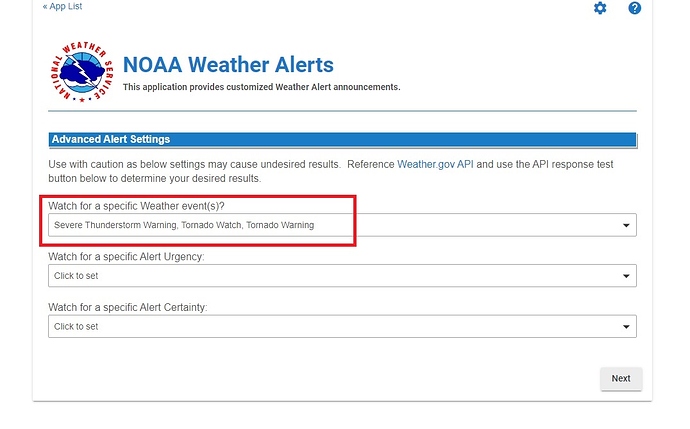That's not good news at all!! A lot of people, including me, appreciate your time and efforts in this app and it is definitely an important part of my system. I hope someone picks it up.
He's 'closed out' all three of his apps: iRobot Scheduler, You've Got Mail and this NOAA Weather Alert.
Reading between the lines, aaron has been frustrated by Hubitat Hub recently and has moved to HASS.io
I've enjoyed many a conversation with him and IF he actually is leaving, vs just my interpretation, I wish him well in all his endeavors 
I also appreciate all the time and effort that went into this. Thanks aaron for the great apps!
I have made changes to this app/driver. I need a few testers. Please PM me if interested (I don't have any weather alerts in my area), I could also use some locations to look at with alerts.
I have updated this driver and repository pointer
@nh.schottfam I added NOAA to the package manager. It shows up but the app and driver versions show 0.0 instead of 4.0.000
I have updated the files I control. It describes NOAA as (latest).
You might try a match again and see if you see it. you may have to uninstall and re-install HPM as there is now way to remove things you already match (as near as I can tell - I have PM'd with dan the author of HPM)
Ok, I will give that a try. I will let you know. Thanks
I think (?) I've found a minor issue. It looks like the NOAA can release an event description so large, it overfills the Chromecast and fails to produce a message.
My message settings are:
{alertseverity}{alertheadline}{alertdescription}
And I just got a NOAA alert that is 6236 characters (903 words). When the alert tries to play via chromecast I get the following error:
[dev:441](http://192.168.1.157/logs/past#dev441)2020-08-03 06:09:35.013 pm [error](http://192.168.1.157/device/edit/441)groovy.lang.GroovyRuntimeException: Ambiguous method overloading for method su.litvak.chromecast.api.v2.ChromeCast#load. Cannot resolve which method to invoke for [null] due to overlapping prototypes between: [class java.lang.String] [class su.litvak.chromecast.api.v2.Media] (runQ)
Would it be possible to configure maybe a character count on the alert size, and if its too large for chromecast to handle, have a fall back configuration?
Ideally I'd like to be able to customize the fallback alert like I do now. Set it to something like {alertseverity}{alertheadline}. In my three days of testing, the NOAA alerts work 90% of the time, its just these hurricane alerts that are too large.
It is breaking up the phone notification (tropical storm warning) into 5 parts. BTW, that's new since updating to 4.0. This is much less annoying than it repeating the announcement every time it checks in with NOAA, which seems to be fixed 
I think I have fixed (new version posted)
It limits messages to 1024 characters each.
Cool - Just updated. I'll let you know how it goes. I'm sure we'll still be getting storm notifications thorough the day.
@nh.schottfam Does the "Restrict by Switch" option stop the notifications when the Virtual switch is On or Off? TIA
if the restriction switch is on, alerts will not notify except for overrides or pushover always set
I know it was a silly question but if I had it set correctly (ON) I wouldn't get any sound notifications. Then I wouldn't know if I was receiving them or not at all. Catch 22. I did watch the dashboard and finally saw the text come in so I knew I had it set right. Thanks
I'm wanting to clarify the status?
I found this on the HPM--and it sounds like @nh.schottfam has kinda taken the reins?
If so, cool. Just wondering since this thread says "Deprecated" but it still appears to have a pulse. 
Thanks
I think so.
Interesting question. Title could be changed.
Maybe nh.schottfam should start a new thread for this app if he is going to support it?
I'm confused by the "Turn switch off if certain weather events expire".
That doesn't seem to be the most helpful choice.
I have "turn off when alert expires" set.
But, What I REALLY want--is to select the handful of events I want to turn it ON in the first place. Thoughts?
My read of the code
When you enable "Use a switch to turn ON with Alert?" (really means turn on switch with Alerts).
-
this has a switch turned on when alerts are active
-
When you enable above and "Turn off switch when all Alerts expire?"
-
the switch turned on above will be turned off when there are no active alerts.
-
When you enable above and "Turn off switch if certain weather alert types expire?"
- you need to now set "Watch for a specific Weather event(s)?" which are the specific event that once inactive will cause the switch to go off.
-
I don't think I changed this code behavior from the original.