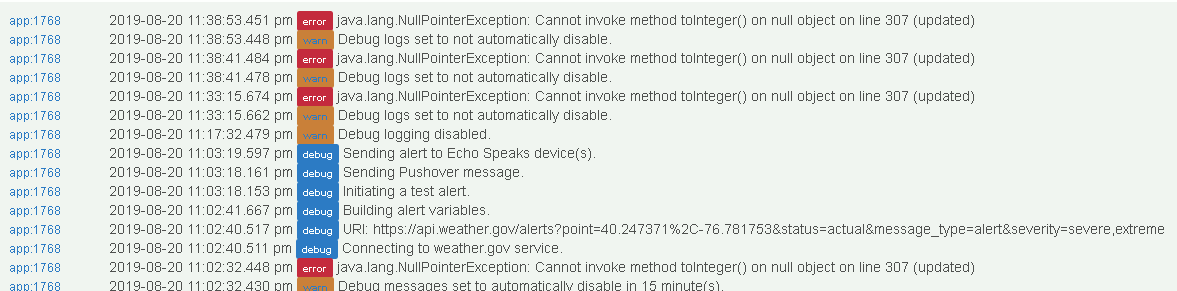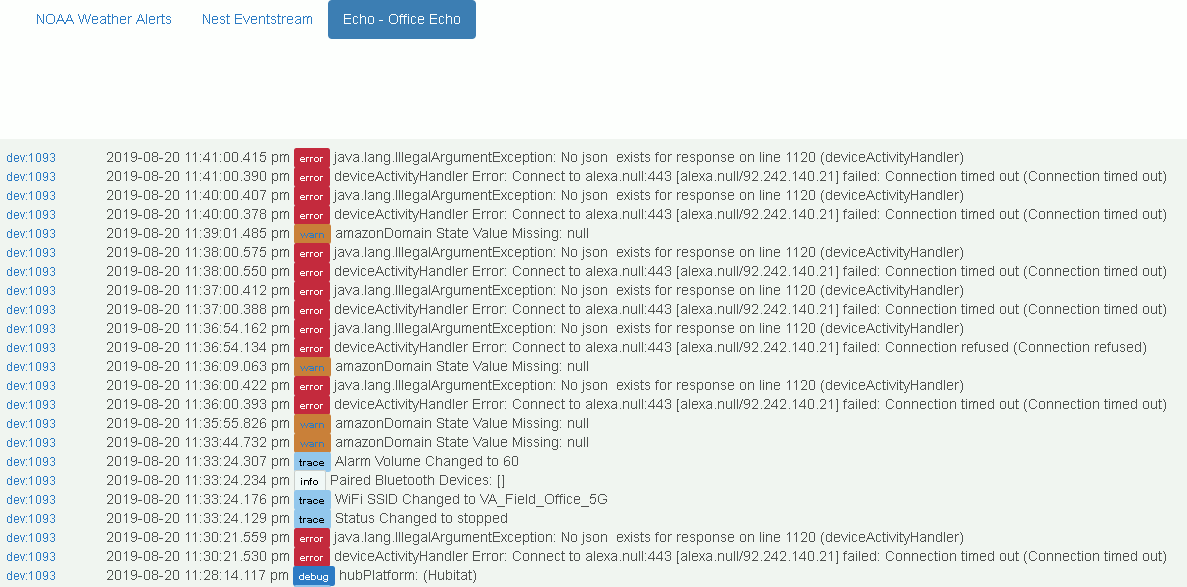getting this error after testing in app
app:14782019-09-02 08:36:30.956 pm errorjava.lang.NullPointerException: Cannot invoke method toInteger() on null object on line 345 (updated)
app:14782019-09-02 08:18:59.365 pm warnDebug logging disabled.
app:14782019-09-02 08:03:59.318 pm errorjava.lang.NullPointerException: Cannot invoke method toInteger() on null object on line 345 (updated)
app:14782019-09-02 08:03:59.265 pm warnDebug messages set to automatically disable in 15 minute(s).
app:14782019-09-02 08:03:59.230 pm debugUpdated with settings: [whatPoll:5, useAlertIntro:false, sendToAWSwitch:false, musicmode:false, useCustomCords:false, modesYes:false, getAPI:false, noaaTileReset:30, pushovertts:false, speakervolRestore:60, whatAlertSeverity:[moderate, severe, extreme], whatAlertUrgency:[immediate, expected], alertCustomMsg:{alertseverity} Weather Alert for the following counties: {alertarea} {alertheadline} {alertinstruction} This is the end of this Weather Announcement., speechmode:false, logEnable:true, speakervolume:75, repeatYes:false, echoSpeaks2:true, runTest:false, myWeatherAlert:[EWW, FFA, FFW, FLA, FLW, HWA, HWW, TOA, TOR], whatAlertCertainty:[likely, observed], logMinutes:15, echospeaker:[Echo - Kitchen, Echo - Master Bed Room, Echo - Living Room, Echo - Media Room]]
app:14782019-09-02 08:03:44.924 pm debugBuilding alert variables.
app:14782019-09-02 08:03:43.660 pm debugURI: https://api.weather.gov/alerts?point=35.351793%2C-96.927204&status=actual&message_type=alert&urgency=immediate,expected&severity=moderate,severe,extreme&certainty=likely,observed&code=EWW,FFA,FFW,FLA,FLW,HWA,HWW,TOA,TOR
app:14782019-09-02 08:03:43.650 pm debugConnecting to weather.gov service.
app:14782019-09-02 08:03:20.358 pm debugSending alert to Echo Speaks device(s).
app:14782019-09-02 08:03:19.969 pm debugInitiating a test alert.
app:14782019-09-02 08:03:04.019 pm errorjava.lang.NullPointerException: Cannot invoke method toInteger() on null object on line 345 (updated)
app:14782019-09-02 08:03:03.995 pm warnDebug messages set to automatically disable in 15 minute(s).
app:14782019-09-02 08:03:03.985 pm debugUpdated with settings: [whatPoll:5, useAlertIntro:false, sendToAWSwitch:false, musicmode:false, useCustomCords:false, modesYes:false, getAPI:false, noaaTileReset:30, pushovertts:false, speakervolRestore:60, whatAlertSeverity:[moderate, severe, extreme], whatAlertUrgency:[immediate, expected], alertCustomMsg:{alertseverity} Weather Alert for the following counties: {alertarea} {alertheadline} {alertinstruction} This is the end of this Weather Announcement., speechmode:false, logEnable:true, speakervolume:75, repeatYes:false, echoSpeaks2:true, runTest:false, myWeatherAlert:[EWW, FFA, FFW, FLA, FLW, HWA, HWW, TOA, TOR], whatAlertCertainty:[likely, observed], logMinutes:15, echospeaker:[Echo - Kitchen, Echo - Master Bed Room, Echo - Living Room, Echo - Media Room]]