Interesting. My app says 6.1.1 as well, but my device says 6.0
![]()
Thoughts?
Interesting. My app says 6.1.1 as well, but my device says 6.0
![]()
Thoughts?
This will be fixed in the next version. I am deleting the app version from the device page. I will, on update, check that the app and driver version are compatible and display a STATE warning if not.
Thanks for the response.
Should the drivers be getting updated via HPM too?
When I look at the last modified date, it shows 2020-09-19. This is for all of the Kasa Drivers
First, the update process should ALWAYS include a save preferences on all devices (If you did not already).
The date updated is the date you loaded from HPM. That should mean they are all up to date. The driver version should be 6.1.1 for the first five characters. The App (on the start page) should also say 6.1.1. Not that critical. If your devices are working OK, do not spend a lot of time on this.
Okay. Found out how to update the drivers.
One thing - none of my devices show the following:
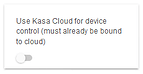
What would I need to do to get this functionality?
[UPDATE] Did a device update, and now have that ability.
Per the documentation, the device must be bound to the Kasa Cloud. Additionally, you must enable cloud access in the Kasa Integration App (requires username and password for your Kasa account).
OKay. I have enabled the cloud access in the app. and all devices bound to the cloud.
I assume, then, that having that feature as above
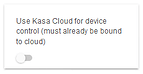
Allows for local control?
Make sure the device state.pollInterval says off. If not, then you are quick polling. You have a problem with your device.
It is (and was) set for LOCAL control - where Hubitat sends commands directly to the device on your local LAN.
If you select Use Kasa Cloud, control will always use the cloud where Hubitat sends the command to the Kasa Cloud and the Kasa Cloud controls your device.
Yeah, they all show this:
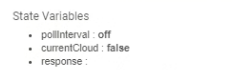
If this is not what you mean, is there another place I should be validating this?
It is what I mean. (Note the Set Poll Interval command tile does not reflect the current state, therefore the dumb question.)
I think your entire plug is rebooting for some reason. This will shut off ALL attached devices for a second or so then turn them all back on. After that it takes 10 seconds or so for the device to be ready to receive commands. The driver has no way of detecting this issue.
Additional troubleshooting (if you are interested):
My issue appears to be a common problem with the HS300 power strips. The problem just reared it's head at the same time I updated to the new driver version.
May have already been done. There may be a load protection issue within the plug. One way to verify is to assure that all outlets associated with unused equipment is turned off.
Other helpful items to see what is going on. This should not impact performance, but should give you data to assist.
Turn on the Energy Monitor functions on each outlet. This will add the attribute Power in Watts.
Set Refresh to every Minute on all outlets.
When a failure occurs, open the web page and each device. looking at the current load in Watts. While the system is rebooting, do a refresh (will update power NOW) for each device.
For my part, I am going to attempt a Power utility application with child device. It will capture the data from each device and consolidate into a total power usage for the device (something that is not available anywhere). It will take a week or so (I need to update the driver to support). What it will give is last reported total power, Max total power Today, Max total power Ever, and total usage by day, week, current month, and last month.
How does one do this? Is this within the Kasa App, or on the device itself in HE?
Per the instructions, it is a device preference and is only available on Energy Monitor plugs (HS110, HS300).
G'day @djgutheinz,
Just noticed something that has been happening a bit lately for my HS110's, after things like a router reboot or sometimes just randomly, some plugs will stop reporting energy consumption. When I open the device edit page in the Web UI there are no Scheduled Jobs for the device. I need to Save Preferences to see the scheduled jobs return and energy starting to be reported again.
Am I potentially configuring them incorrectly?
I know I haven't given you much to go on, so let me know if there is any more info you need, etc.
Similar question....
Some plugs don't always consume power each day, but I have recently started using Bryan's Device Watchdog app and some of these lesser used plugs will report no activity from time to time. I was wondering if there was any way to "force" activity in some way through your app / drivers, still making sure comm's are up and running for the plug, but in doing so able to trigger some sort of "last activity" in HE. Any alternatives to my idea are also welcome...
Thanks,
Simon
Simon,
The symptom indicates your plug is undergoing multiple communications errors (10 consecutive). While the server reboots, I disable scheduled jobs - to stop the unnecessary comms. I implement this to stop the excessive error processing (especially when quick pollling).
The next version will add:
DeviceWatchdog. As far as DeviceWatchdog, I will have to figure out what it is monitoring to report activity. I will consider what you are saying. Same is true for something like lastActive.
HS115 EM PLug. It is now out with same form-factor as the mini-plugs. I have one and have validated it is compatible with this integration.
Dave
What has changed? All devices at once? There is NOTHING I can do with the limited information provided. I do know an invalid response is being received from the device. I need for one of the devices:
The error is coming from the LAN while parsing the message from the device. Usually occurs when communications get out of sequence. More when I get data that give me some information.
You can Private Message the data to me.
I swapping all my zwave switches to wifi, I am able to add all of them, except this dimmer..
warn[KasaInt/6.1.1]: Failed to install device. Device: B0BE76A9F2D2={feature=isDimmable, ip=x.x.x.x, plugNo=null, alias=Kitchen Main, model=HS220, type=Kasa Dimming Switch, deviceId=80064D07D73FE03BFDC2BDAE5680DFDA1ADC6990, dni=B0BE76A9F2D2, plugId=null} Driver: Dev Kasa Dimming Switch
Any advice?