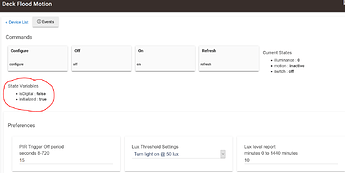![]() Happens
Happens ![]()
![]()
Sorry for the delay.. pushed 1.4 which fixes the extra logging
So it looks like the Illuminance maxes out at 250, is this a light sensor (hardware) limitation or a firmware limitation. Also what it the normal Illuminance for a sunny day vs a cloudy day.
The illuminance max is device side. Whether their hardware or firmware, tough to tell. But it is something they even listed on their product page (up to 250 lux).
If it is accurate... 250 is somewhere in the "Office Lighting" range. Wikipedia. So most people might want it turning on lights somewhere below 100 "very dark overcast day". According to that wiki table... 400 is sunrise/sunset, 1000 is an overcast day, indirect (but bright) sun is 10,000+, etc...
The range is just enough to tell whether it is light or dark outside. I use 150lux as my cutoff with mine to flip a switch for "dark outside". I'm wondering if they used some off the shelf hardware for the light sensor...as for it's intended purpose of a motion light that doesn't turn on when it's bright out...it works great. AKA it has no reason to know that it's any brighter than 250. I'm also not sure what I would do with those lux numbers outside my house...or even inside my house. Anything over 250 is bright enough that you don't need artificial lighting. My $.02
Which it seems was the point.. Consider it a boolean "is it dark?" true / false .. A decision on if you need the light..
I'm assuming that if we install it on a light like the GE 40939, there's no way for the FLS100+ to adjust the light temperature, right?
https://www.amazon.com/Enbrighten-40939-Adjustable-Selectable-2200K-5000K/dp/B07GHMTN53
That's correct. There is no way to adjust the color temp of the light.
I think it is something I can figure out, but worth asking, is there a way to make the illuminance setting something that can be sent via a capability?
I want to modify this so I can set the illuminance level via a custom action in a rule, specifically so I can set it to the never motion sensor mode, and back to my desired illuminance level. I want to be able to disable the motion sensor when I am in the backyard for a long time at the fire pit so it can stay off if desired.
I know I could disable it, then use motion lighting apps to control the light, but I like that it currently all runs on the device, which makes it very quick and I would prefer to keep that.
This thing is pissing off my neighbors.
It turns on during the day and evening, a lot, probably because of shadows? I've played with settings, both physical and driver, but I can't keep it off during non-night. What is the right way?
If the LUX knob on the sensor is turned all the way to the left, it will always come on (regardless of light level), so you might want to check that.
What is it reporting as the illuminance when it is going on during the day? Do you have any rules that can trigger this light? The motion notifications are sent regardless of the LUX setting on the floodlight, so if you had a rule set to trigger it if it sees motion, that could cause it.
This should not pick up shadows, I believe it's a PIR sensor.
check this for sure. and also that it's not in test mode.
I've never had false positives with the motion sensor, even on really hot days.
New subtopic perhaps? I just installed this FLS-100 in conjunction with an Inovelli LZW31-SN (red dimmer) and will be adding smart bulbs to the flood light. Is there anything I need to do to stop the FLS from cutting power to the bulbs? Just disconnect the red wire?
@bcopeland , I'll second this request. Can you add an option, with the assumption it is even possible, so we can tell it to never cut the power to the lights, but still be useful for the motion? I'm running 5 of these and on 2 of them I want to change the lights out for Halloween to Sengled BR30's. I still want the PIR to register, but I want to keep the power on the lights on (and in some cases maybe off), so I can have the HE change the color based on either the PIR of the FLS100 or something else and have the smart bulb act accordingly.
It looks like simply sending the z-wave on command may be enough to always keep it on and the PIR will still send whether it has motion or not - am I wrong?
Sounds right. You can configure the FLS so that it doesn’t control the lights using the PIR but it will still report lux and motion.
The only problem is that if power is cut I don’t think it will turn it on again. I don’t see that as an option so you might want to check this.
What I did (this is with a inovelli switch and the fls) is I wired it so the switch has no load and the fls is always powered. Then I associated the switch with the fls so when I turned on/off the switch it triggered the light on/off through the fls. It’s almost instant.
If you are going to use smart bulbs (assuming they are zwave) you can do something similar but associate the switch with the bulbs. Otherwise you would need to do this via an app which isn’t as fast.
I have an inovelli dimmer switch and hue bulbs on this same circuit. I added the hue bulbs this morning and after a bit the state variable for isdigital showed as true. The power was cut and now it's showing false again. I'm unsure how to get it back to true to act as a zwave motion sensor and not a hardwired/dumb motion sensor. With the inovelli, I can turn off the internal relay so it acts as a zwave controller. This fls thing has me stumped.
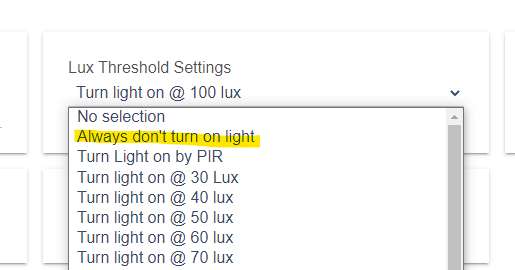
If I'm understanding what you are asking for this option should do it. It uncouples the light from the motion sensor. So you can control the light separately and still get motion active/inactive events to act on.
"always don't" is that how cool people say "never"?
Yeah...kind of thought that was a bit odd also. Reference this post for a bit more explanation of how this thing works. In this case "always don't" is 0 for the LUX setting. So always don't means...never. Turn light on by PIR means ALWAYS regardless of lux. If a lux setting is set then turn it on below that lux setting. The On Time referenced is the "PIR trigger off period" that determines two things. How long the light will stay on if using the lux settings after triggered...AND how long the motion sensors takes to reset after motion. This was all back when I had written a driver to expose some of this before @bcopeland did. But he's a much better programmer than me...so.