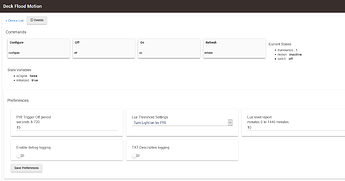For me, it is kind of funny - I was already doing this as I had it set to "Always don't" and I control the on and off via the hub... with HE, its so fast (and this device is fast, too) I forgot the hub was telling the lights to turn on after the PIR sensed motion as opposed to the sensor directly controlling the lights... I wasn't even drinking when I wrote the message above asking if bcopeland could add this.
state "isDigital" should turn true if you turn the light on or off using HE.
Thank you, was wondering about the isDigital status.
It's been about 48 hours and the zigbee bulbs are operating flawlessly with motion detection and via the inovelli switch with the internal relay off (no power cut at the switch) so all is right with the world,,well, in this case at least. However, the isdigital is still showing as false.
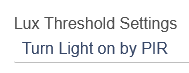
That is the local device turning the light on/off with motion. Based on what I see in the driver isDigital will set to true if you control the light through HE (aka hit the On or Off button in the interface or use it in a rule). However once the light itself (PIR) turns the device on or off it will go back to false.
What are you doing with that state variable that you are looking for it to be true? It really has no bearing on anything.
At this point, with it doing what I want it to do, I think nothing is needed regarding the isdigital state. Original post included it as I really had no idea how this thing worked and added it to my last post just as an fyi in case others stumble across this post.
Shout out to @gavincampbell @mark @jrfarrar @bcopeland @dman2306 for the assist!
My isDigital states also show false on all five of my devices. I have HE turn the light on when the particular PIR detects motion and I have them set to "Always don't turn on light". So I guess that means that state isn't presented correctly, but it works as expected which is good.
Well, looking at the code again..it seems it DOES get set when turned on/off by HE...but then reset because it then sends the command to the device which then reports back...and sets it back.
Just coming over from SmartThings, and had this running ok, not great on Smartthings. On Hubitat, can't get control over lights. Not sure what I am missing with this particular device. Device is tied to dumb floodlights wired direct to the device red wire.
In SmartThings, I could toggle lights on and off at any time, have lights cut out after X minutes, and trigger lights on motion. One thing I could never figure out is that no matter how much light there is (daytime), the motion sensor always triggered on the lights for a second, then would turn them off, unless there was a program in effect to keep them on longer (high noon, they would toggle on and off on each motion event for a second). Never could figure that out
In HE, I have fixture paired, reporting lux and motion, but can't toggle the lights or seem to affect any of the variables (cool down for motion or Lux Threshold). Interestingly, it does report every motion event where the lights briefly toggle on and off as on and off events in the log, just can't seem to manually toggle them through HE.
It also does not appear that I have control of the Lux Report interval.
- zwaveSecurePairingComplete: true
- S2: 3
- deviceId: 11
- deviceType: 513
- manufacturer: 12
- inClusters: 0x5E,0x6C,0x55,0x9F
- firmwareVersion: 1.3
- protocolVersion: 5.3
- hardwareVersion: 1
- zwaveAssociationG1: [01]
You are using @bcopeland's driver, correct?
If you turn on the "Enable debug logging" and "TXT Descriptive logging" Preferences, what shows up in the Logs when you select the light to turn On and back off?
Mine for comparison shown below (mine are working to control their dumb lights):
[dev:291]2020-12-06 06:05:40.508 pm [info]Exterior Front Motion was turned off
[dev:291]2020-12-06 06:05:40.502 pm [debug]SwitchBinaryReport(value:0, targetValue:0, duration:0)
[dev:291]2020-12-06 06:05:40.496 pm [debug]parse:zw device: 21, command: 2503, payload: 00 , isMulticast: false
[dev:291]2020-12-06 06:05:30.550 pm [info]Exterior Front Motion was turned on
[dev:291]2020-12-06 06:05:30.547 pm [debug]SwitchBinaryReport(value:255, targetValue:0, duration:0)
[dev:291]2020-12-06 06:05:30.505 pm [debug]parse:zw device: 21, command: 2503, payload: FF , isMulticast: falseGahhh! I think I may be using the wrong driver, not sure.
The one I was using was v1. 4 with the below reference
definitionname: "HomeSeer HS-FLS100+ Floodlight Sensor", namespace: "djdizzyd", author: "Bryan Copeland", importUrl: "https://raw.githubusercontent.com/djdizzyd/hubitat/master/Drivers/HomeSeer/HS-FLS100-Floodlight-Sensor.groovy") {
I just switched to what appears to be the ?built in? driver called HomeSeer Floodlight Sensor. Now I seem to have control of toggling on off
Was this a custom driver that then became a built in?
I still get the fast on off issue with this new to me driver, where I can't seem to separate PIR from switch when lux is set to Always don't...
You were using @bcopeland's driver, same as I have with the same 1.4 version. You might want to reach out directly to Bryan to ask as we are having such a different experience.
Mine are paired to a C-5 hub... I have not switched them to my C-7 yet.
interesting. It was mostly working for a day or two, then this morning it seems to have fallen off the network maybe. The floodlight is just steady on, nothing appears in the logs when I click on off, on or refresh, when I click configure, I get a single debug line:
debugprocessAssociations cmds: [AssociationSet(groupingIdentifier:1, nodeId:1), AssociationGet(groupingIdentifier: 1)]
@bcopeland Any ideas to troubleshoot this? I am running on a C7, relatively new to hubitat, was on Smartthings for about a year and a half.
For starters.. If you are using this driver, I would switch to the built-in driver.. I developed it too and it is more appropriate for C7.
When you switch hit the configure button as some things probably changed between my old community driver and the built-in..
Try again and let me know.
Yeah, I did work off of the built in, it appeared to work a little bit better, but now when I switch over to it and click configure, nothing appears in logs.
Note: this driver is deprecated as there is now a built-in driver that supports all the features, and this driver is no longer maintained.
what is the appropriate path to gain support for a built in driver?
You could start a post in support.. But I can continue to help you here.. What is the problem you are having exactly?
I have created a post in the appropriate forum:
This topic was automatically closed 365 days after the last reply. New replies are no longer allowed.