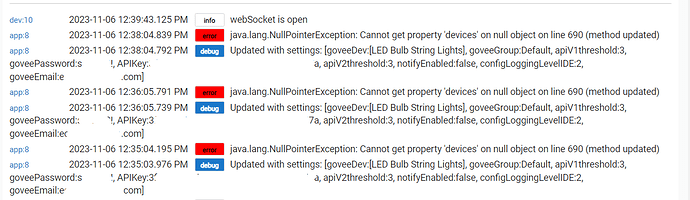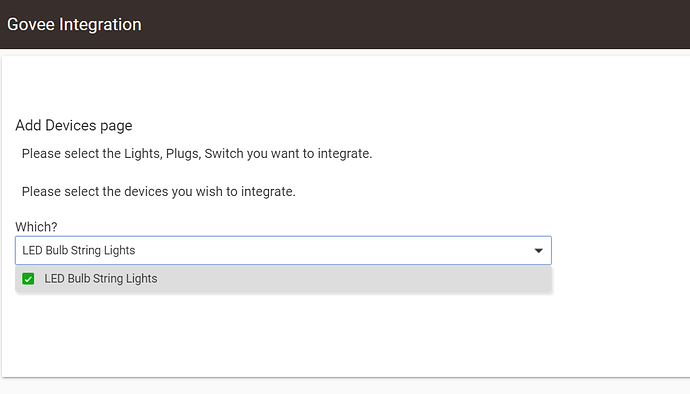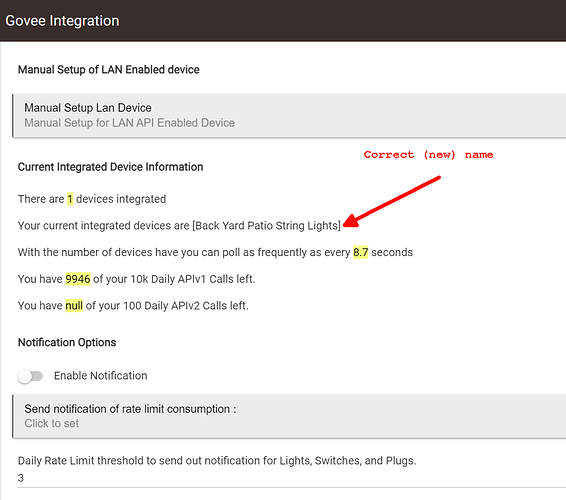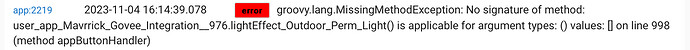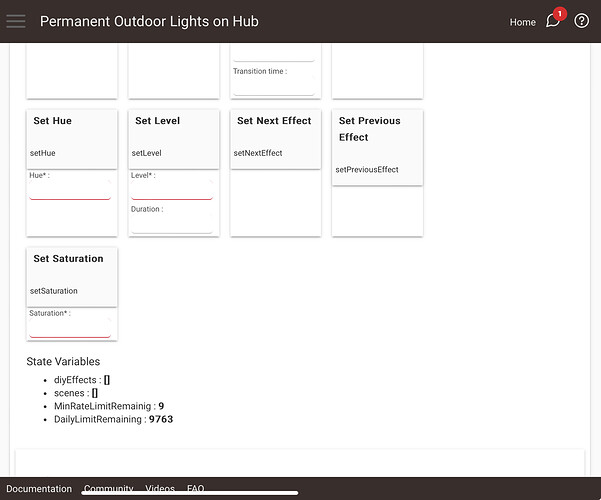Do you have any DIY's extracted for any device?
Try two things for me.
First just try to go into the govee app and click on done. That should create a Update action and trigger the needed map to be created.
If that doesn't do it then click on button under scene management to "Clear DIY Scene information"
1 Like
I have the Govee LED String Lights H7042.
I made two changes today and now I noticed I am logging an error.
I switched to local (LAN) control following your instructions - it seems to be working fine. Once I had that working, I changed the name of the device in Hubitat from the Device page.
Any suggestions as to what might be causing this error? The device name it is referencing is the device name I was using prior to renaming . . . API key, password and e-mail address partially erased for privacy.
I renamed back to the old device name and that appears to resolve this error.
What would be the correct procedure to rename this device?
That is only a temporary fix. A few versions back I modified the code to store the device info pulled from the api when you go to the Device selection screen. Based on that error it looks like you haven't gone into that screen to pull that information in again. The perm solution would be to simply go to "Gove Device Add" page for it to pull in the list again. You don't need to change anything just go to the page. It will cache the info once you do.
I changed the name back but it doesn't appear under the selection in Add Devices, the old name shows up.
When I click Next, I see the new name under Current Integrated Device Information
The Device selection page displays the name in the Govee Home app. My suggestion is to update the Govee Home App as well as Hubitat to prevent confusion.
That said there are two validations to determine if the add takes place. The first is with the device label. Kind of like a first pass. The second validatea during the device add that the DNI is not already used. That to account for when you change the name in Hubitat and not in Govee Home.
The second spot you posted is pulling the label from the device. So in a way this is by design, though i understand the confusion. I will add some verbiage about the selection menu representing Govee Home device name.
DUH! I totally forgot a name was assigned by the app on my phone!
Works like a champ now that I am making the change in the right place.
Chalk this one up to user error.
Thank you!
And the local LAN control works great!
Thank you!
1 Like
I updated and i no longer have the preloaded scenes or my DIY's showing up.
Followed your instructions in your post about the update.
Logging is set to error and this is all i get. even before this update i would have a hard time getting it to pull the scenes.
app:22642023-11-06 15:29:53.523errorgroovy.lang.MissingMethodException: No signature of method: user_app_Mavrrick_Govee_Integration__855.lightEffect_Outdoor_Perm_Light() is applicable for argument types: () values: [] on line 998 (method updated)
app:22642023-11-06 15:29:53.442debugUpdated with settings: [goveeDev:[Desk Rope, Front Eaves Lights, Back Eaves Lights], goveeGroup:Default, apiV1threshold:3, goveePassword:xxxxxxx, APIKey:xxxxxxx, apiV2threshold:3, notifyEnabled:false, configLoggingLevelIDE:1, goveeEmail:xxxxxxx]
app:22642023-11-06 15:29:25.649errorgroovy.lang.MissingMethodException: No signature of method: user_app_Mavrrick_Govee_Integration__855.lightEffect_Outdoor_Perm_Light() is applicable for argument types: () values: [] on line 998 (method appButtonHandler)
app:22642023-11-06 15:29:25.573debugappButtonHandler(): Initializing Scene data
I’m seeing the same thing. I thought maybe I was doing something wrong… I’ve been trying to bring in a DYI Effect without success and thought that it might be related… I’ll try again later.
Question regarding LAN API control... I have several Govee lights set up for LAN control in the HE Govee App.
I can control them all from each device's settings inside HE Devices and I can control them within Dashboards for each device.
If I control any of them from the Govee Home app the status (feedback) under each device's settings and/or dashboard tile feedback doesn't track that they are on or off.
Is this something that isn't available from the HE Govee App or have I missed something?
@Sebastien and @mcallison1
I found the error on my part. It has been fixed in the github repo. Please run a repair on the install from HPM and try the procedure again. to refresh the scenes.
@mcallison1 it should be pretty easy to get the scenes listed if this doesn't work please let me know what is happening next.
@my3aussiedogs Unfortunately there is no way for Govee to publish the changes to Hubitat as of right now. This means we depend on polling through the cloud API. Polling can be a tough thing to get right since it also impacts your Rate Limits for your Account. By default the polling is set to every 5 min when you setup a new device. You can go into the device and manually change it if you want just be aware of rate limits. 10k for the total day.
You can also set devices that will never be managed by Govee Home app to 0 (disabled Polling) so they don't impact your Rate Limits at all.
It is also possible to setup a Listener on a Always on Computer like a raspberry pi and have it update status on the Hubitat hub. That gets much harder to do well though as timing can become a issue.
1 Like
Question regarding DIY scenes.
Created a scene a while ago and it imported into HE as #1001. The scene worked as intended.
I recently modified this DIY scene in the Govee app. If I activate the scene from the Govee app, it works with the new changes. If I call the scene #1001 from Hubitat I get the old scene before I updated it. I am running the most recent version and did the press, wait 20 sec, etc.
Do I have to clear the DIY scene and extract it again? Does Govee treat a modified DIY scene as a new scene internally? It kind of looks that way.
Thanks.
That actually makes sense. The process pulls the command to send to the device. If you update the DIY in Govee Home you would need to extract it again to get the update command. If you do it with a new name you will get the new version.
This raises a question I have on and off thought about. I need to create a way for you to delete DIY's that have been extracted. I take a closer look at that now and see what I can come up with.
I'm not having any luck extracting anything. When I tried to extract the DIY again it disappeared from my state variable list. It still works mind you (with the old DIY setup) but isn't listed under either 6172 anymore. I tried creating a new scene with taptorun and that doesn't extract. I just have an empty set of DIY brackets under each device
It looks like all I need to do is execute the tap to run and then hit extract diy scene but maybe there is more to it. I couldn't find a post telling me anything other than the last post where you helped me extract a diy scene but it doesn't look the same as back then.
I was going to erase my Diy but was afraid nothing would work.
I'm beginning to think I'm just too dense to be using the Govee stuff
I didn't think I touched the DIY extraction process in the last update. Let me test it myself and I will let you know what happens
Okay, I just confirmed I could do a scene extract from the app. Follow these steps.
- Setup your Tap to Run in the Govee Home app. Take note of the group the Tap-to-Run is created in.
- Open up the Govee Integration app and scroll down until you find the Scene management button and click on it.
- Validate Below the button for Govee Home Creds you see "Token is valid" If not you will need to validate your creds again.
- Now confirm that the value for Govee Home Group is setup the same as were you created the Tap-To-Run in the Govee Home app.
- If the above items are good you should be able to click on the Extract Scene button and it will show you the scene is extracted.
If you get an error at that point please send it to me.
I apologize to the folks that are having some hiccups right now. Allot of my recent changes were to improve performance and resource consumption. The feature set and complexity has ballooned with all of the Scene stuff and management around it.
3 Likes
I haven't extracted a scene in a very long time. I seem to remember "pasting" things. I tried that too. I tried manually adding the diy scene and that didn't work. In hindsight, I think that's when I noticed the state variable was empty