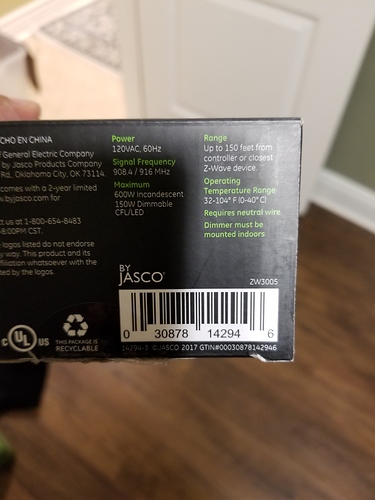I would have to pull the box out from the attic and seeing how it's 13 degrees out, the attic is almost as cold. Not a big deal. When I pull it out, I'll post it.
What do you get in the logs? On/off only?
ON/OFF only. Get nada in log when double clicking top or bottom.
@JasonJoelOld, were you also an ST refugee? If so, do you know what driver you used over there?
I bought this specifically for HE because my old GE dimmer was the nonplus version. I dont have another point of reference.
I was on ST, but don't know what driver. I didn't have double tap on ST - I know that much.
It's a mystery...
I'm not losing sleep over not having double tap, but it would have been nice.
OK... @Ryan780 and @JasonJoelOld ..just thought of something.
When I was testing all of this, I first used the driver in post one and later created driver 2. I was just comparing both these drivers and there are parameters being set in the first driver that are not in the second.
Please install driver 1, save, and hit configure. Test the doubletap and let me know if you get anything different in the logs. I'm hoping I just need to add those lines of code to the second driver.
BTW...driver 1 will be called Jasco (instead of GE) so you can distinguish the 2 in the list of drivers.
OK.
With the driver on post 1 I do get double tap events on a 14294 dimmer.
dev:772019-01-11 07:49:15.647 pm debugParsed BasicSet(value:0) to ['name':'pushed', 'value':2, 'descriptionText':Double-tap down (button 2) on Computer Room Hall Light, 'isStateChange':true, 'type':'physical']
dev:772019-01-11 07:49:15.645 pm debugdescription: zw device: 1A, command: 2001, payload: 00
dev:772019-01-11 07:49:13.483 pm debugParsed BasicSet(value:255) to ['name':'pushed', 'value':1, 'descriptionText':Double-tap up (button 1) on Computer Room Hall Light, 'isStateChange':true, 'type':'physical']
dev:772019-01-11 07:49:13.460 pm debugdescription: zw device: 1A, command: 2001, payload: FF
Always something silly.
Ok..so you should be able to switch to driver 2 and all "should" be good.
When I created the second driver, it worked fine and I guyess I never reset the switch to defaults before testing with driver 2...I assumed all was good...guess not.
I will add those commands to the second driver...hopefully there is someone out there with a brand new Zwave plus dimmer to test from scratch...or willing to reset to defaults to do a proper test. I don't plan to reset mine as I'm just recovering from hub lockups that may or may not have been caused by zwave mesh issues (I went to town updating my Iris outlets and got into a world of hurt.)
Yes, now with the driver in post 2 I also get double tap events. So obviously it is the something in the driver in post 1 that enables it.
I did not try it on any of my other devices - like a 26933 motion dimmer.
I'll start looking through the driver a little closer tomorrow to understand what driver #1 set that made that work...
No need. Here it is:
def cmds = []
// Get current config parameter values
cmds << zwave.configurationV2.configurationGet(parameterNumber: 3).format()
cmds << zwave.configurationV2.configurationGet(parameterNumber: 4).format()
cmds << zwave.configurationV2.configurationGet(parameterNumber: 7).format()
cmds << zwave.configurationV2.configurationGet(parameterNumber: 8).format()
cmds << zwave.configurationV2.configurationGet(parameterNumber: 9).format()
cmds << zwave.configurationV2.configurationGet(parameterNumber: 10).format()
cmds << zwave.configurationV2.configurationGet(parameterNumber: 11).format()
cmds << zwave.configurationV2.configurationGet(parameterNumber: 12).format()
// Add the hub to association group 3 to get double-tap notifications
cmds << zwave.associationV2.associationSet(groupingIdentifier: 3, nodeId: zwaveHubNodeId).format()
delayBetween(cmds,500)
I still have one more 14294 dimmer that is untouched.
Has it been paired to HE at all?
Ah ok. That makes sense - it just adds the hub id to association group 3. I didn't realize that association group 3 was specific to double tap... I read through the zwave capabilities XML, and it is very vague on what assoc group 2 vs group 3 do...
Yes. So I guess not exactly 'untouched'. Paired to HE, but with the generic driver.
Lol...you seem to understand zwave better than I do because I have no idea what assoc 3 means ![]()
Worked for me too. It now exposes the double tap up and down as buttons 1 and 2. Just tested in Button Controller and it works there so I'm assuming it will work everywhere else.
There are 3 association groups set in the device. The vendor docs don't say what they do (naturally), rather they just say that they:
"Supports Basic Set and is controlled by pressing On/Off button with local load"
So here's the thing. It may have been one of these parameters that caused the strange issue described above and what prompted me to rebuild the driver using the ST generic as a template. @JasonJoelOld if you want to test adding only the last cmds line to the configure method of driver 2, that might be all that's needed.
I'll have to go look at the issue above. I have the full configuration parameter reference for the device, so it it should be obvious...
EDIT:
Parameter 3 is LED control
Parameter 4 is invert up/down
Parameters 7, 8, 9, 10, 11, and 12 control dimmer rates (different kinds, for different functions).